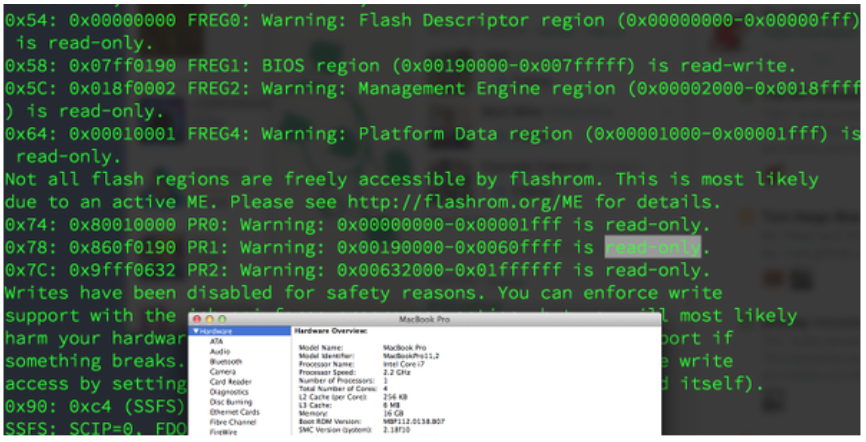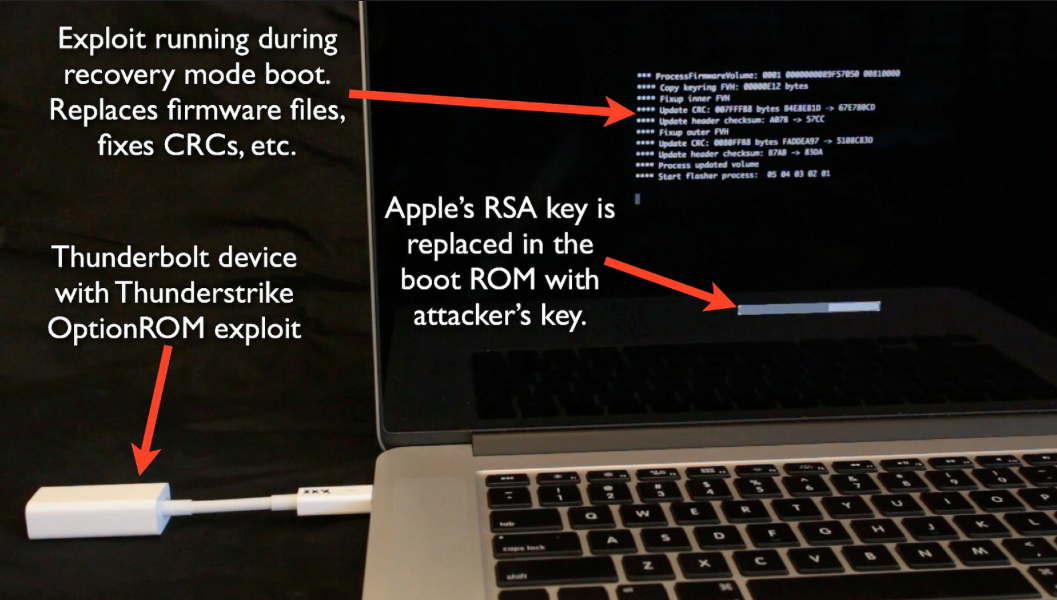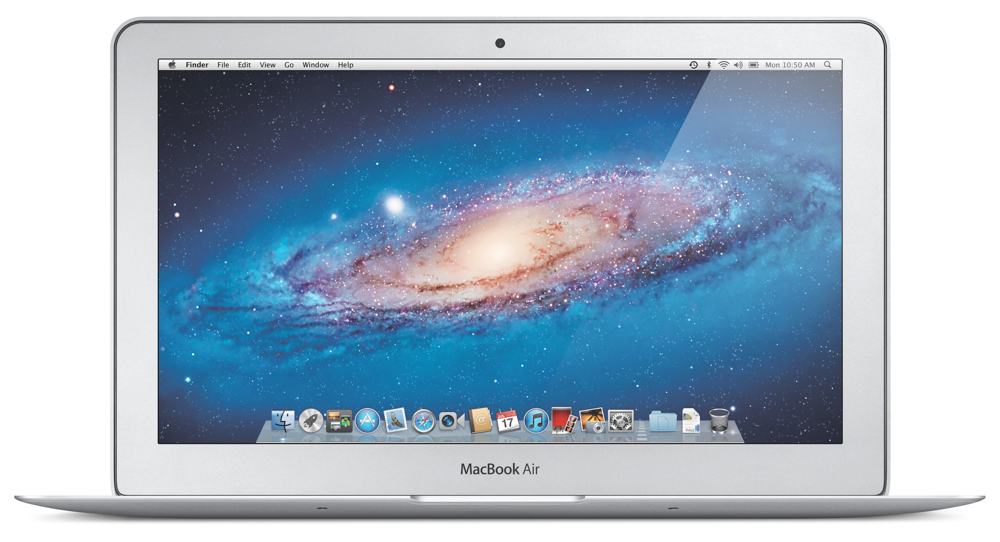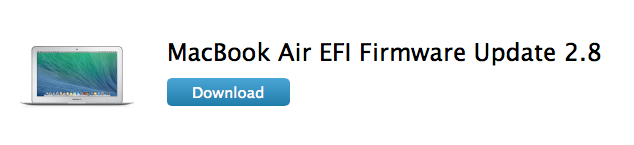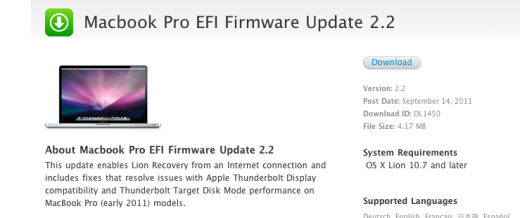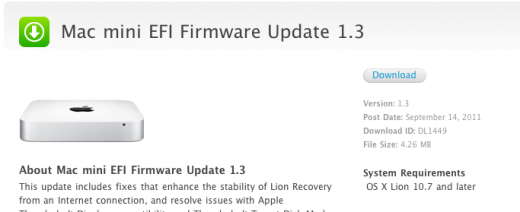Nasty Mac vulnerability allows remote attack, survives OS X reinstallation & even drive format

A serious vulnerability in Macs more than a year old would allow an attacker to take permanent control of the machine, retaining control even if the user reinstals OS X or reformats the drive.
The vulnerability was discovered by security researcher Pedro Vilaca, who found a way to reflash the BIOS – code stored in flash memory, not on the drive. This means that the machine remains compromised even if the hard drive is physically replaced …
Expand
Expanding
Close