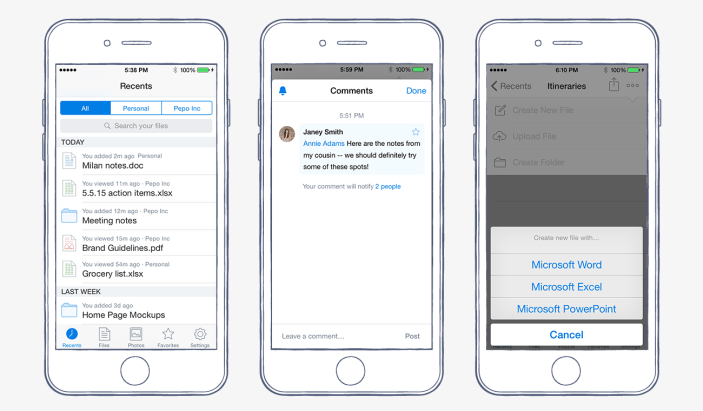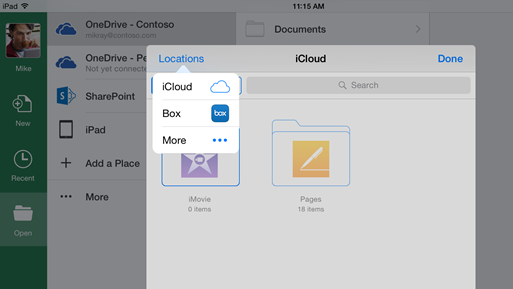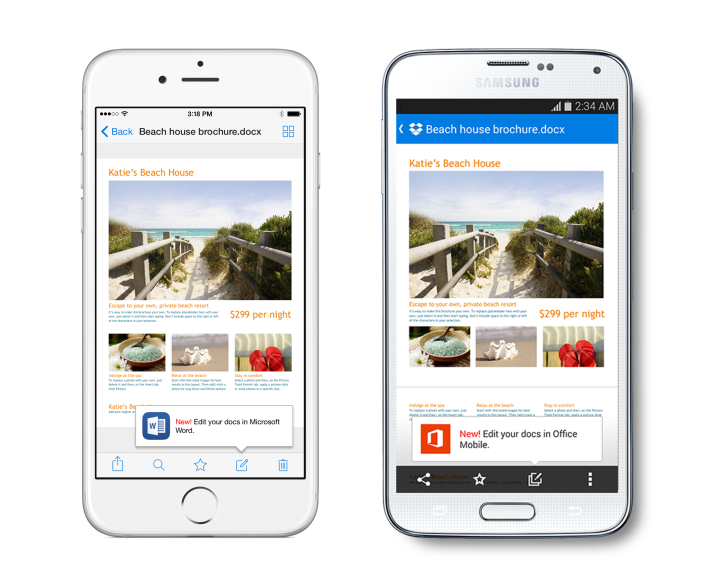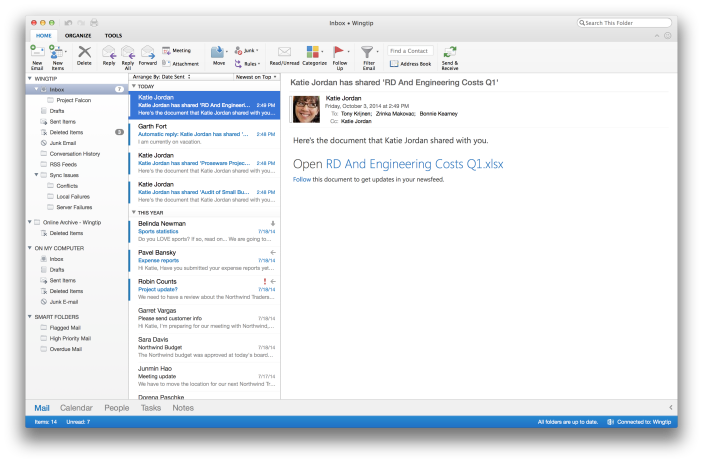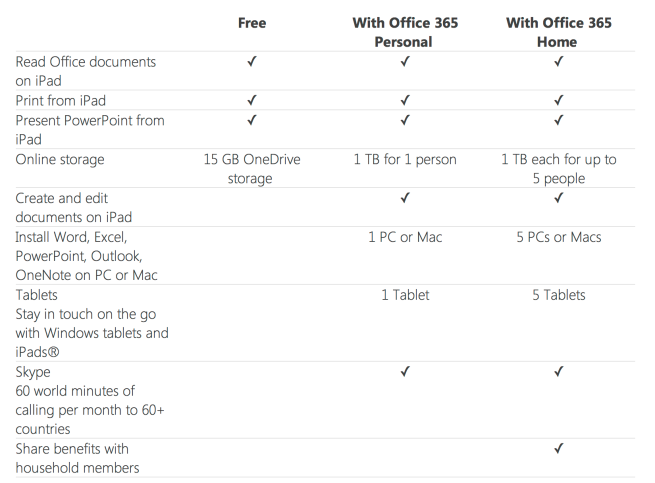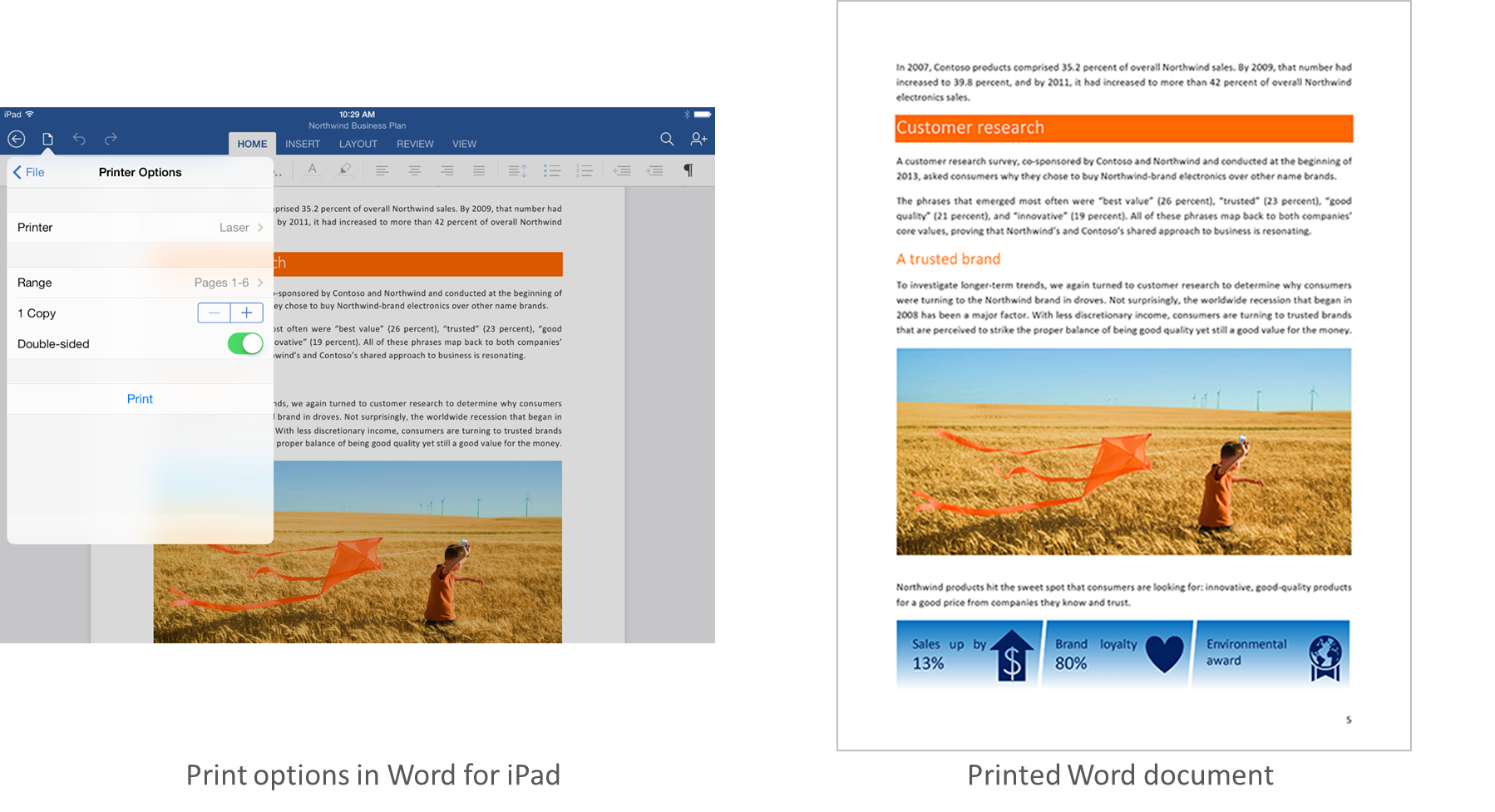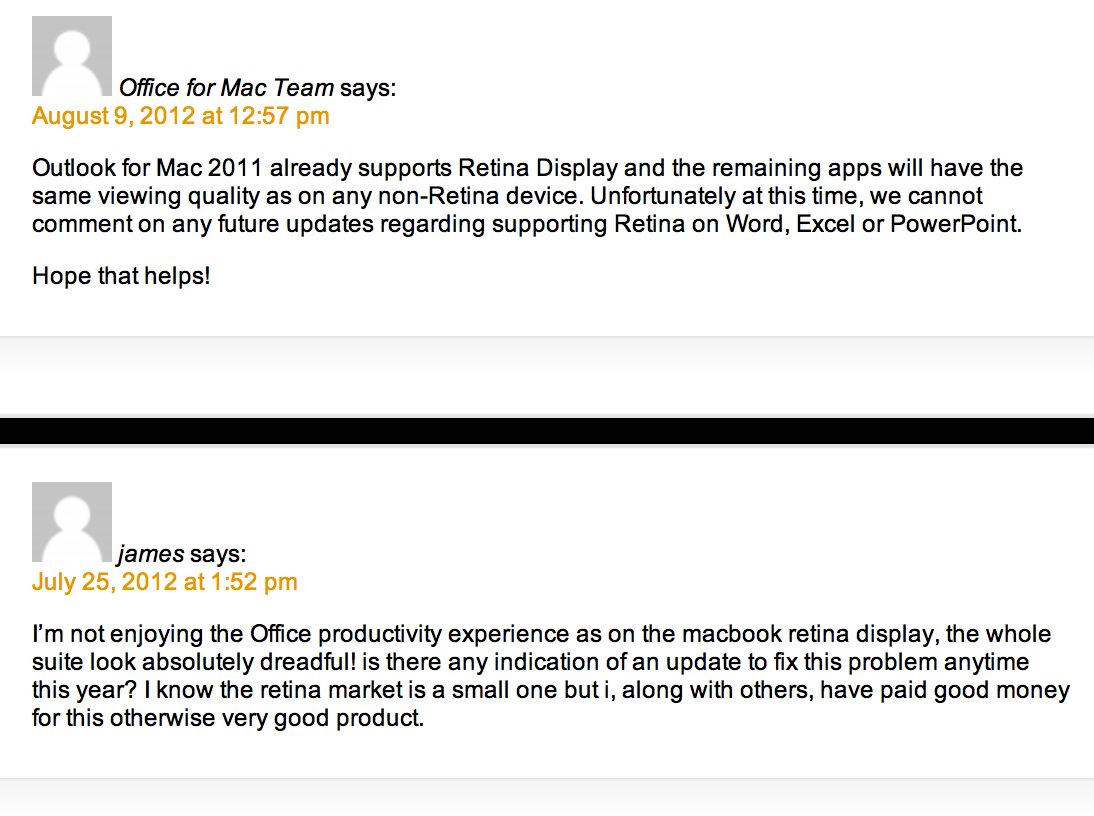Microsoft Office for iOS adds 3D Touch quick actions for iPhone 6s, Apple Pencil ‘ink’ on iPad Pro

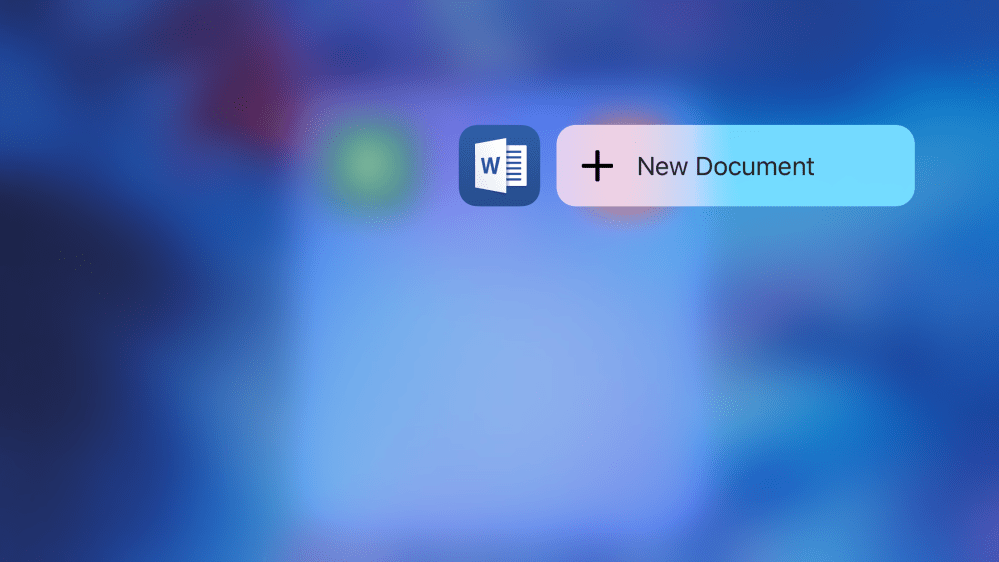
Microsoft is out with a nice update to its Office for iOS suite today, adding 3D Touch quick actions to Word, PowerPoint, and Excel for iPhone 6s and 6s Plus users as well as promised Apple Pencil integration on the iPad Pro. The latest versions of the Office suite also changes how fonts are handled and improves document search on iOS.