 Google Maps for iPhone and iPad has received an update to version 4.4.0 bringing a new full-screen map view, improved transit directions and voice search, and the ability to filter search results for Zagat-reviewed restaurants.
Google Maps for iPhone and iPad has received an update to version 4.4.0 bringing a new full-screen map view, improved transit directions and voice search, and the ability to filter search results for Zagat-reviewed restaurants.
Google notes that the new full-screen mode can be activated by “tapping an empty spot on the map,” while improved voice search brings the ability to “type, or tap the mic and say, “directions to” a place for faster results.”
The update also includes new transit line colors on maps when viewing transit directions and a Zagat filter for restaurants in search results.
The updated Google Maps app for iOS, version 4.4.0, is available on the App Store now.
What’s New in Version 4.4.0
• View a full-screen map by tapping an empty spot on the map
• See transit line colors on the map when you get transit directions
• Filter search results for Zagat-rated restaurants (where available)
• Type, or tap the mic and say, “directions to” a place for faster results
• Bug fixes



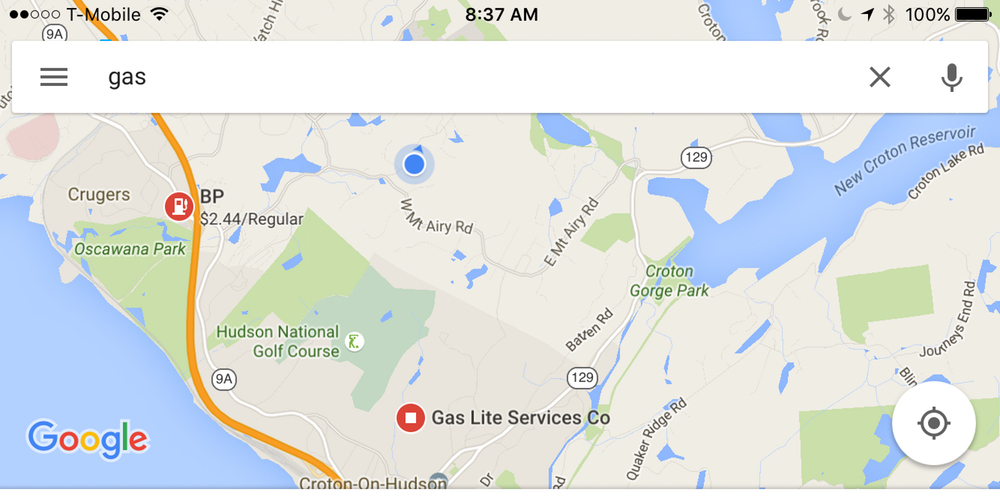
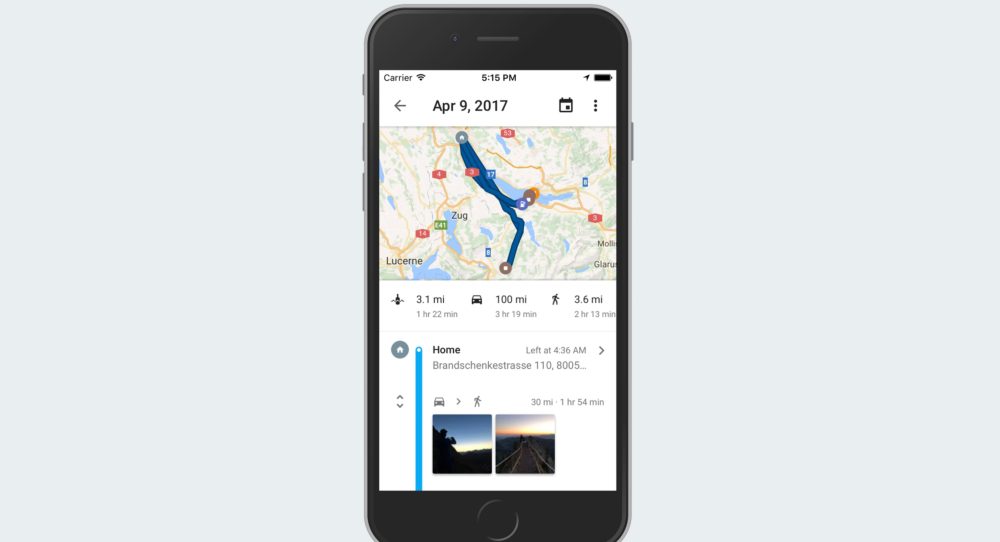
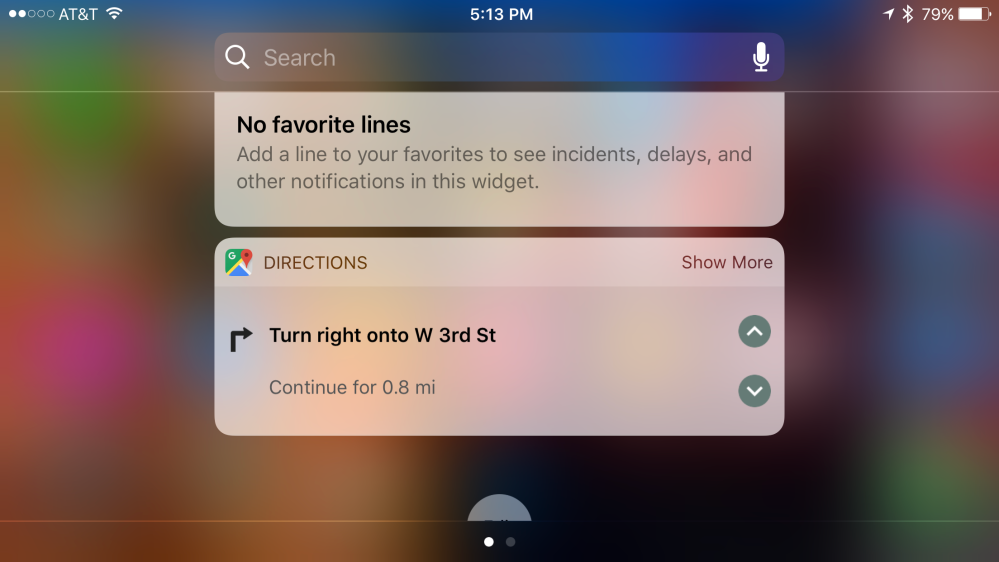
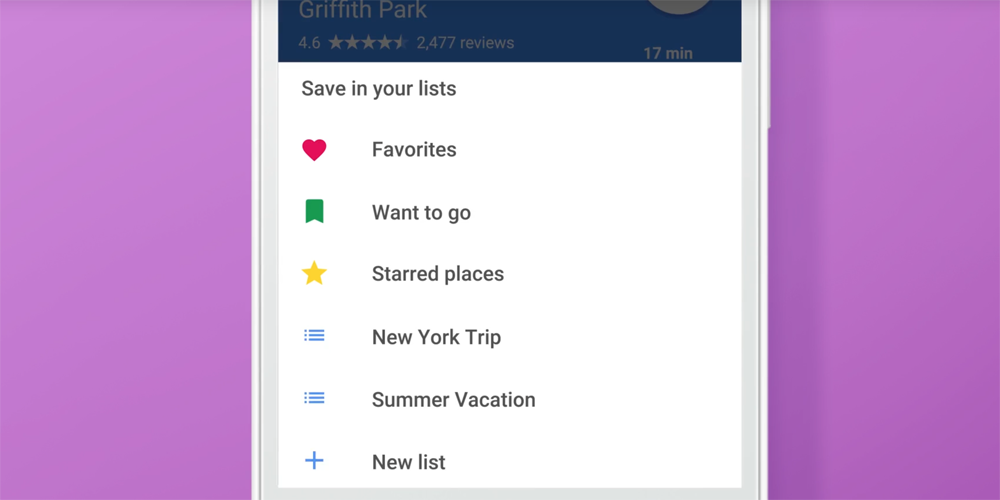
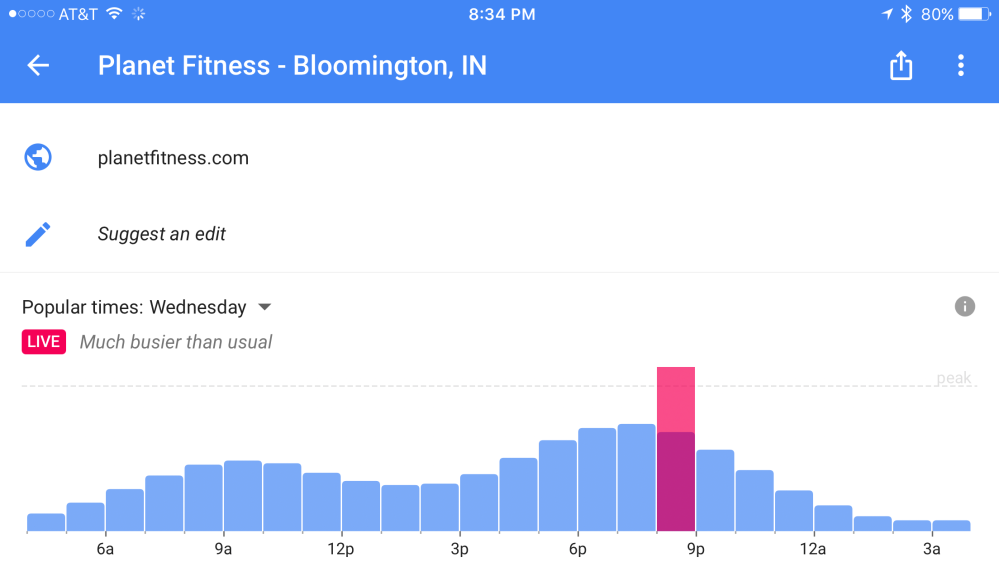
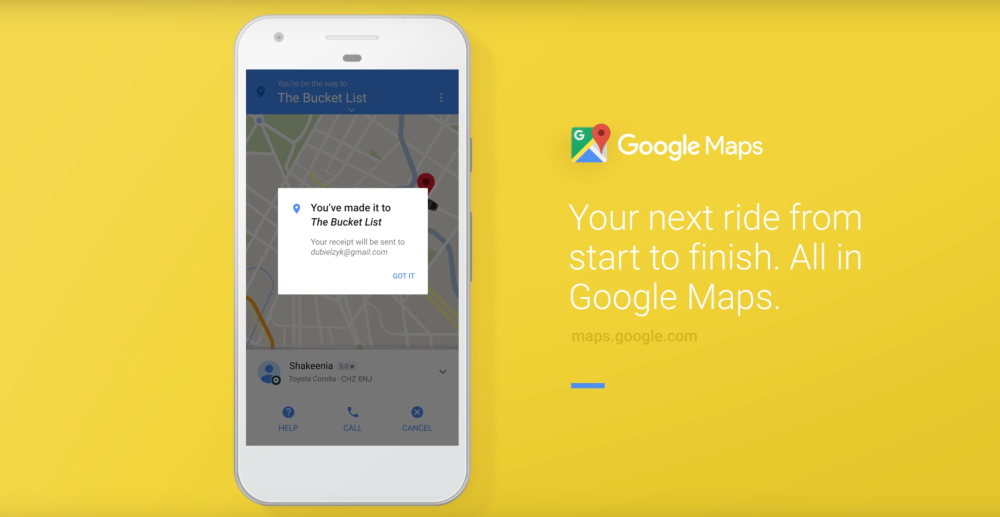
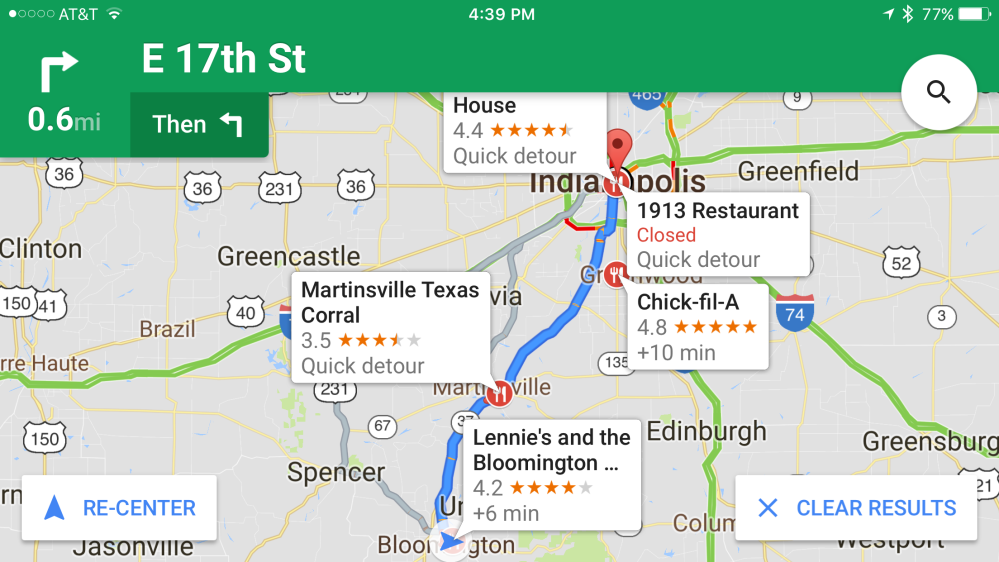
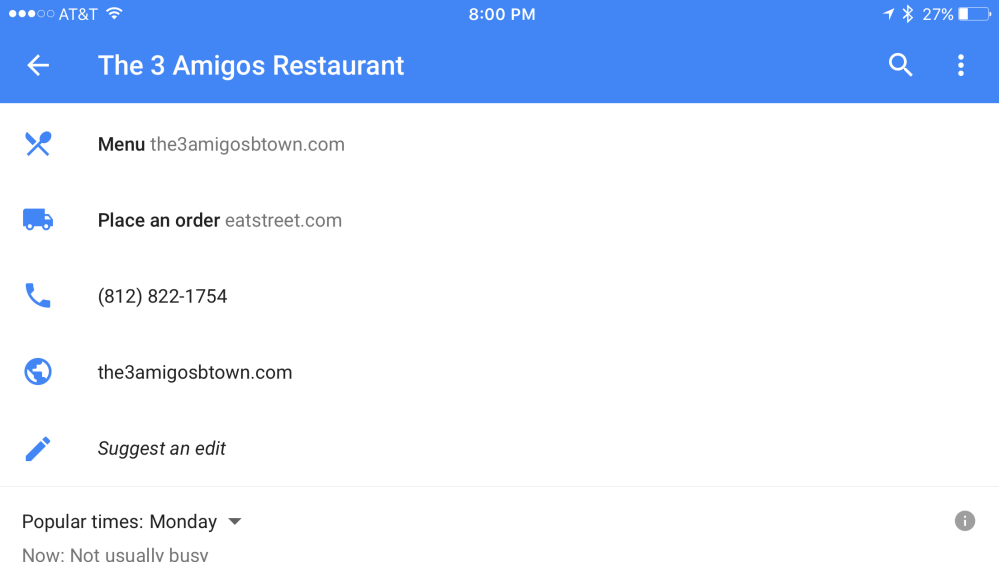
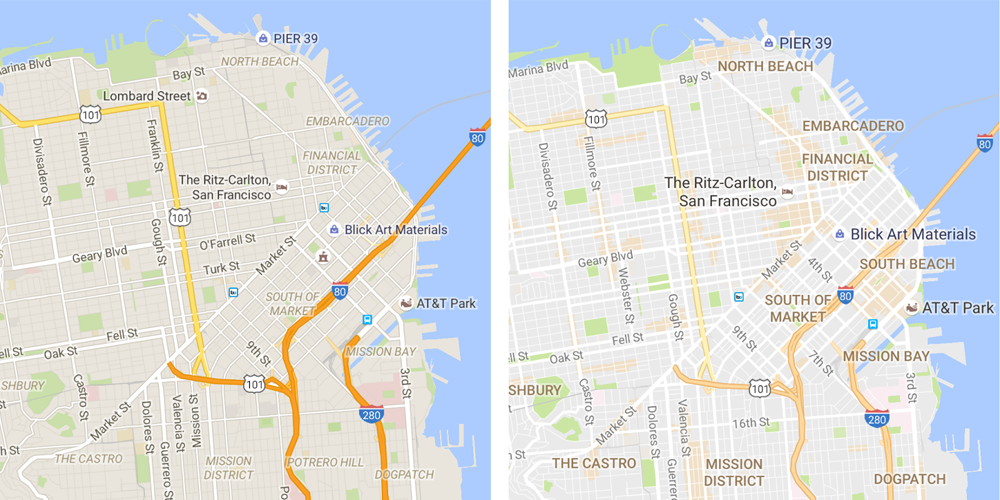

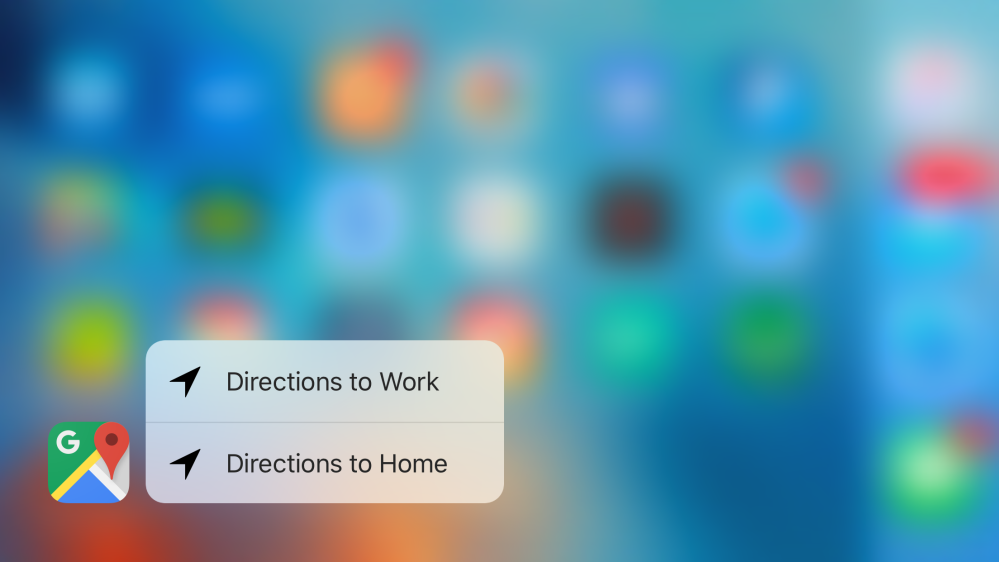
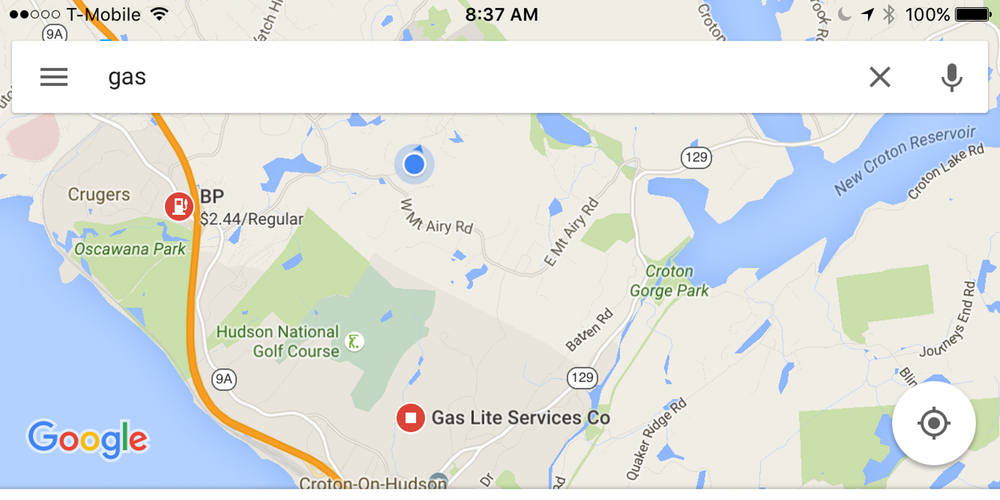


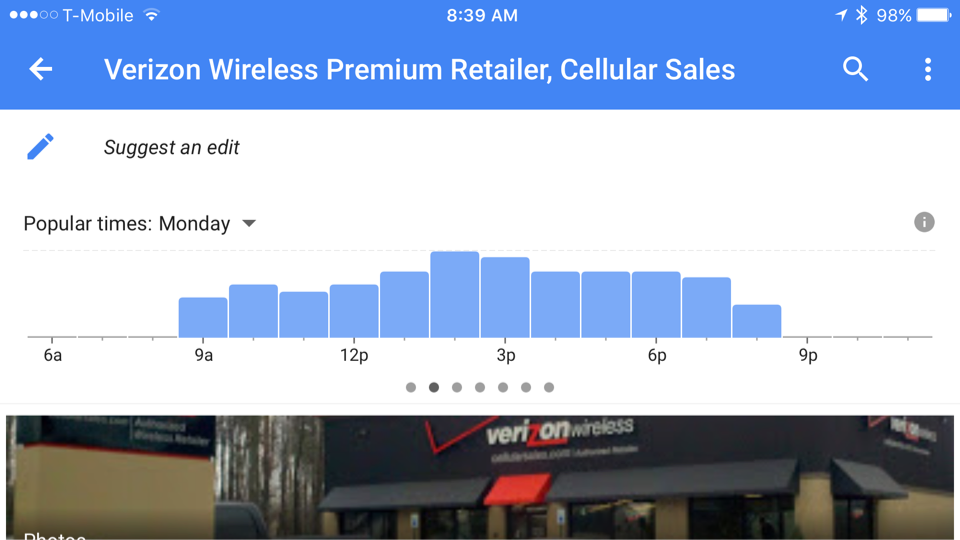


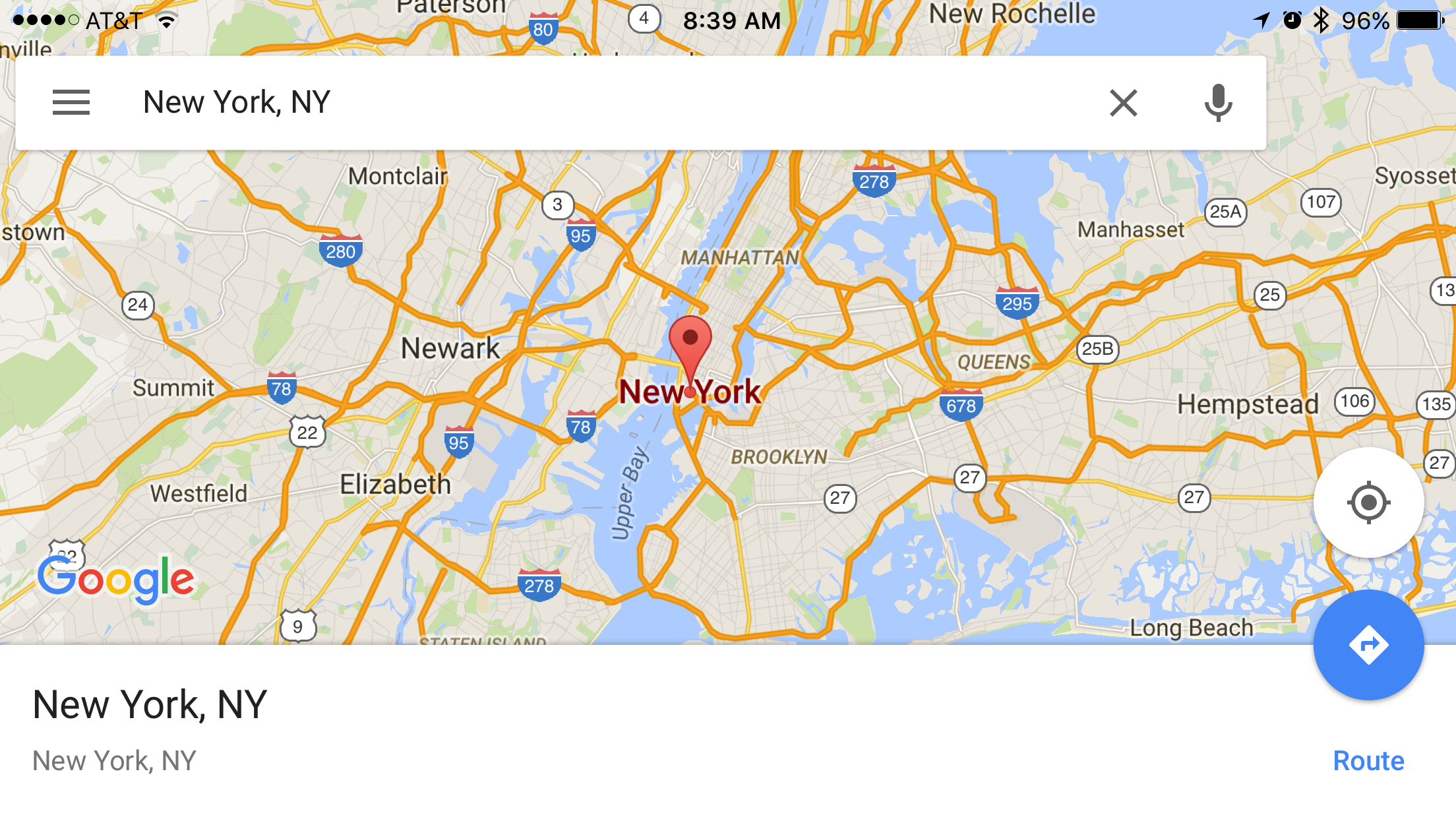

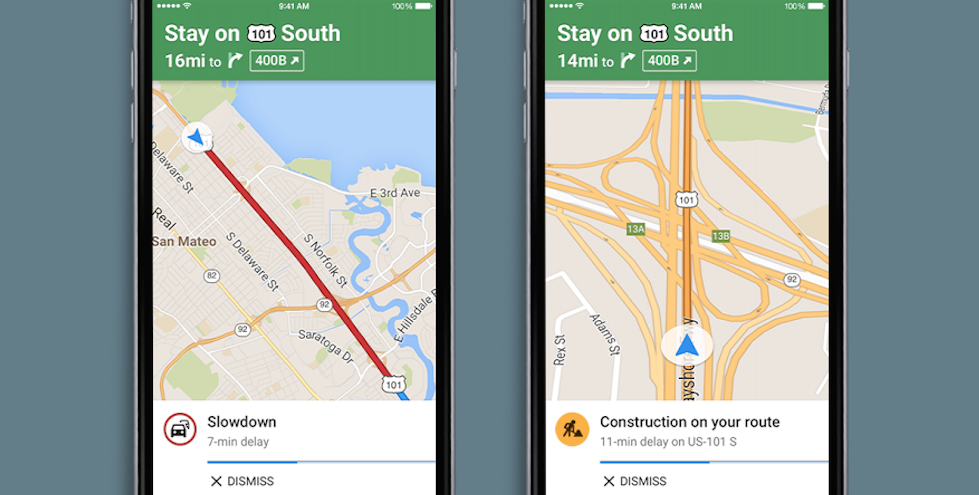
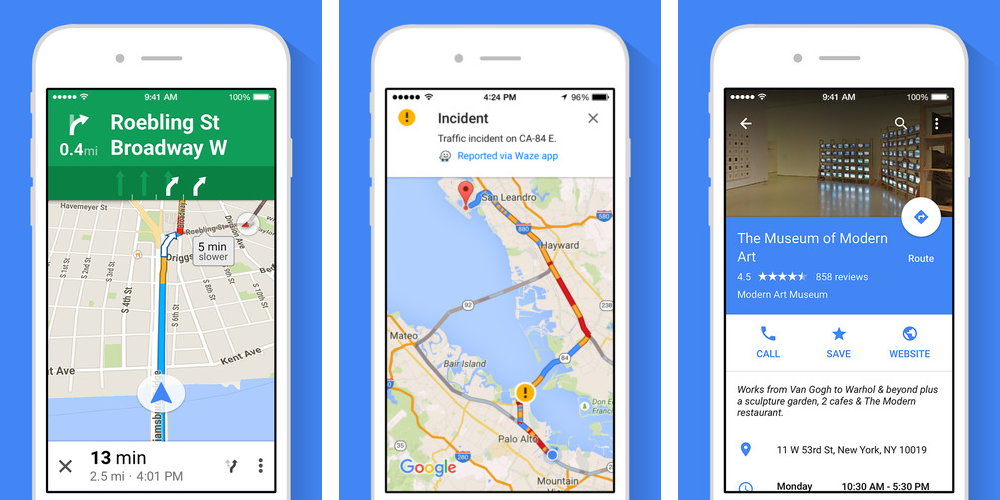


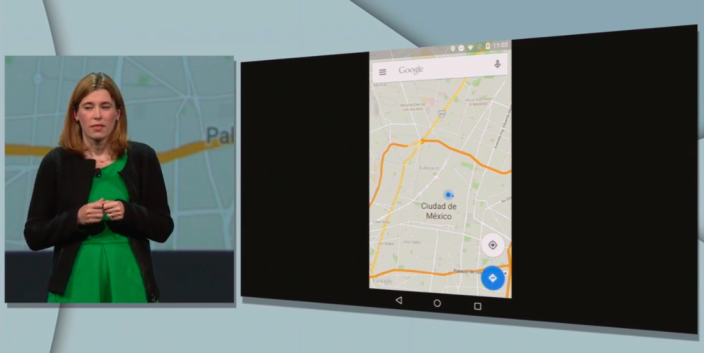
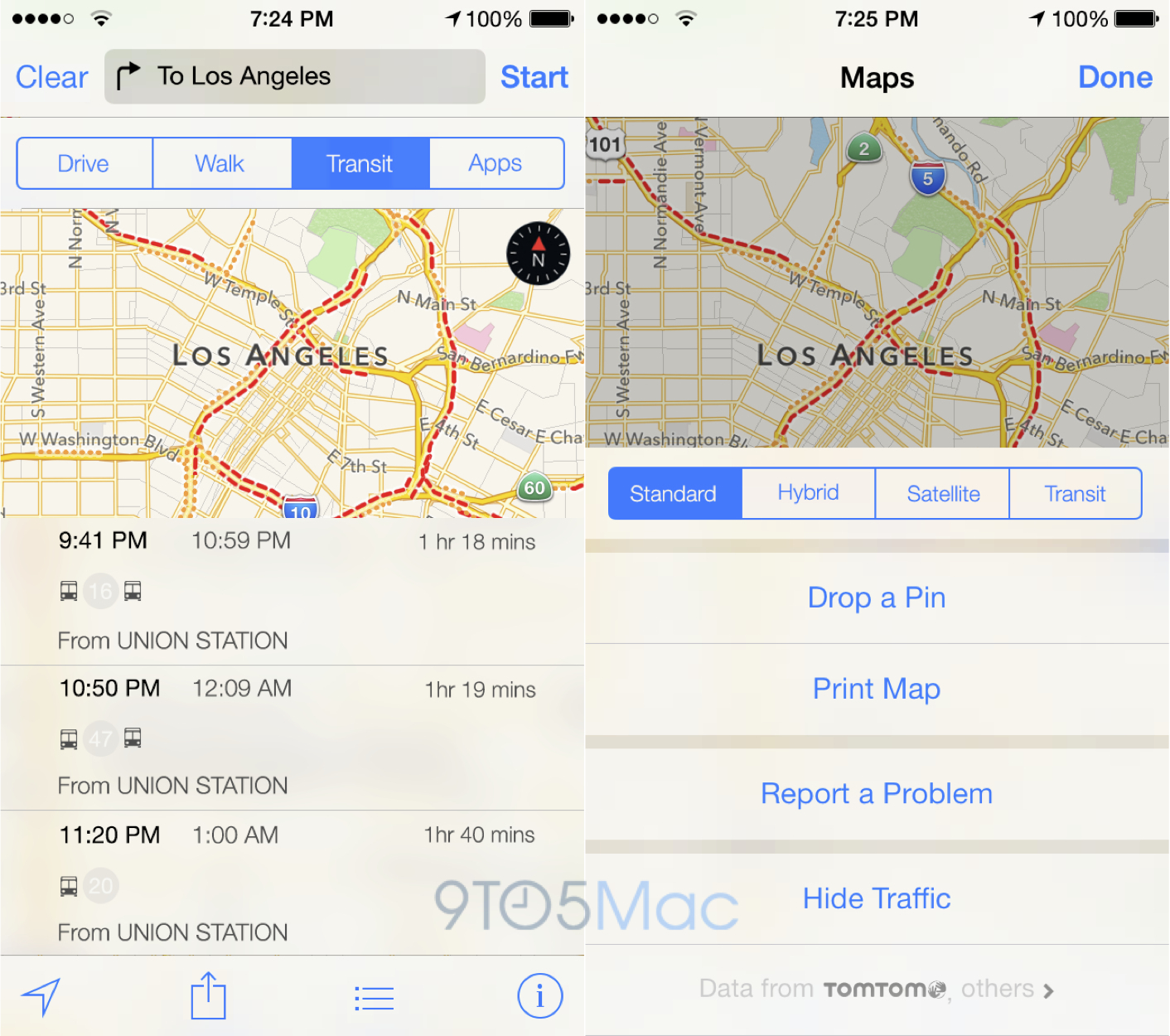
 Google Maps for iPhone and iPad has
Google Maps for iPhone and iPad has 