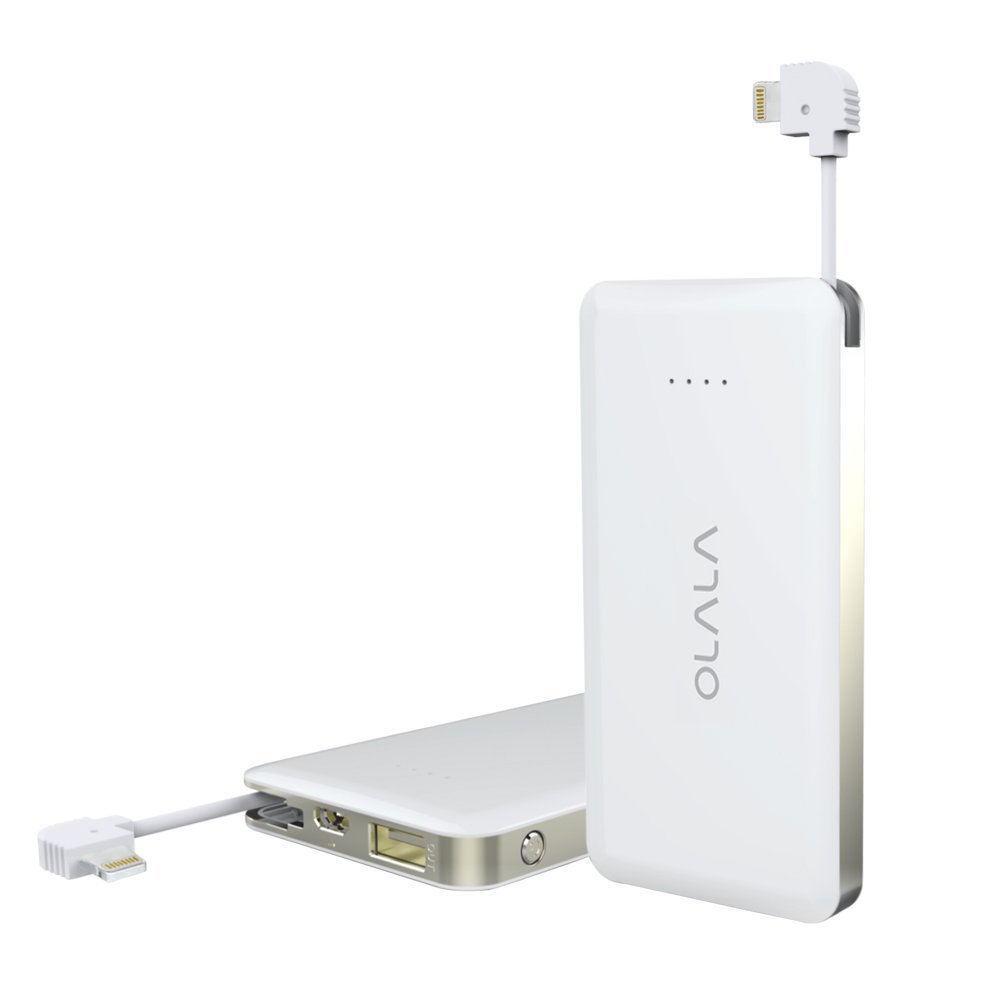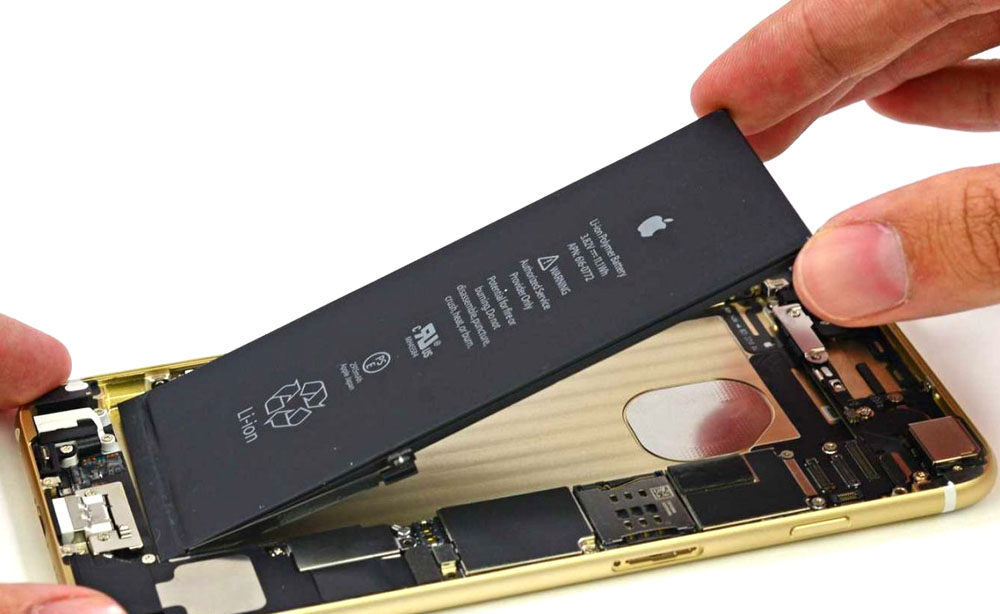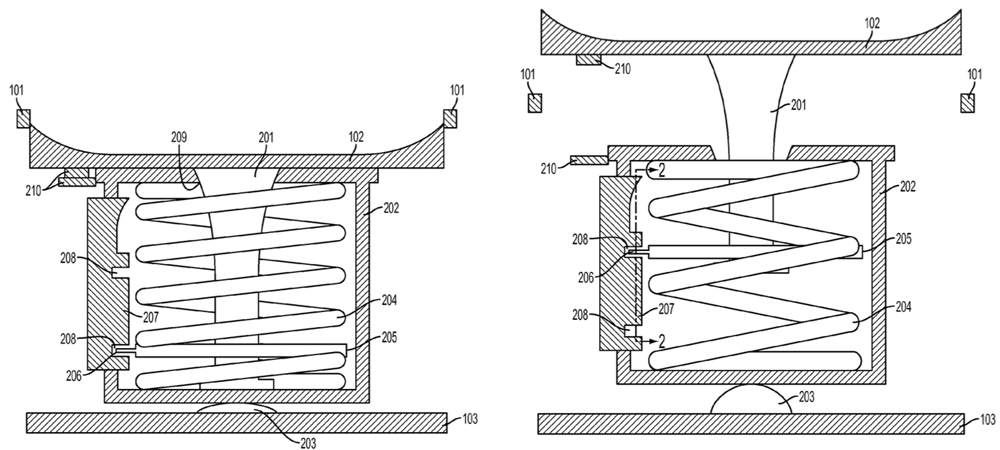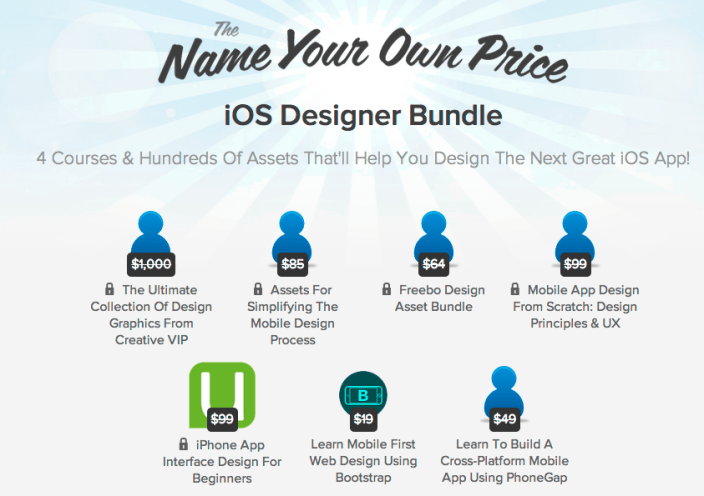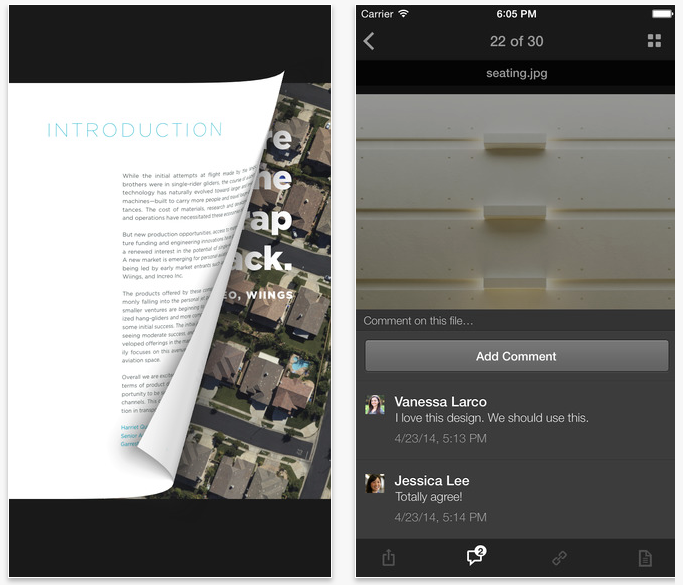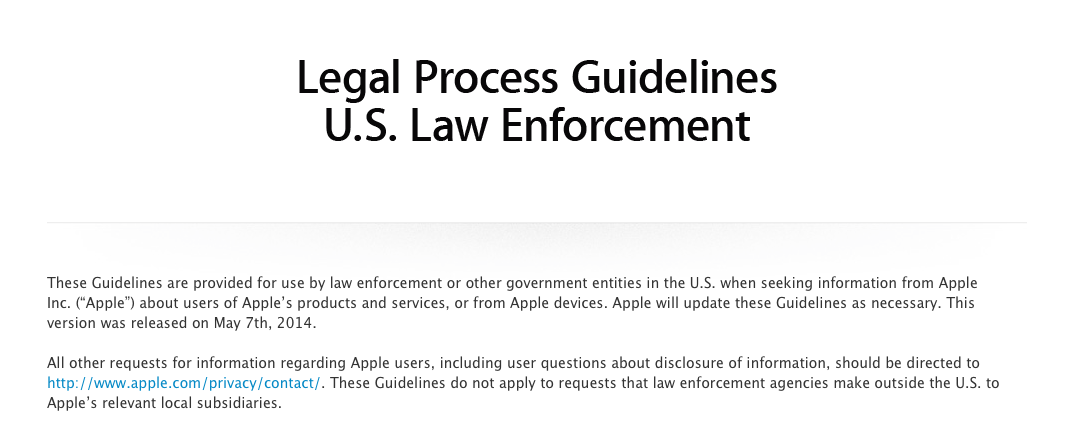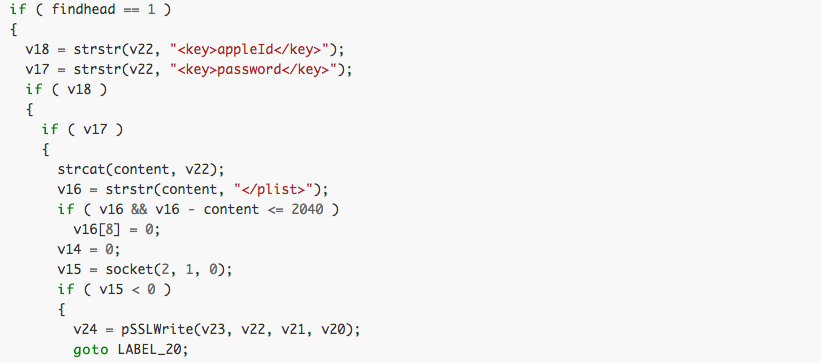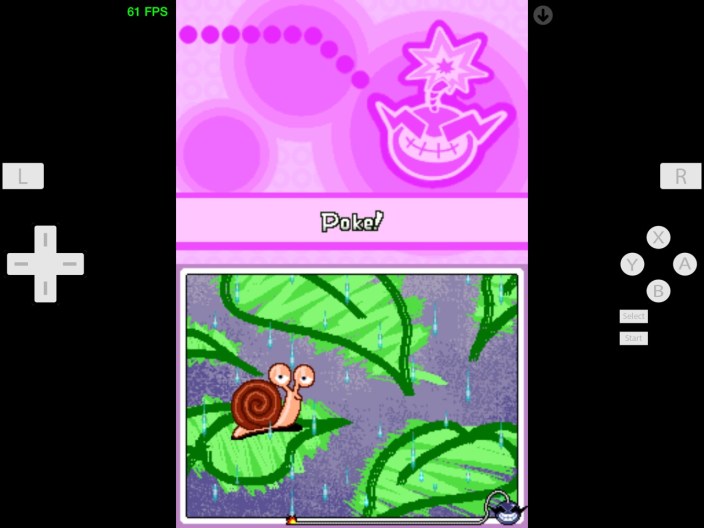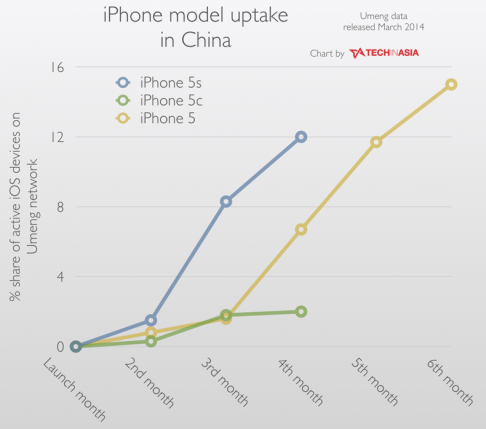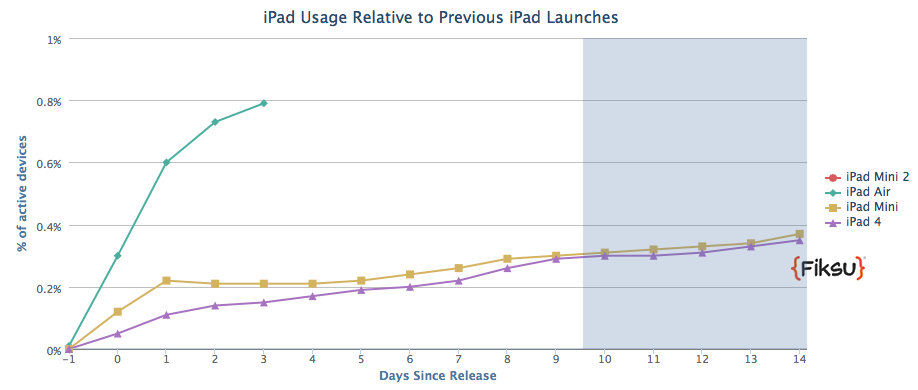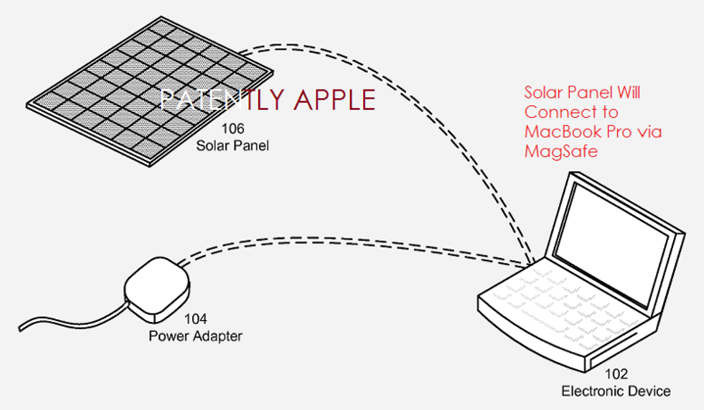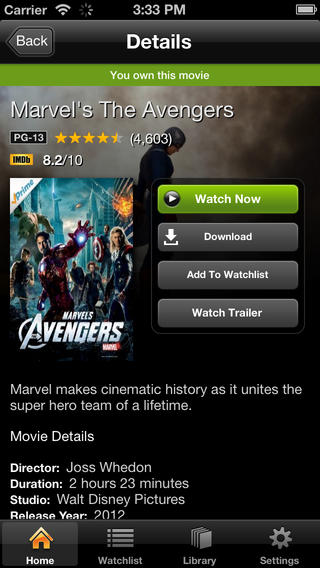Quick Review: OLALA Apple-Certified MFi 6000mAh battery is a convenient iPhone charger for $24
 We’ve been using the Apple-Certified OLALA MFi iPhone/iPad charger for almost a month. It is an iPhone-sized battery with a built-in Apple Certified Lightning cable which can be extracted from the battery. The plug is at a 90-degree angle which allows for easy charging in a bag or pocket.
We’ve been using the Apple-Certified OLALA MFi iPhone/iPad charger for almost a month. It is an iPhone-sized battery with a built-in Apple Certified Lightning cable which can be extracted from the battery. The plug is at a 90-degree angle which allows for easy charging in a bag or pocket.
The specs to know on this one are:
- 5V 2.4A (12W) output meaning the charge is about as fast as can be taken by an iPhone or iPad
- 6000mAh Capacity meaning it has enough battery to last up to 2 full iPhone charges (or 1 iPad Mini)
- It also has a second USB port to charge a second phone or any other device that charges via USB
- It charges via Micro-USB cable- included.
- 4 LEDs indicate power level
- Dimensions: 127.5×63.5x14mm Weight: 146g
- Comes with 30-day money back guarantee, and 1 full year warranty
Without attempting to be anti-climactic, OLALA does what it says. It always has an iPhone’s worth of charge ready for you when you need it. That Mifi Lightning cable being built in sure does come in handy and the L-shaped retractable tip makes charging super-simple.
Use 9to5mac‘s exclusive $6 off coupon code BL3UY33F to purchase one at $23.99 with free shipping at Amazon. If you don’t have free Prime shipping, you need to pad your order to over $35 otherwise you’ll get tagged with your $6 back in shipping.