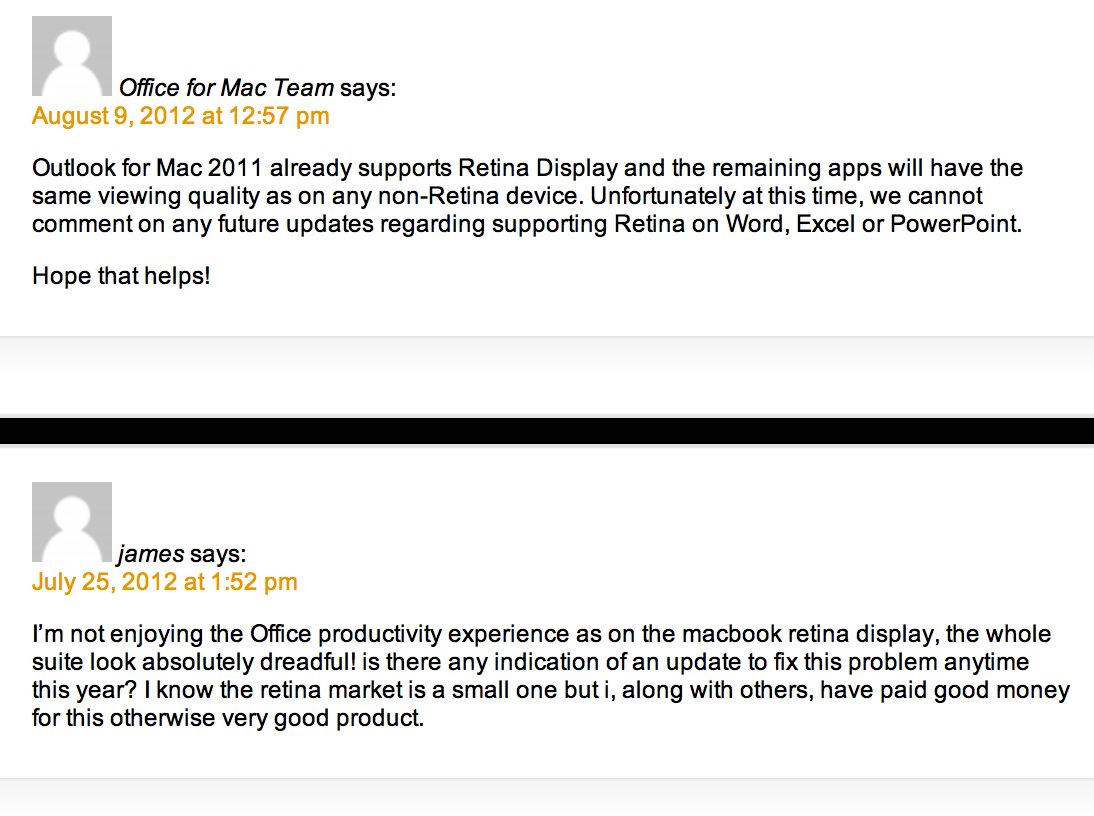Microsoft Office for Mac 2011 updated with support for Retina MacBook Pros
Following a ton of complaints from new Retina MacBook Pro users about the Microsoft Office 2011 experience in August, Microsoft finally updated the app to version 14.2.4 today to bring support for Retina displays and a number of other fixes.
We’re happy to announce that Office for Mac 2011 (version 14.2.4) now supports Retina display for Word, Excel, PowerPoint, and Outlook. Text everywhere is incredibly crisp and all key areas of the interface are now sharper than ever. We hope you enjoy this fantastic software experience!…As long as you have Microsoft AutoUpdate set to check for software updates automatically, you’ll be notified when this update is available.