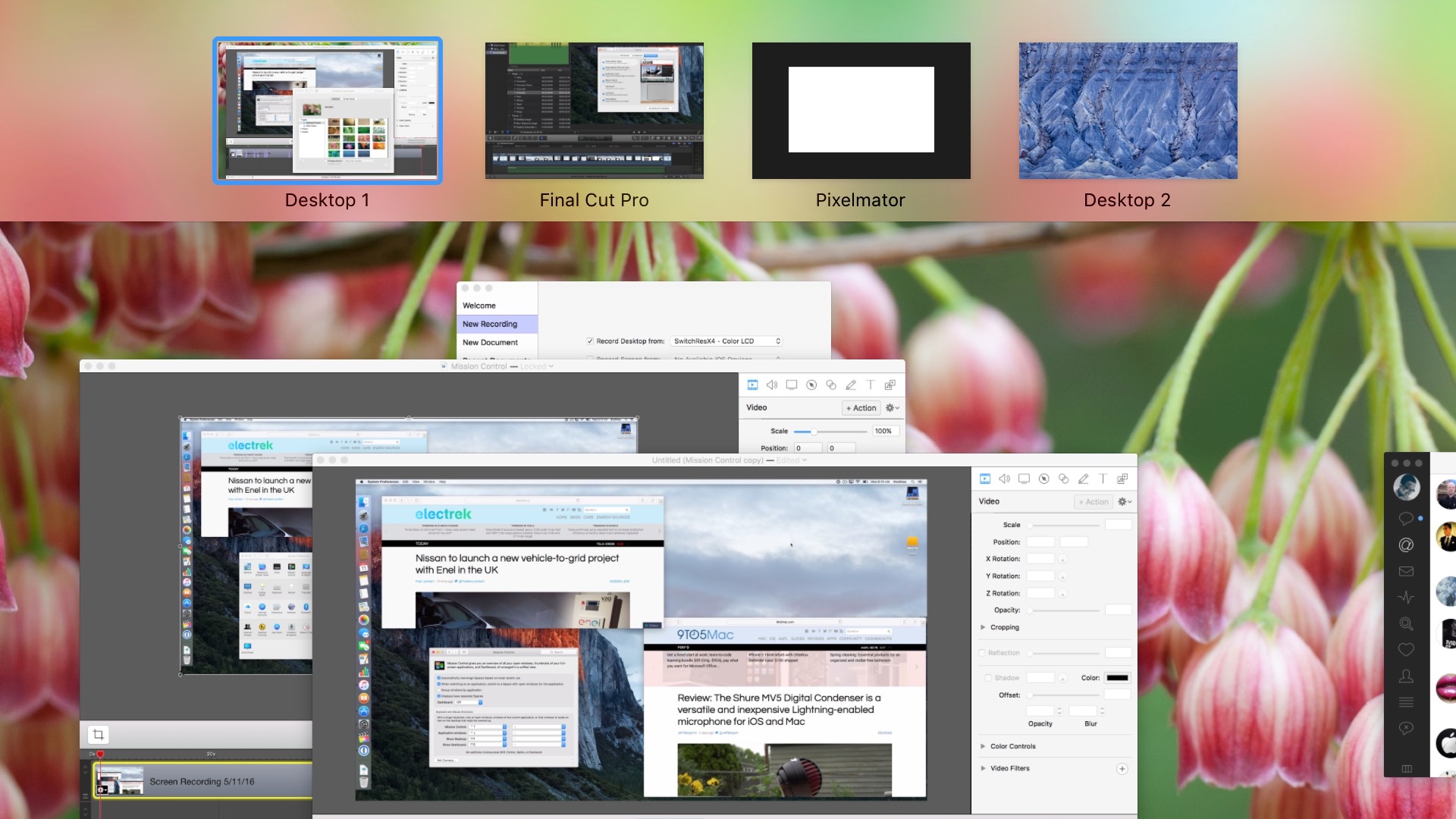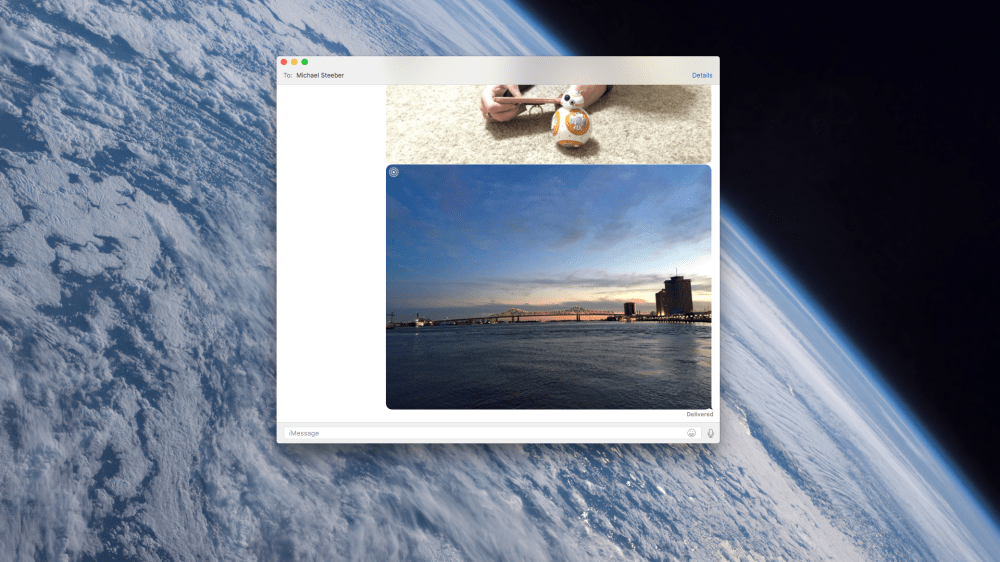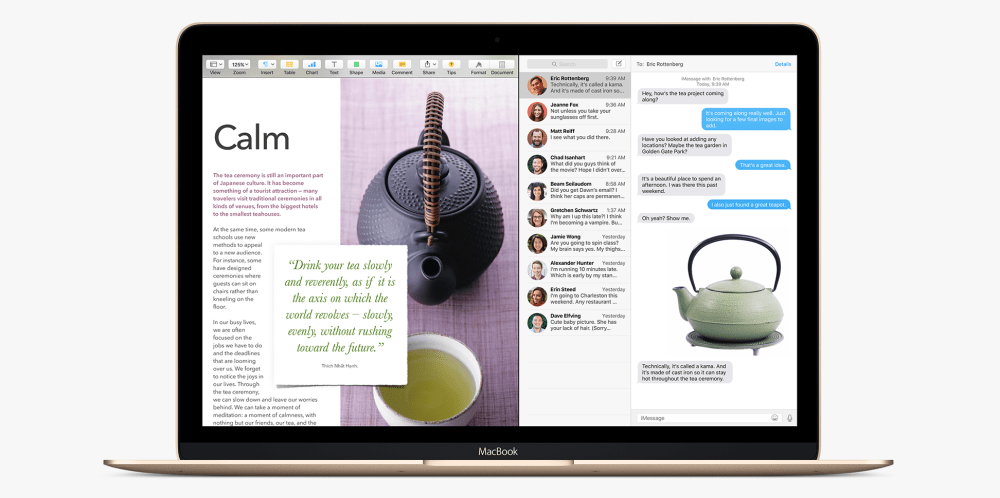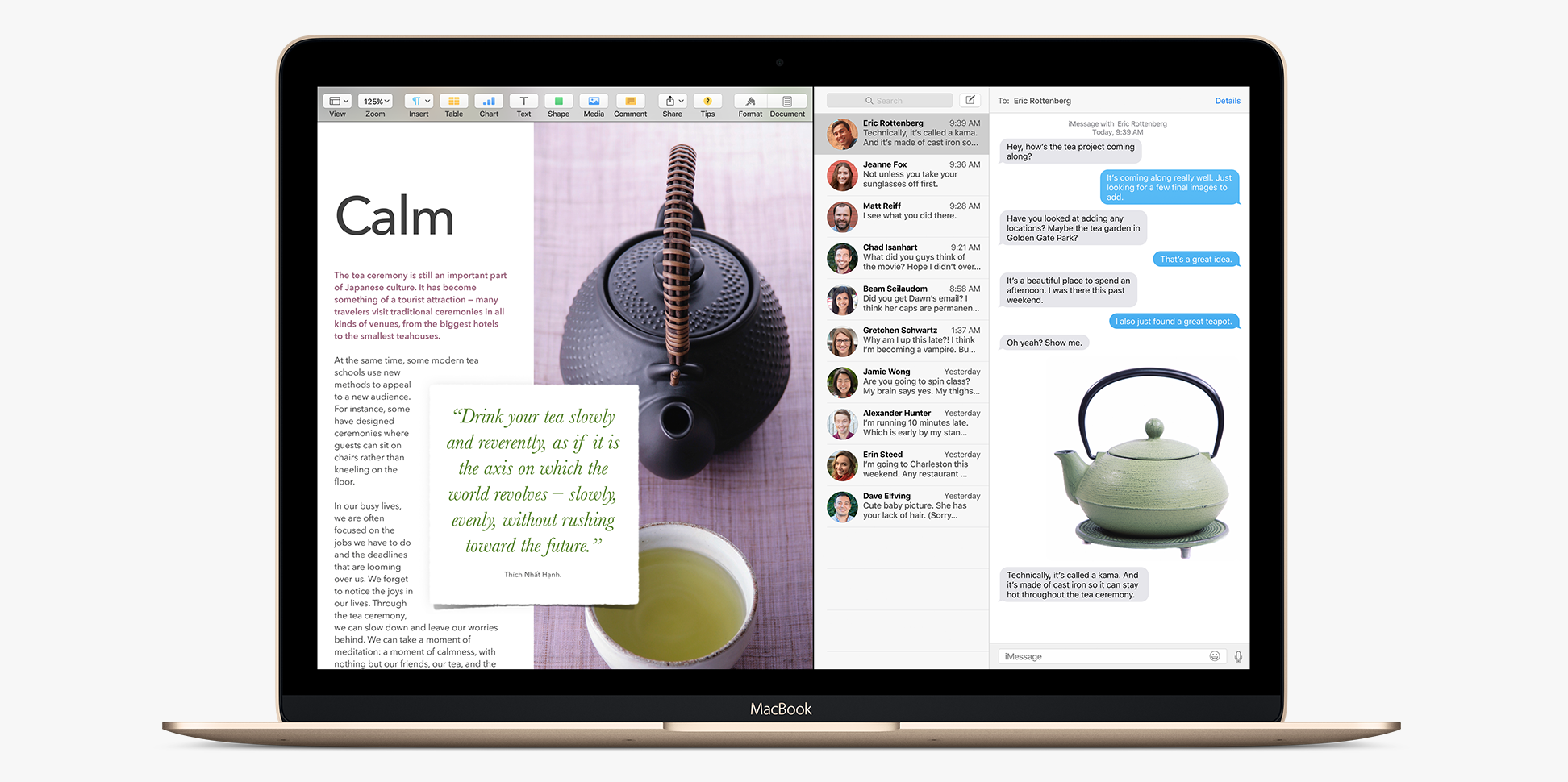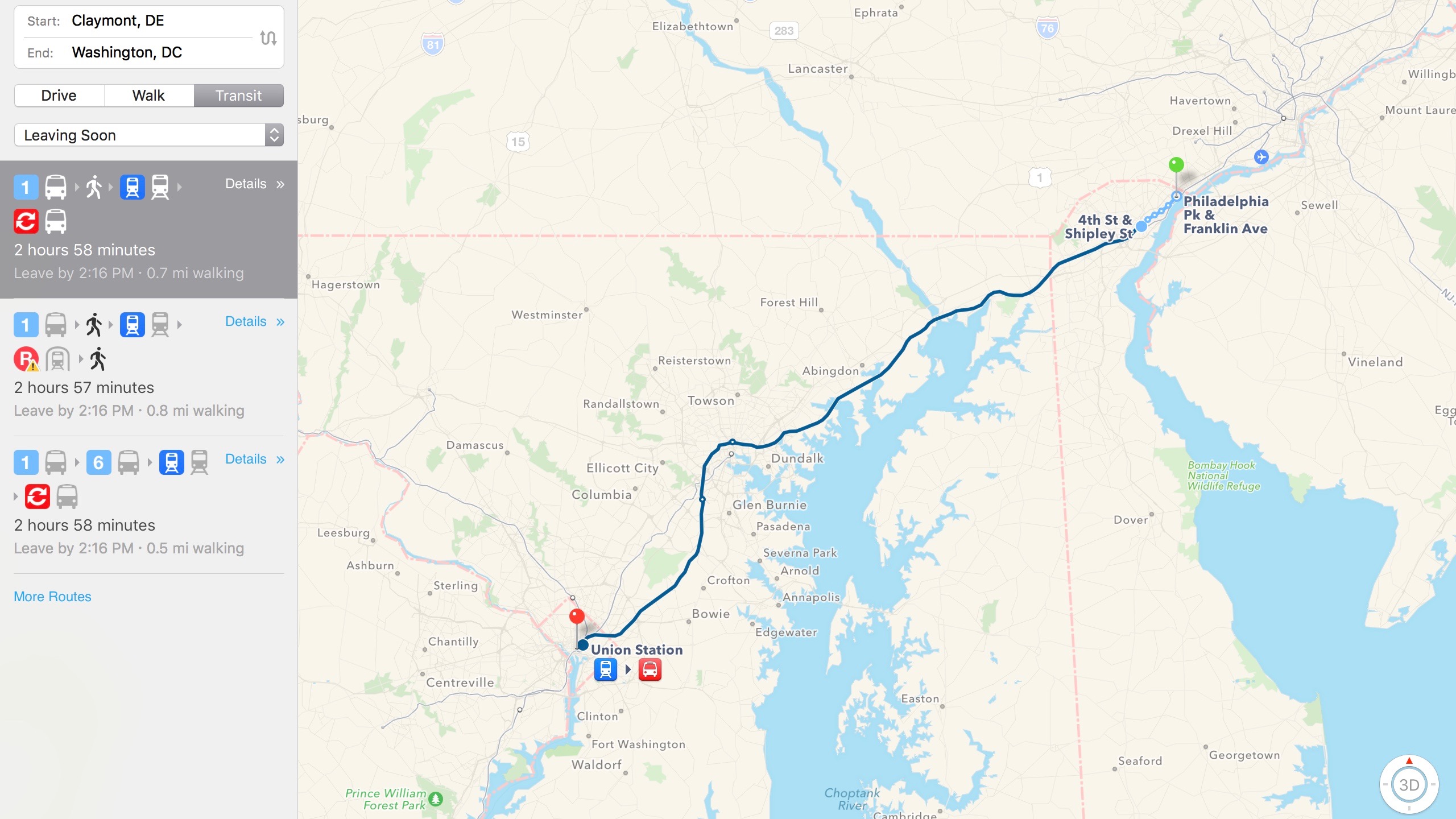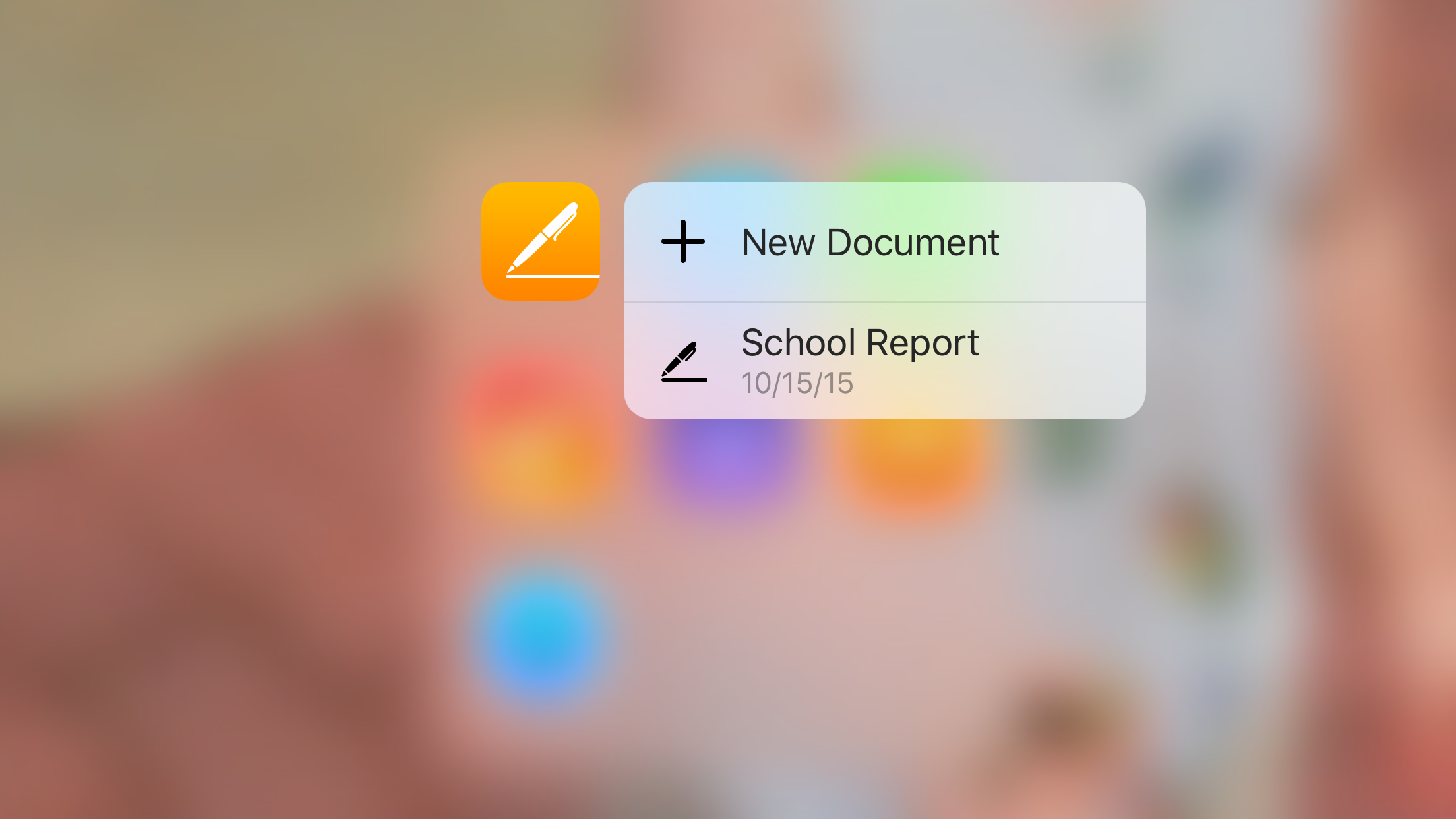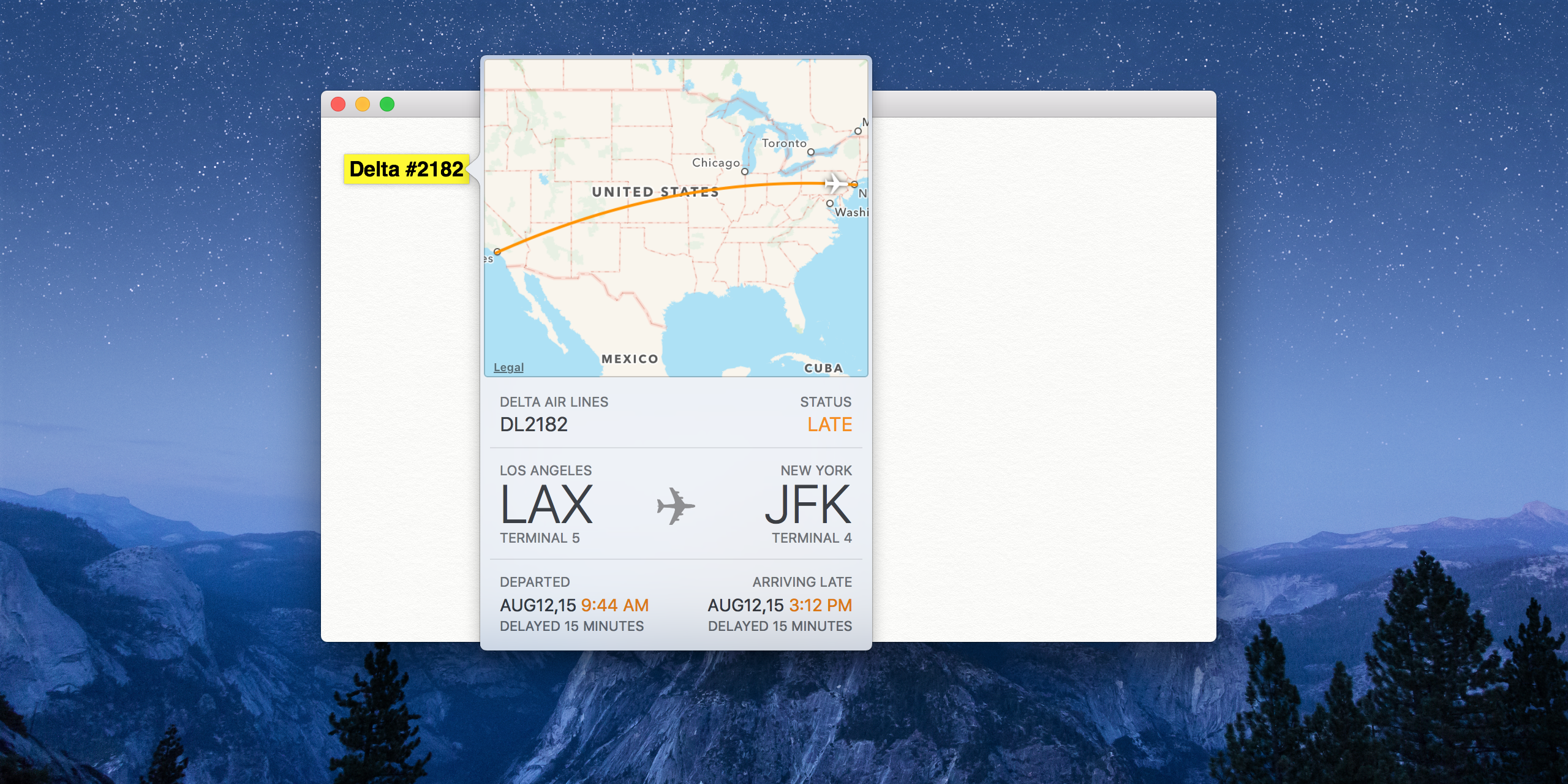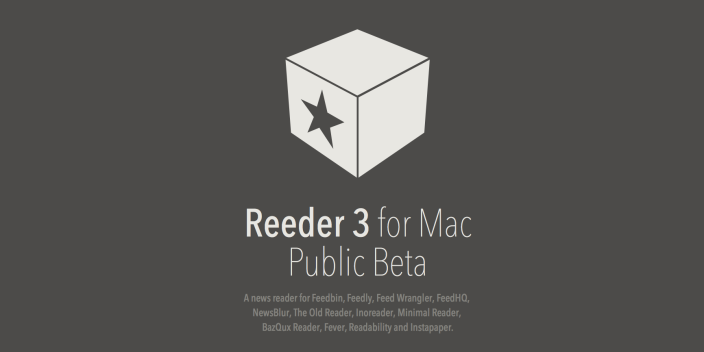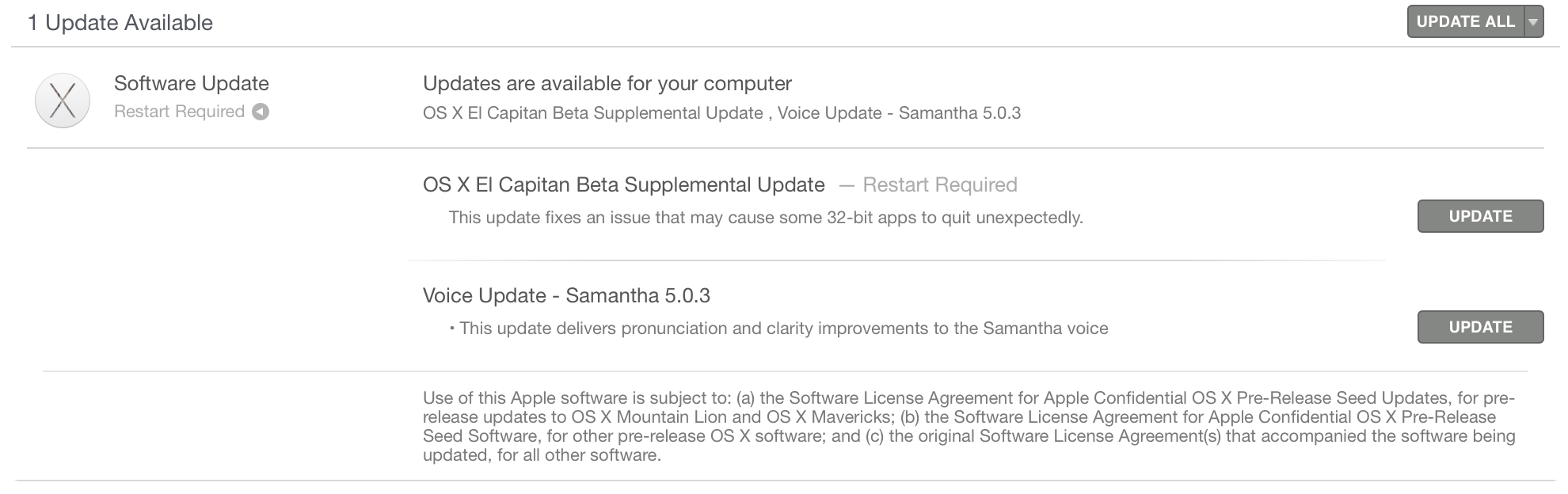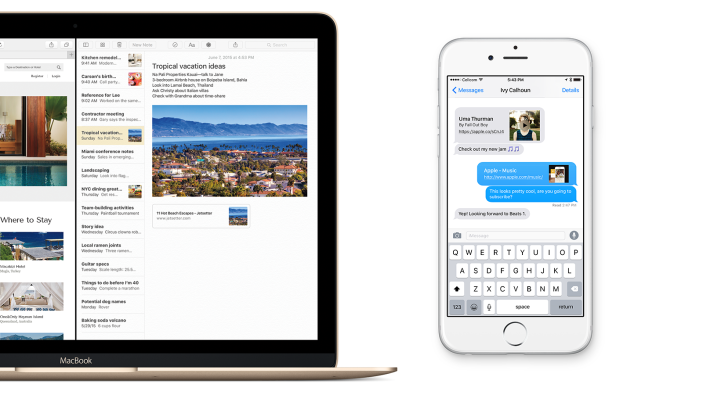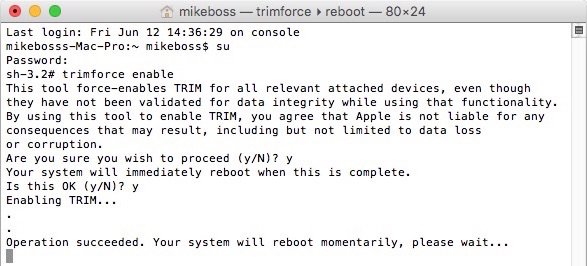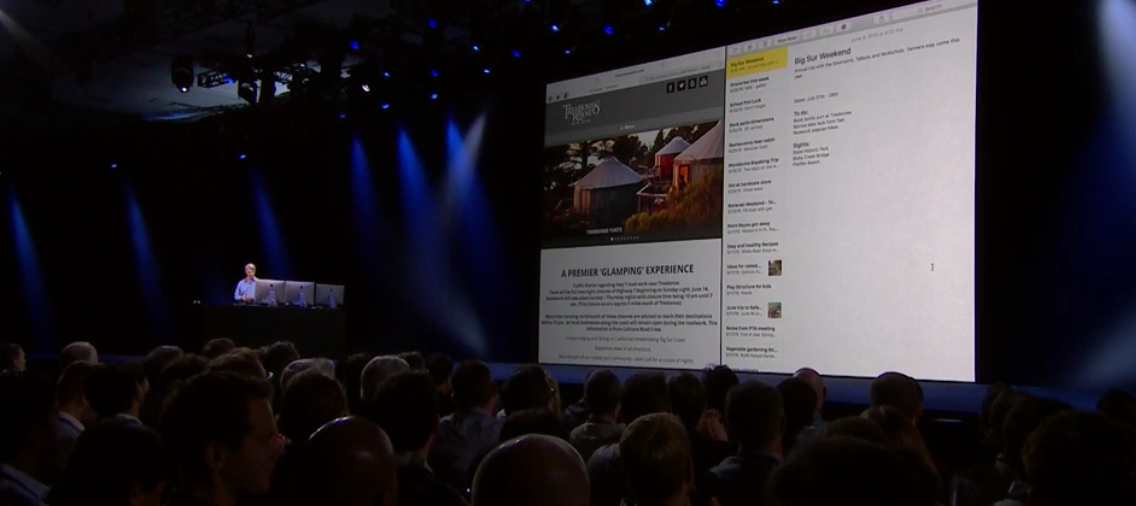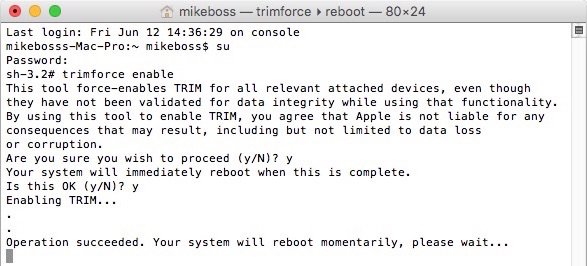
Apple appears ready to allow third-party solid state drives (SSDs) to use TRIM, an OS-level tool for reclaiming unused space, as a new report claims that an at-your-own risk TRIM tool will debut in either OS X Yosemite 10.10.4 or OS X El Capitan 10.11. TRIM keeps SSDs running quickly as they get filled up with and purged of content, automatically reallocating deleted file space to be used by new files.
According to the report, MacRumors forum users experimenting with El Capitan’s new Rootless security system have discovered a new built-in tool called “Trimforce,” which force-enables TRIM for SSDs even if they weren’t “validated for data integrity while using that functionality.” The tool’s language suggests that the feature can be enabled at the user’s own risk: “By using this tool to enable TRIM, you agree that Apple is not liable for any consequences that may result, including but not limited to data loss or corruption.” Users of excellent third-party SSDs haven’t reported any issues with data loss or corruption under OS X.
Although a third-party app from Cindori called TRIM Enabler has enabled third-party SSDs to work properly under OS X, Apple partially blocked the app last year, forcing users to disable a new Yosemite security feature if they wanted TRIM support. In El Capitan, Trimforce can apparently be enabled without permanently disabling Rootless security. Cindori notes that “Apple has done a full 180 and opened up parts of their driver that allows you to access Trim functionality,” so updates will be coming soon to TRIM Enabler “to take advantage of the Apple sanctioned way of enabling Trim.”
There is some debate as to whether the Trimforce tool will make it into a late version of Yosemite or arrive first in El Capitan. A reader tip suggested that Trimforce is also found in the beta version of OS X Yosemite 10.10.4, but the aforementioned report claims that it is not yet in the beta code. In either case, easier third-party TRIM support is coming soon, a boon for Mac users interested in replacing their old iMac hard drives with SSDs for up to 5X speed increases.