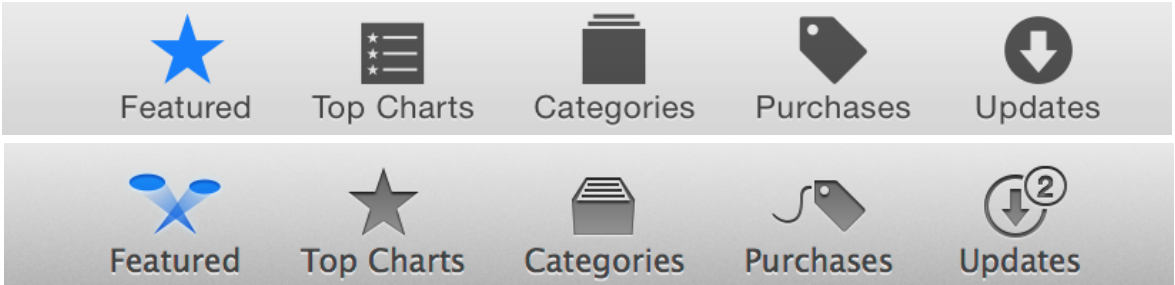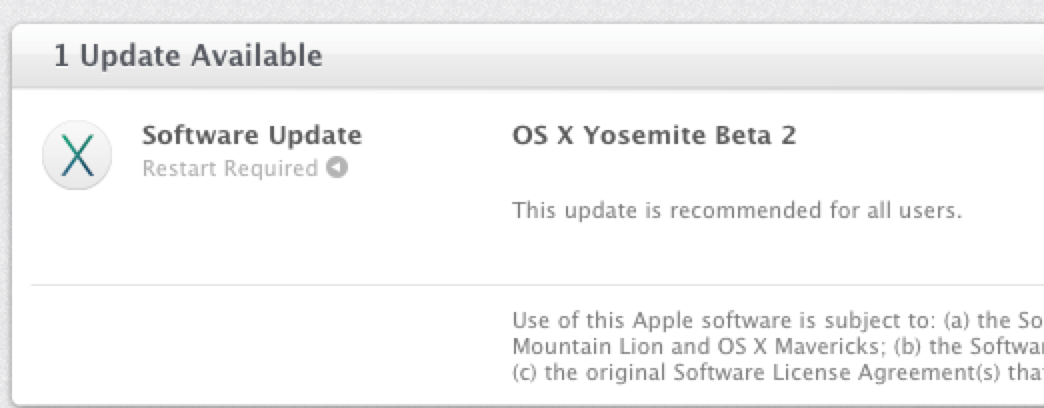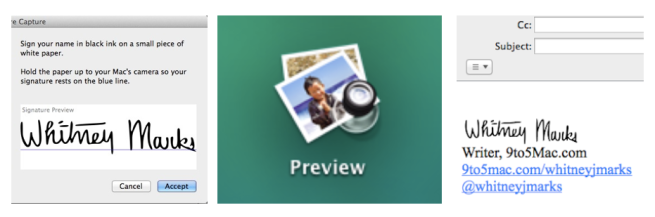Apple’s new icons for Yosemite’s Mac App Store
Apple made a minor over-the-air change to the Mac App Store today on OS X Yosemite. The company updated the icons to be more in line with the new design aesthetic. The top bar is the new version, while the bottom is the old one that can still be seen on OS X Mavericks. The new icons also better match up with those on the iOS version. Apple will launch Yosemite next month for free.