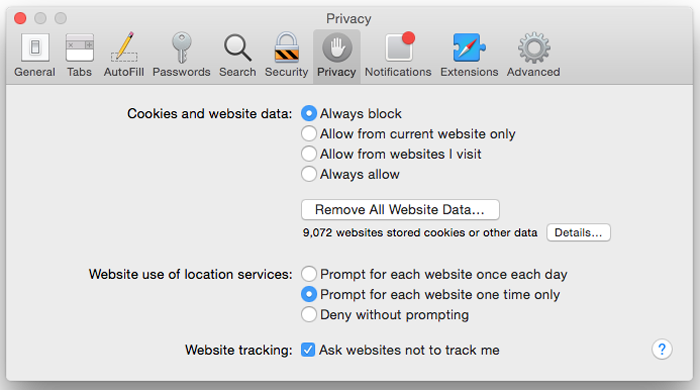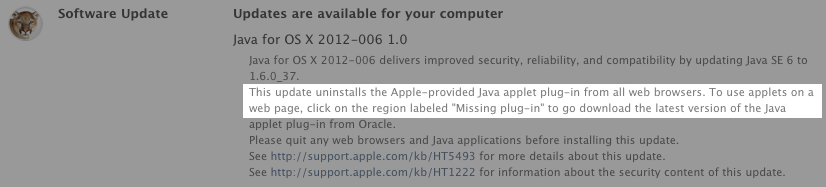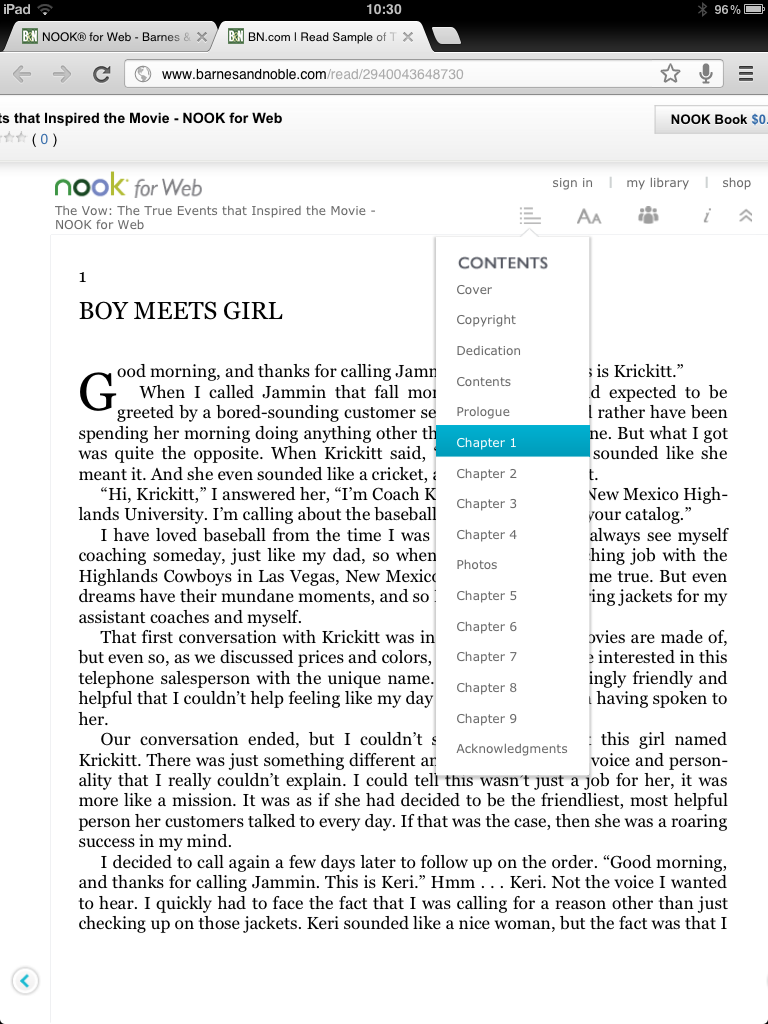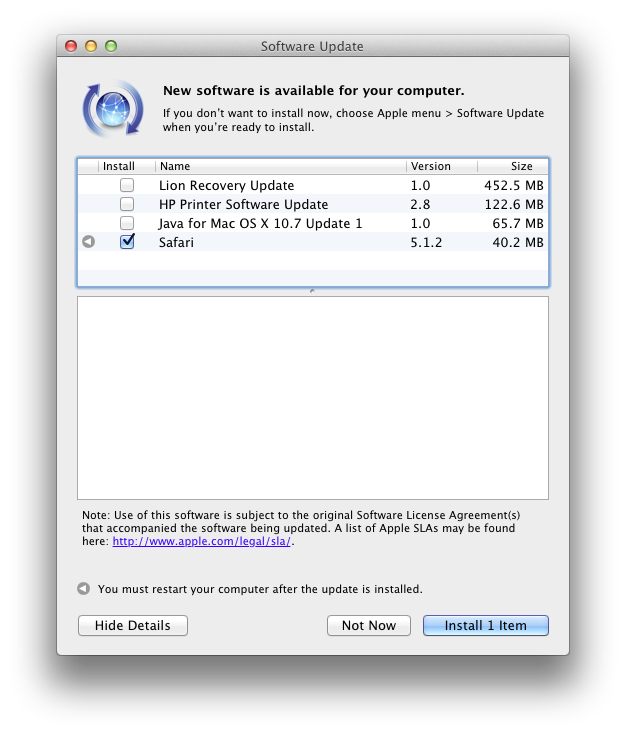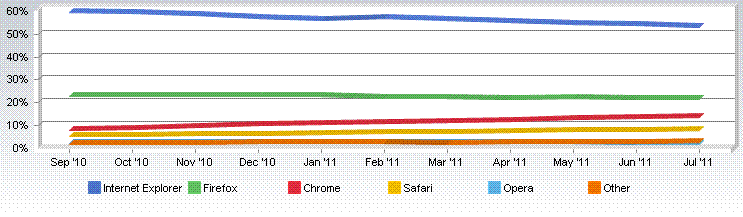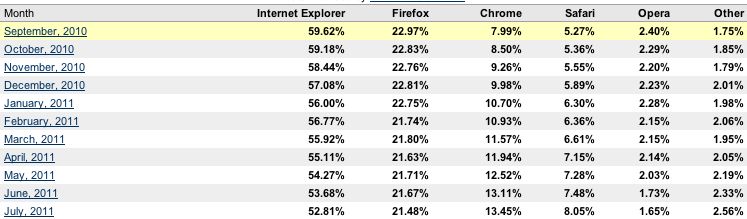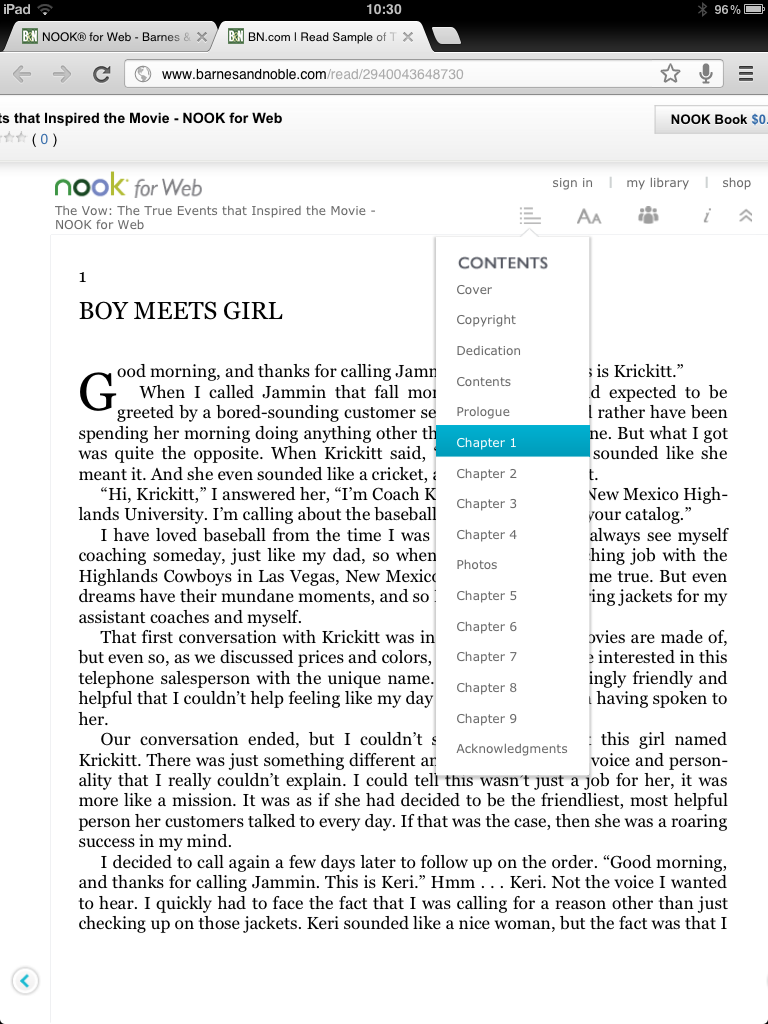
Barnes & Noble is launching Nook for Web today—a browser-based version of its eBook platform to compliment its other native reader apps. While B&N claimed the new web reader works with any PC or Mac supported browser, it does not appear to be supported on iOS browsers by default. The native iOS Nook app might seem like a better option, however, as noted by TechCrunch, because the app still requires you to purchase books from the web. Fortunately, if you want the complete Nook web experience on your iOS device, there is a way to access it.
Using the Chrome iOS app, navigate to the Nook for Web reader (here). From the menu in Chrome, select “Request Desktop Site.” It is not an ideal solution, but it is definitely usable on the iPad. For a limited time, you will be able to get six of the platform’s best-selling books for free to celebrate the launch.
B&N’s full press release is below:
Barnes & Noble Introduces NOOK® for Web, Giving Readers Instant Access to NOOK Books™ from any Web Browser – No Sign-In, Download or NOOK Required
Get Started Today with Six FREE Bestsellers Available through July 26
New York, New York – July 17, 2012 – Barnes & Noble, Inc. (NYSE: BKS), the leading retailer of content, digital media and educational products, today introduced NOOK for Web, an innovative and free new browser experience that offers readers the ability to explore the hottest digital titles and bestselling books right from their computer – no sign-in, software download or NOOK account required to begin reading. With fast and easy access from any PC or Mac® browser, NOOK for Web seamlessly combines NOOK’s award-winning digital reading experience with access to Barnes & Noble’s expansive NOOK Store™. Now, anyone who loves to read can browse, sample and become instantly immersed in a NOOK-like reading environment from any browser, with support coming this fall for Internet-enabled tablets, smartphones and other mobile devices.
Beginning today, Barnes & Noble is offering six bestselling NOOK Books in their entirety at no charge for readers to try NOOK’s award-winning digital reading experience online. With popular summer titles the entire family will enjoy, customers can visit www.nook.com/NOOKforWeb to browse the list of complimentary titles available, including Map of Bones by James Rollins, Sex and the City by Candace Bushnell, The Vow by Kim Carpenter, The Boxcar Children Summer Special by Gertrude Chandler Warner, Brave by Tennant Redbank and Perfect Island Getaways by Patricia Schultz, instantly read the sample, and then download the entire book for free on any browser now through July 26.
“NOOK for Web makes it easier than ever for anyone – from NOOK customers to those experiencing digital content for the first time – to access and read books online,” said Jamie Iannone, President of Digital Products at Barnes & Noble. “There’s no need to download special software to access your digital library – NOOK for Web seamlessly combines Barnes & Noble’s best-in-class digital reading experience and unrivaled NOOK Store to deliver an immersive, easy-to-use solution for readers to consume millions of titles right from their Web browser.”
With NOOK for Web, it’s also now easier than ever for NOOK customers to read their NOOK Books virtually anytime, anywhere. The perfect complement to NOOK devices and free NOOK Reading Apps™, customers can simply go to www.mynook.com to pick back up from their last page read or start reading a new book using any Web browser.
NOOK for Web features the elegant, immersive digital reading experience millions of NOOK customers have come to know and love:
- Enjoy free samples of the majority of NOOK Books and begin reading with just a click on the “Read Instantly” icon. There’s no need to sign in, create an account or download additional software in order to sample content. NOOK for Web supports all PC and Mac-supported Web browsers including Internet Explorer, Chrome, Firefox and Safari.
- Get lost in a great read with the realistic book-like layout, including clear page numbers at the bottom of each screen and an innovative slider allowing users to easily track the number of pages remaining in a chapter or quickly scroll to another section.
- Customize the reading experience using the intuitive navigation bar. Choose between 8 fonts and 8 font sizes and a single or double page layout. Simply collapse the navigation bar once preferences are selected to reveal a clean, easy-to-read page.
- Rate, review and share thoughts or recommend books via Twitter, Facebook or e-mail without even leaving the book.
- Access more information about the book while reading, plus thousands of helpful editorial and customer reviews at your fingertips.
- Learn what to read next with personalized recommendations from Barnes & Noble’s expert booksellers – from must-read new releases to up-and-coming authors – all in the customizable Shop window.
- Shop from the ever-expanding NOOK Store, buy NOOK Books in seconds (the majority for $9.99 or less), and select purchases right from your personal NOOK Library™ to open and begin reading from any Web browser.
Through Barnes & Noble’s free, stable and secure NOOK Cloud™ service, NOOK for Web now gives existing NOOK customers even more flexibility to Read What You Love, Anywhere You Like™ with seamless account integration and synchronization. Customers can read any book from their personal NOOK Library by signing in using a valid NOOK account. Sync the last page read from a NOOK tablet or Reader, multitude of computing and mobile devices with free NOOK Reading Apps and NOOK for Web, and keep reading virtually anytime, anywhere – all without losing the page. And customers can send free NOOK Book samples directly to an existing NOOK Library to automatically access new content on the go from any NOOK device or one with free NOOK Reading Apps.
NOOK for Web is now available at www.nook.com/NOOKforWeb with no download required. Simply browse for books in the NOOK Book Store and look for the “Read Instantly” icon to begin reading any book.