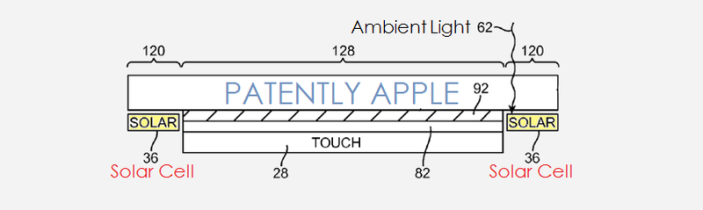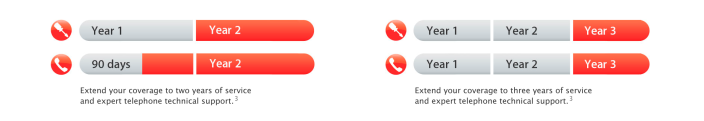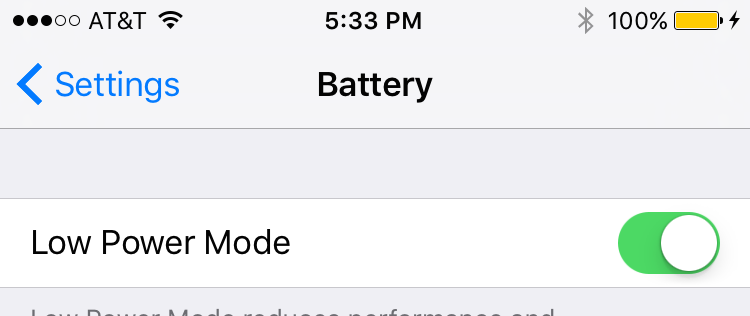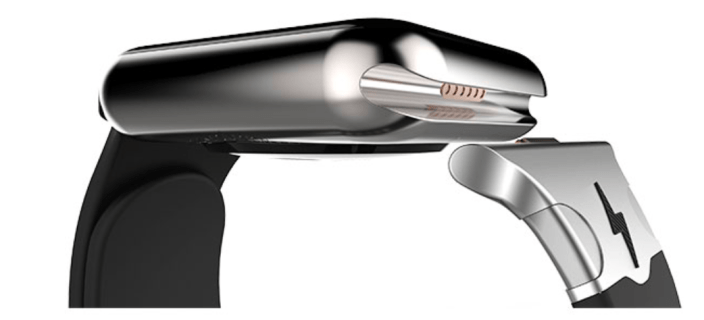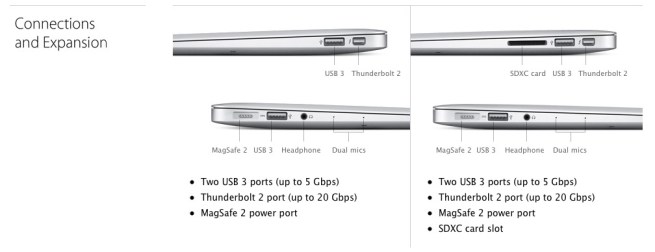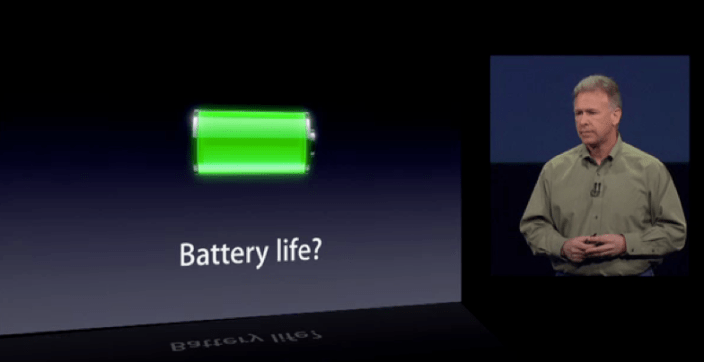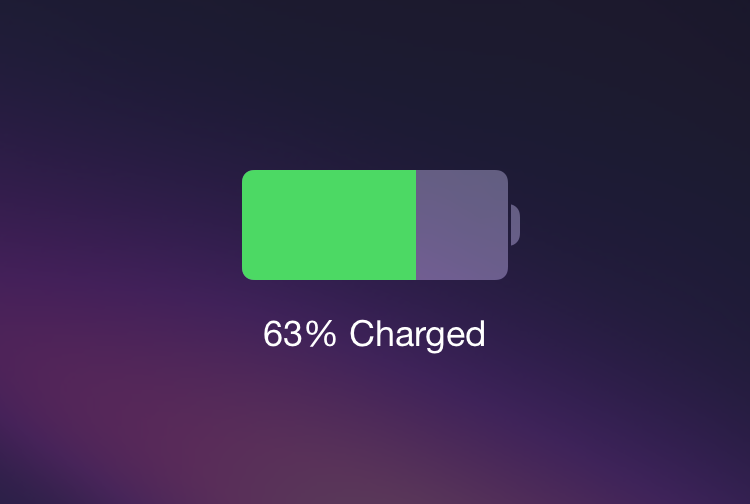Power for Apple Watch, the iPhone battery monitor, adds charging and low power alerts
We told you last month about a neat Apple Watch utility app called Power, and today it’s learning a handy new trick and becoming even more useful. Power, created in part by jailbreak developer Surenix, lets you check how much battery power your iPhone has remotely from your Apple Watch. As I mentioned before, this is a practical utility as it’s not uncommon to use the Apple Watch to stay on top of notifications while the iPhone charges in another room.
Starting with version 1.1, Power is adding support for notifications. This means you can charge your phone and know when it hits certain percentages in case you’re waiting for that level to take it off the charger and head out the door.
Expand
Expanding
Close