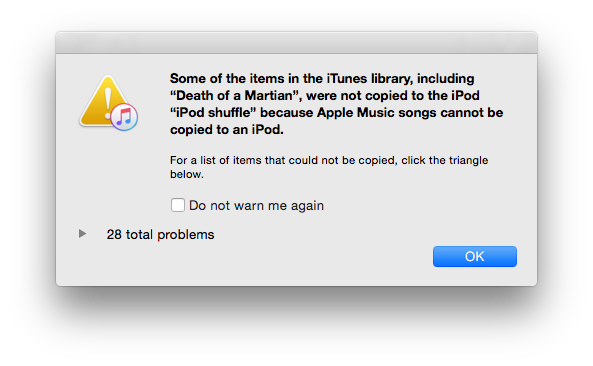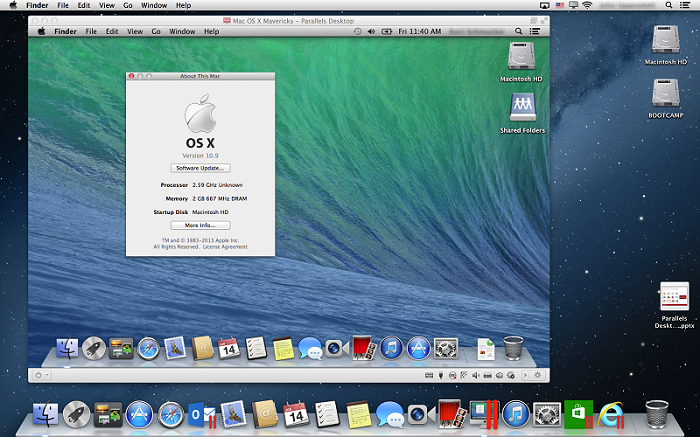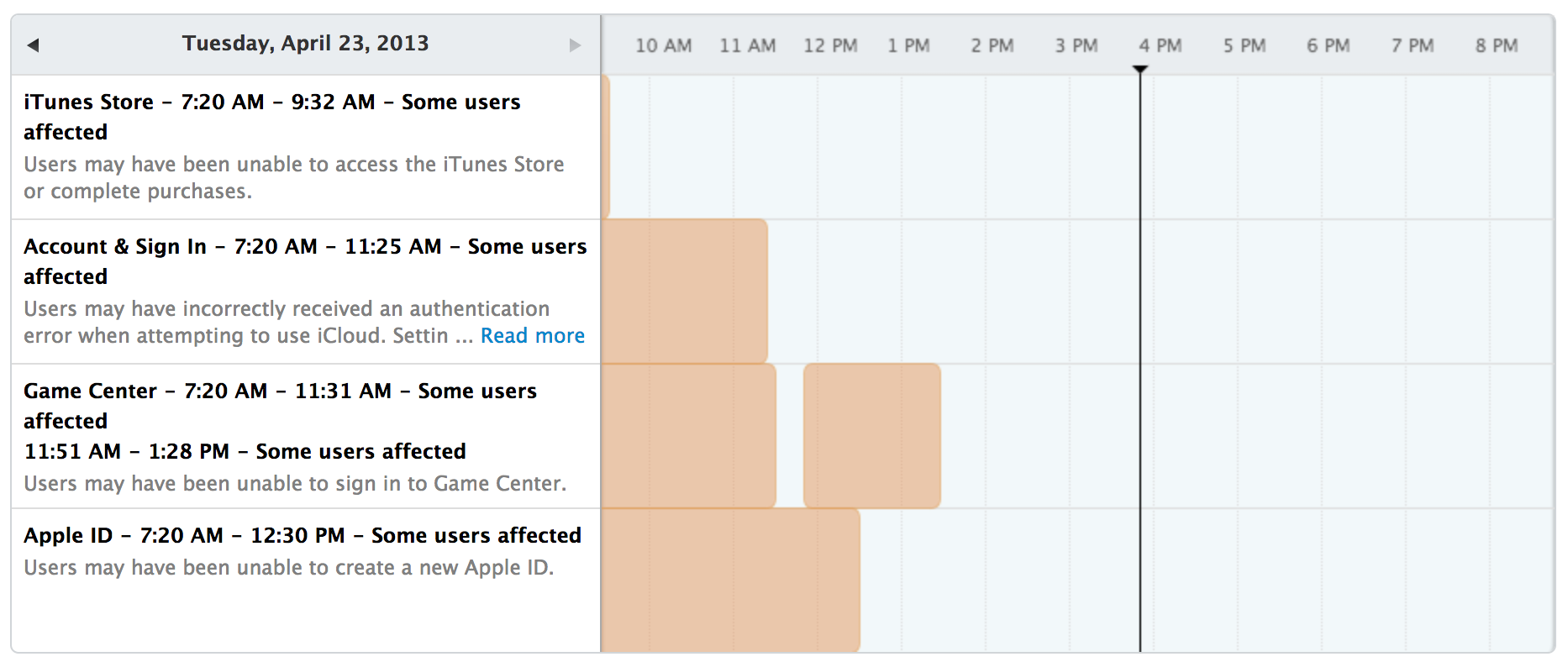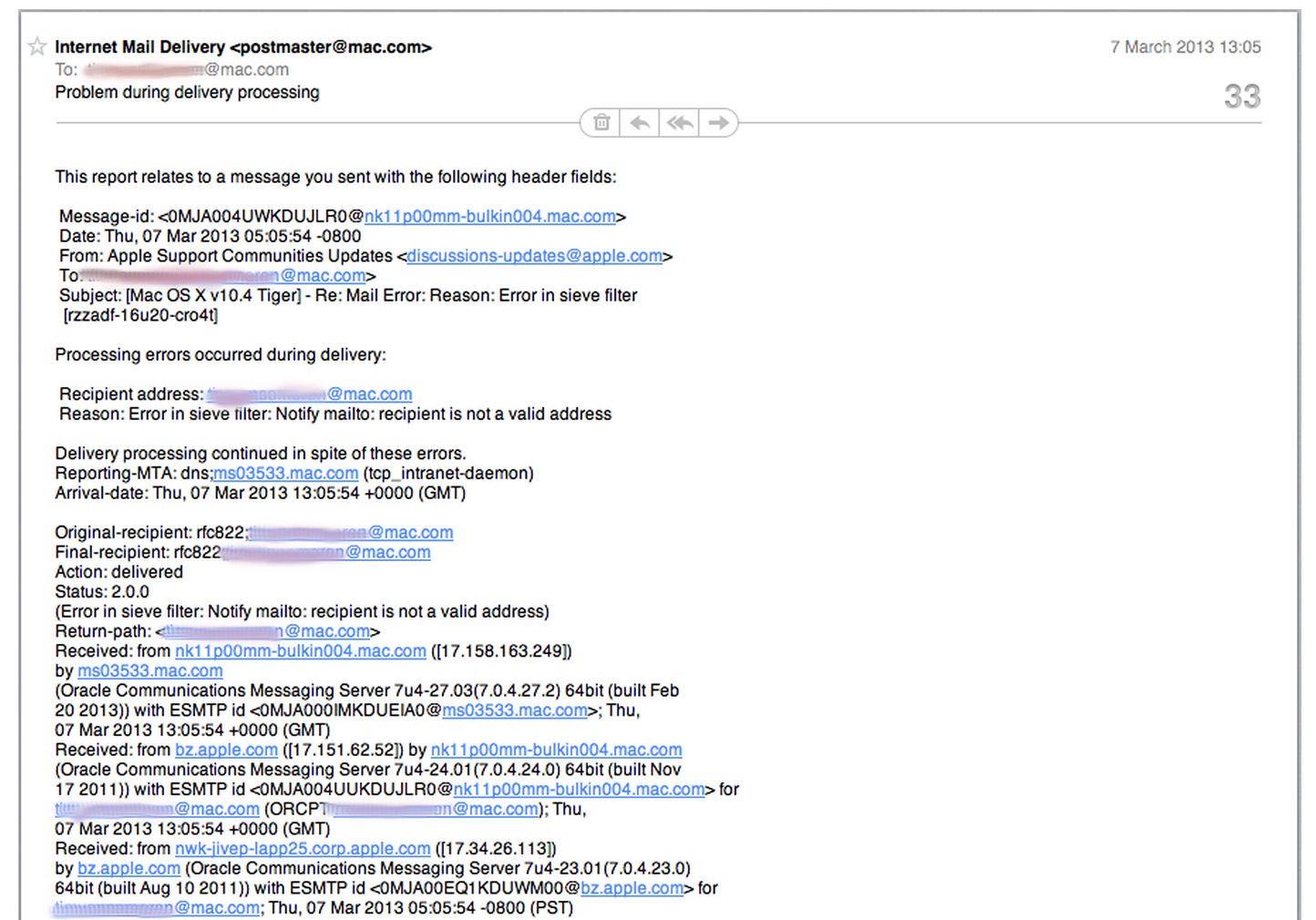Update, 9:34 AM: Apple has now updated its System Status page to confirm the outages we reported earlier this morning. Apple reports some users experienced issues with account & sign in for iCloud, purchases for iTunes, Game Center, and creating new Apple IDs:
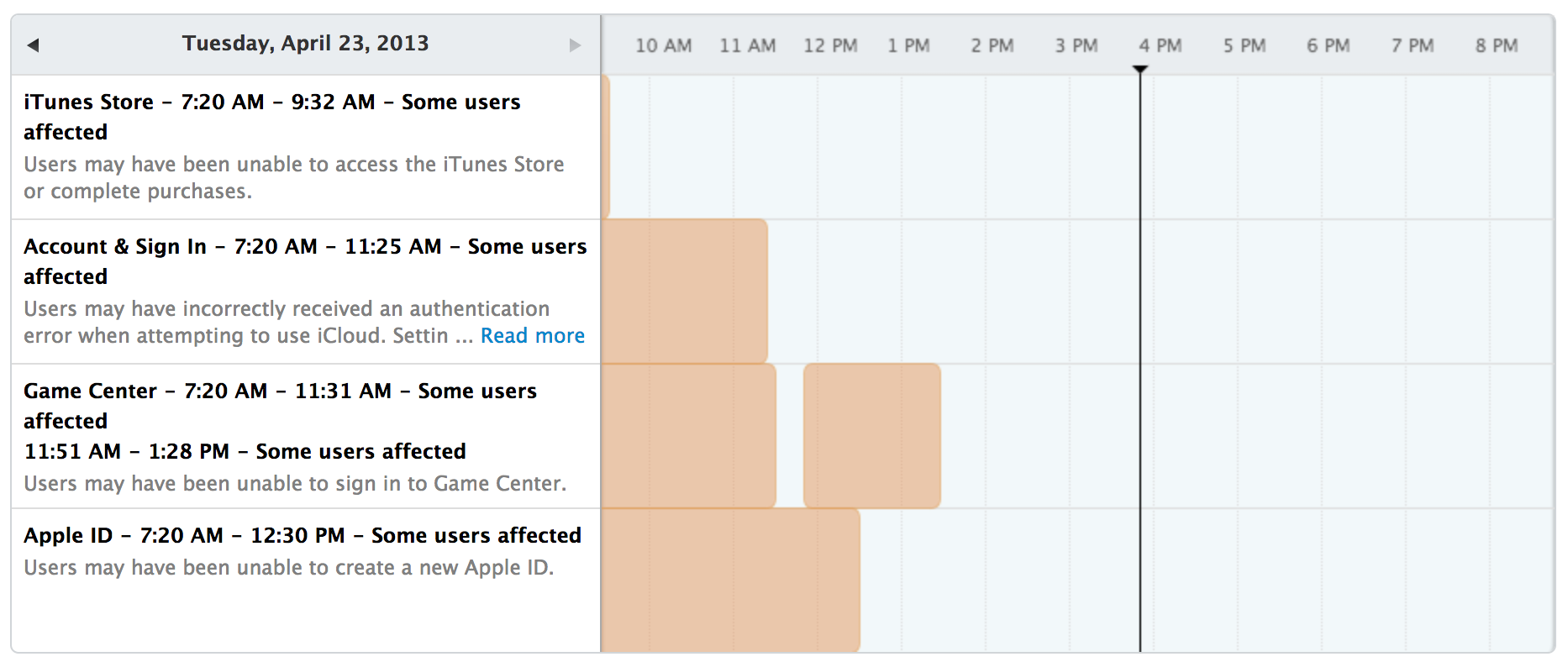
Over the last couple of months Apple’s iCloud servers have been experiencing major outages approximately every couple of weeks and today a growing number of users are once again complaining of issues accessing various iCloud services.
9to5Mac readers in several countries have reached out to Apple support who confirmed the outages, although Apple is yet to update its System Status page to reflect the downtime. Apple is typically at least a few hours behind in reporting outages.
As highlighted by hundreds of users on Twitter, the outages appear to be affecting multiple iCloud services including Mail, third-party apps attempting to access iCloud credentials, and Find my iPhone. Others are simply receiving an error message when attempting to access any iCloud service. Some users are also reporting that iCloud is requesting they reset their passwords as if their account is experiencing a security issue.
We’ll update this post when/if Apple finally reports the outages.
https://twitter.com/himanzoo/status/326669089533722624
https://twitter.com/KhaledYousry/status/326666876124033024
https://twitter.com/ridewithgarrett/status/326664553310081024