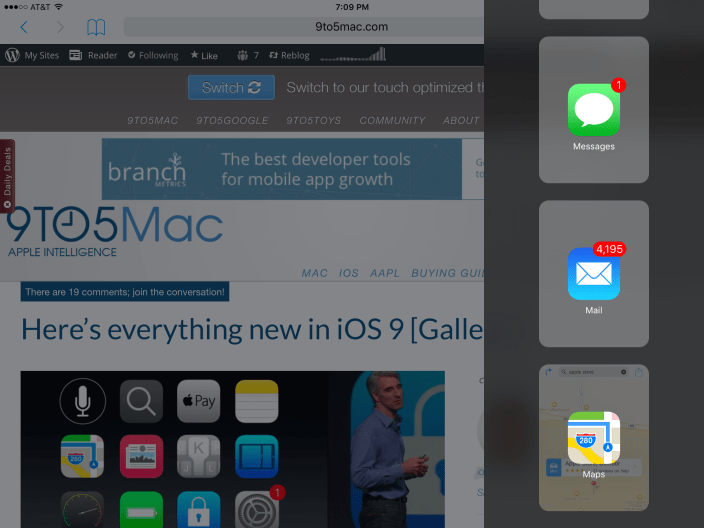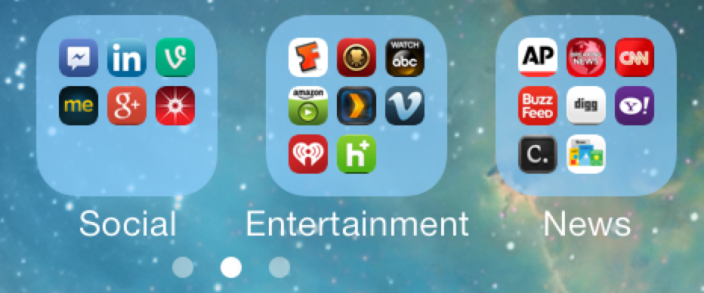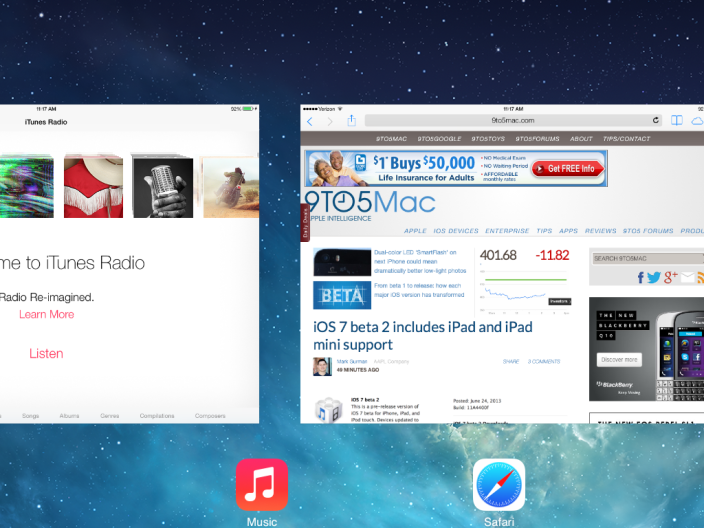A look at iOS 9’s comprehensive support for right-to-left languages [Gallery]

A feature that went unmentioned during Apple’s main WWDC keynote this morning was the addition of comprehensive support for right-to-left languages in iOS 9. While Apple didn’t mention the addition this morning, it detailed the support during its Platforms State of the Union address this evening. Apple also notes of the feature in the official iOS 9 changelog:
iOS 9 brings comprehensive support for right-to-left languages, which makes it easier for you to provide a flipped user interface. For example:
- Standard UIKit controls automatically flip in a right-to-left context.
- UIView defines semantic content attributes that let you specify how particular views should appear in a right-to-left context.
- UIImage adds the imageFlippedForRightToLeftLayoutDirection method, which makes it easy to flip an image programmatically when appropriate.
To learn more about providing a flipped user interface, see Supporting Right-to-Left Languages.
While this feature may not seem incredibly useful for everyone, it will definitely be welcome in areas of the world where right-to-left languages are more widely used and it’s certainly nice to see Apple working to add support for features that are maybe not as headline worthy, but undoubtedly needed.
Below are some screenshots of the comprehensive support for right-to-left languages in iOS 9: