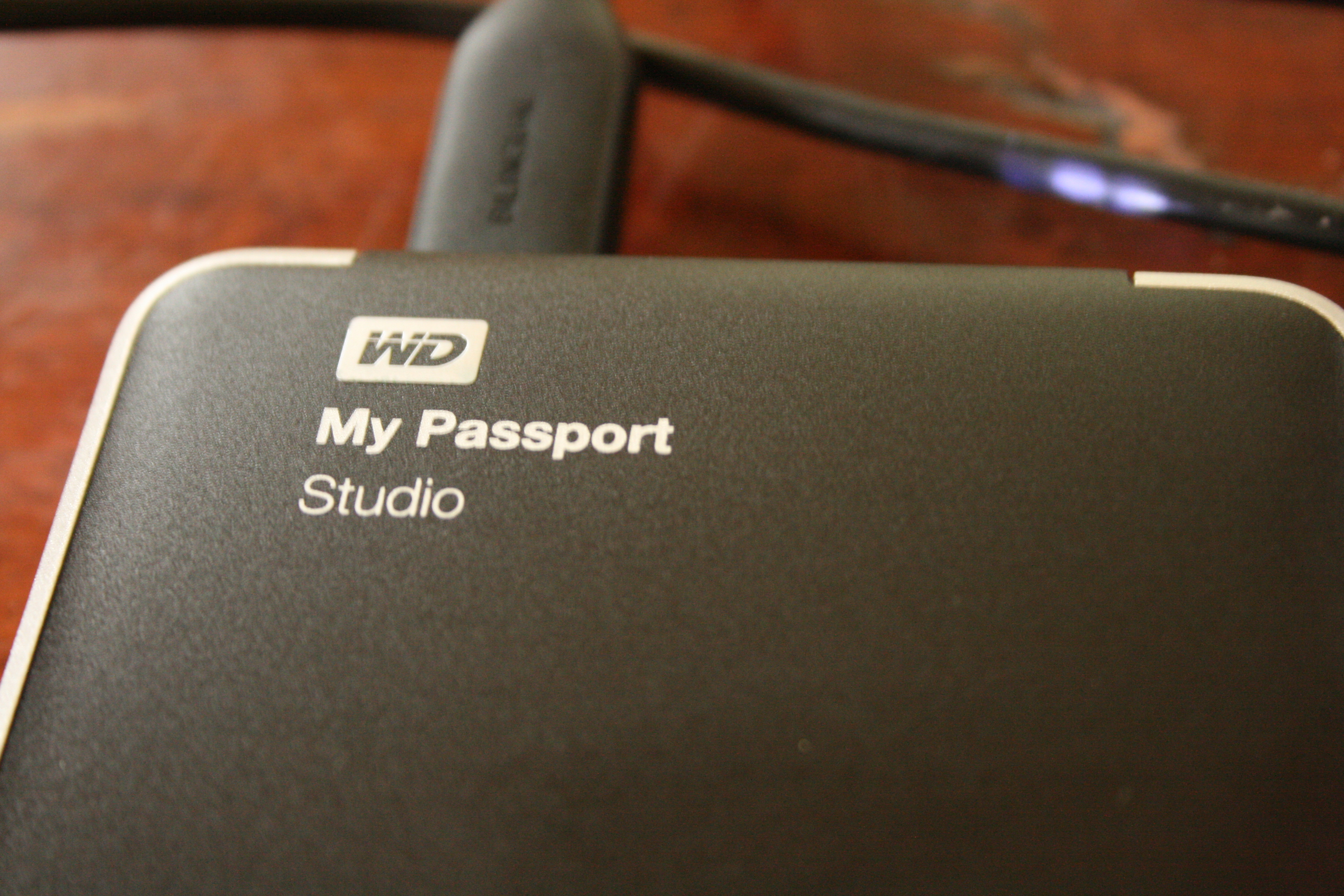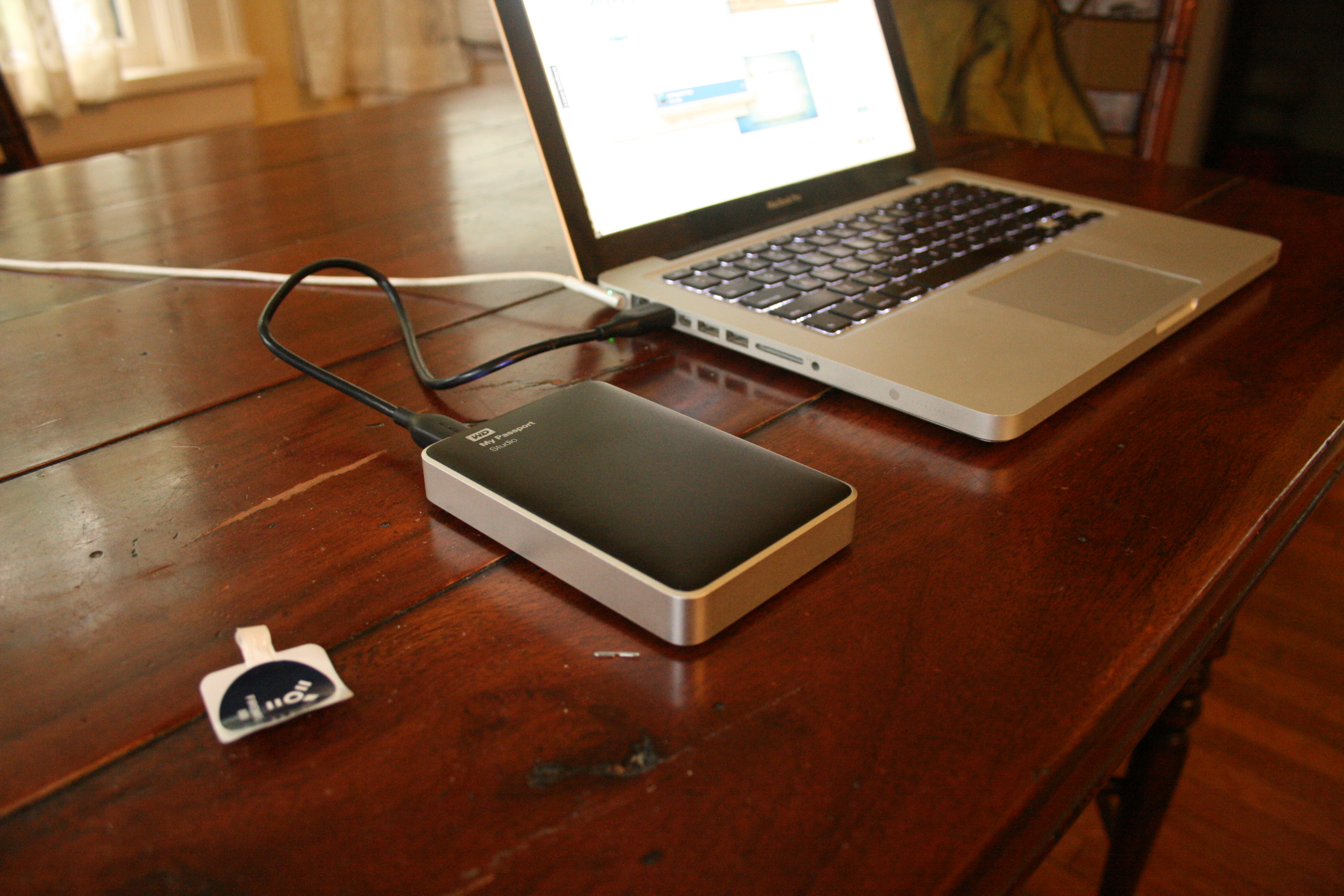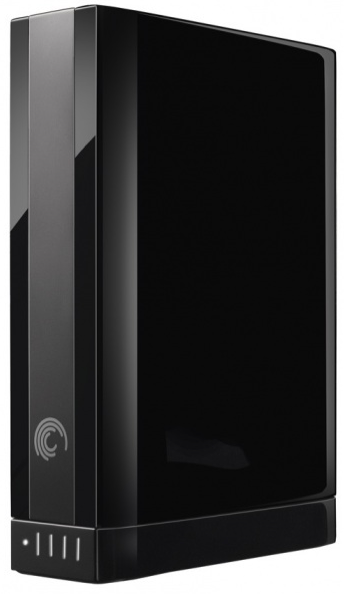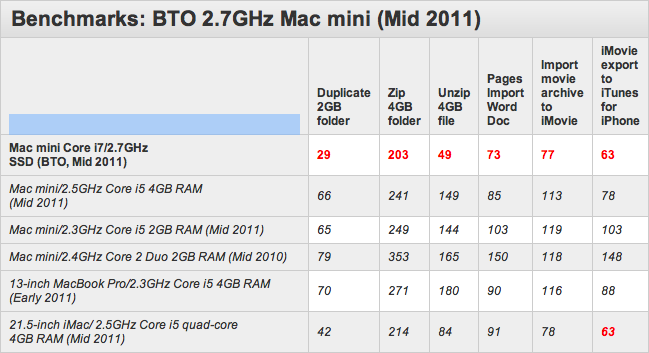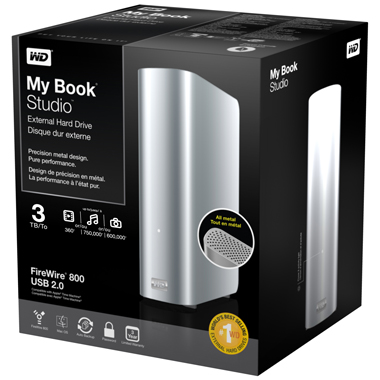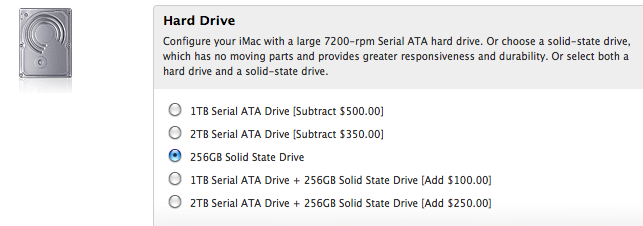Hitachi G-Speed series drives and enclosures deliver professional-level reliability and performance

This is a sponsored post
Until recently, I merely thought of Hitachi as the company that builds the OEM hard drives that are found in some Apple and other high end PCs. It turns out that Hitachi makes very high quality enclosures for those same hard drives that companies like Apple demand for their machines.

Hitachi’s drives that range from the G-Drive portable hard drives (which I reviewed earlier this year, above) to the newer G-Speed for high end A/V professionals. Take for instance the G-Speed FC XL, shown below:
The SAN Ready G-SPEED FC XL offers industry leading Fibre Channel performance and easily supports multi-stream ProRes, uncompressed HD and 2K Film video editing work flows. A 16-drive G-SPEED FC XL connected to a dual-channel 4 Gbit Fibre Channel host bus adapter will pump out over 550 MB/second to support the most demanding post production environments. Upgrade mini SAS model, back panel below, and expect up to 800MB per second. That’s uncompressed 60 frames 1080P with room to spare and virtually unlimited space for drives with its stacking functionality.
For more info, check out…www.g-technology.com/hellbent