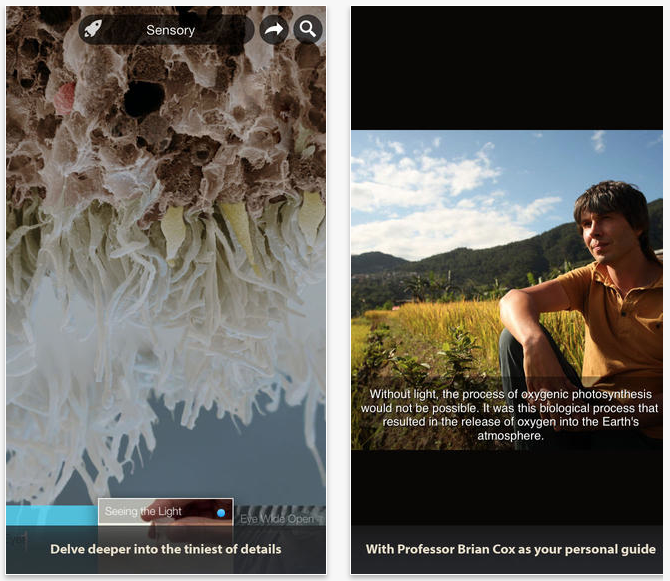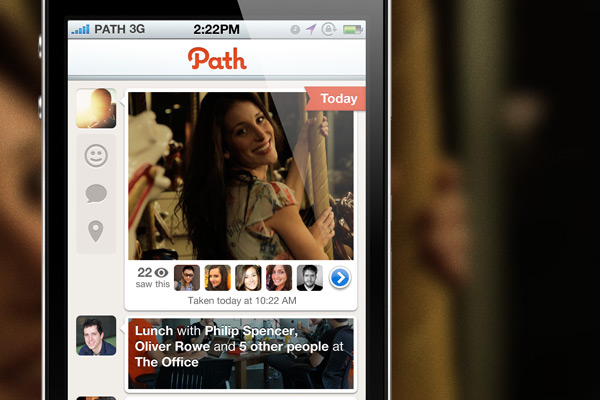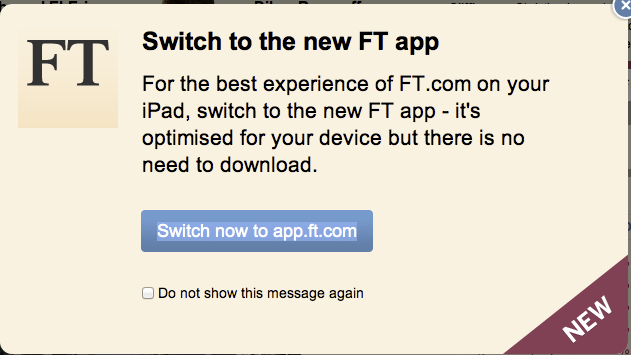As part of its new revamped Contacts section coming soon for select users on the desktop, LinkedIn today is also launching a standalone Contacts app for iPhone that allows users to manage address books, emails, and calendars by contact and access all content related to specific contacts from one easy to access location. The Contacts app will also provide alerts for changes to jobs and birthdays, and allow you to access meetings and past conversations directly from an individual’s Contacts profile:
LinkedIn Contacts brings together all your address books, emails, and calendars, and keeps them up to date in one place. From these sources, we’ll automatically pull in the details of your past conversations and meetings, and bring these details directly onto your contact’s profile.
The new Contacts service is apparently rolling out over the coming weeks with invitations being sent out to select individuals within the United States. You can already sign up for the wait list through LinkedIn’s new Contacts website here, and the free standalone iOS app is available for download on the App Store now.
Last month LinkedIn launched a redesigned iOS app with a revamped UI and new features.
A full list of features for the new iPhone app below:
• All your contacts in one place – We bring together all of your address books, emails, and calendars, and keep them up to date so you don’t have to
• Never miss an opportunity to stay in touch – Get alerted on job changes and birthdays in your network, a perfect opportunity to say hello
• See where you left off the conversation – Review your most recent correspondence with a contact before picking up the phone
• Discover more about who you’re meeting with – Prepare for your day with details on each person you’re meeting
• Find the right person for the task at hand – Sort contacts by recent conversation and filter by company or location





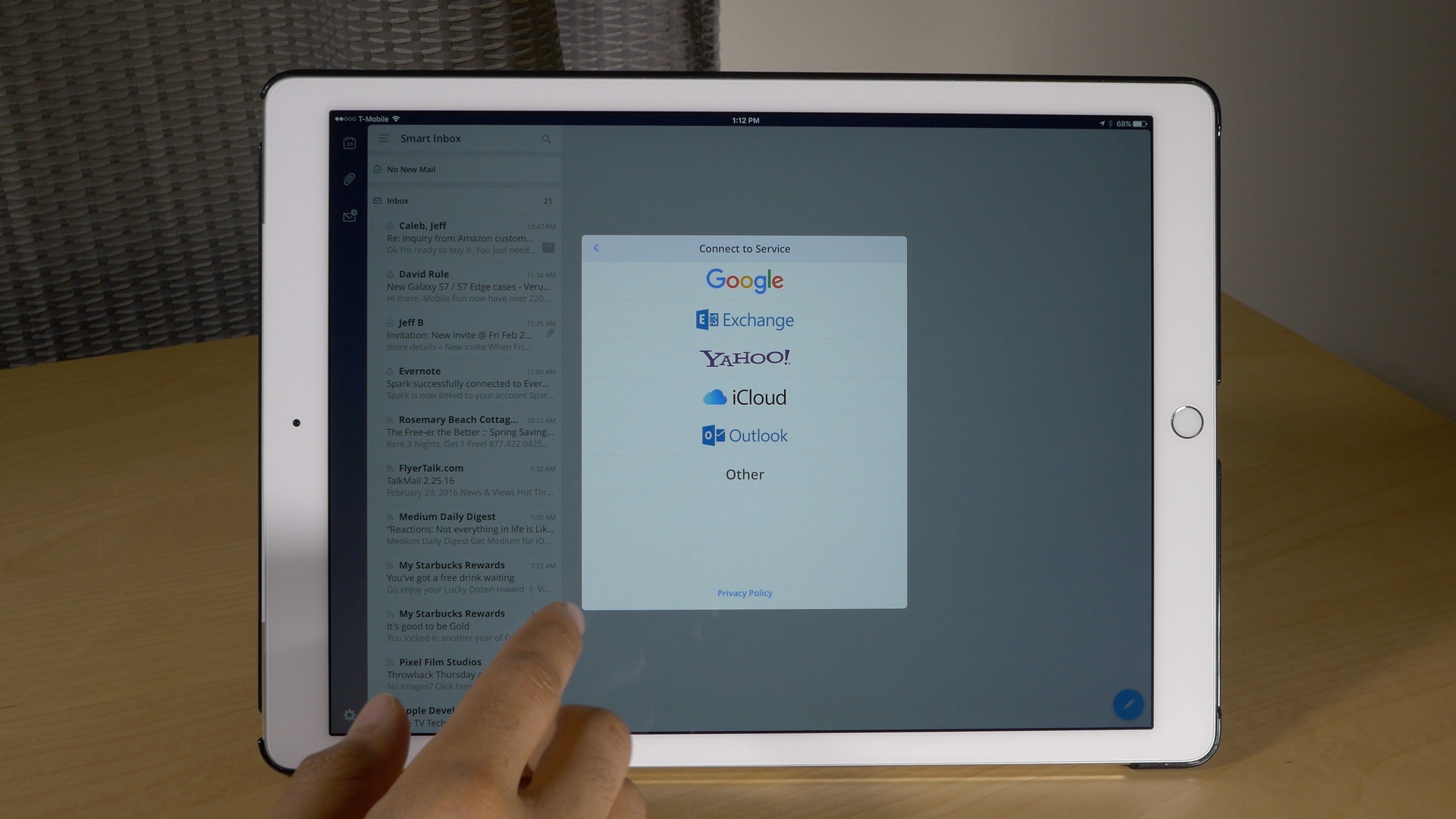
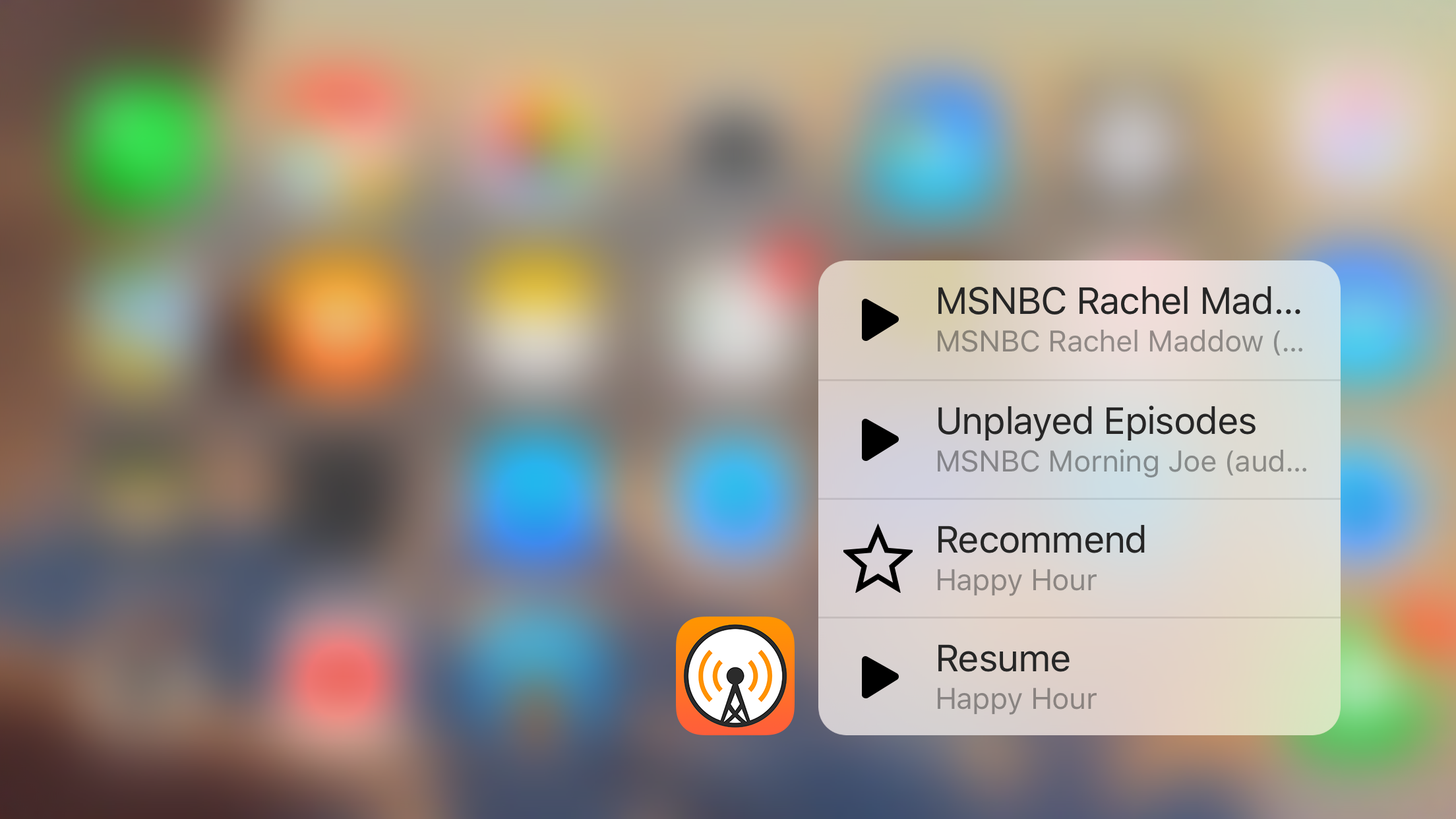
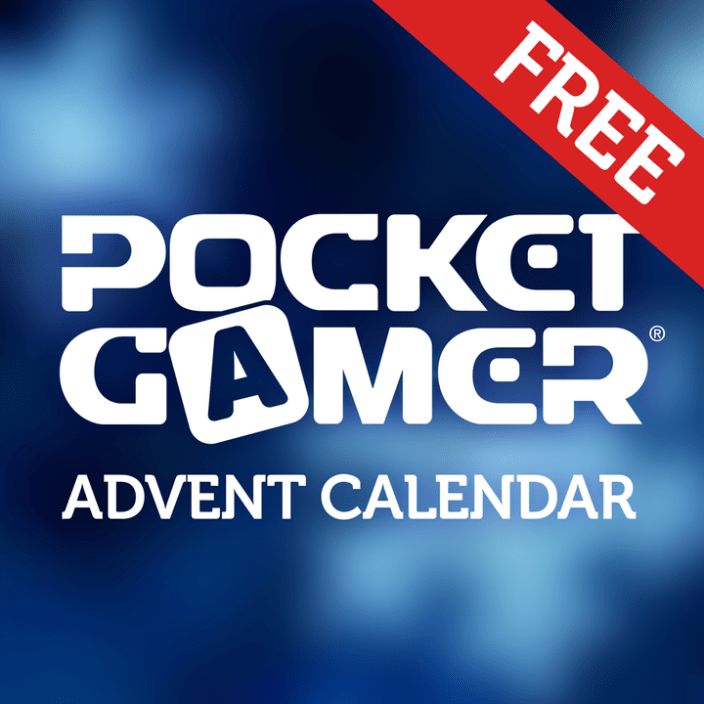
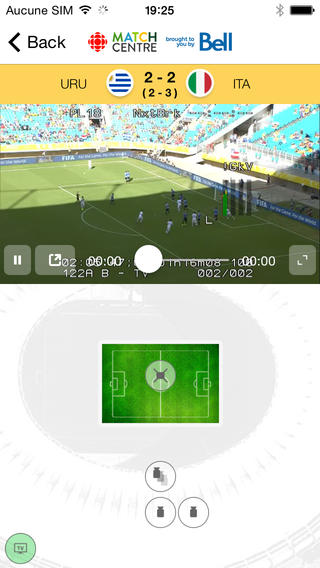 The 2014 FIFA World Cup is officially kicking off today and, while Google might have you covered for
The 2014 FIFA World Cup is officially kicking off today and, while Google might have you covered for