
Latest Mavericks Developer Preview includes updated iTunes 11.1 with new iOS app organizer, other fixes

While the Developer Center still shows iTunes 11.1 beta 2, which was released August 16, today’s Mavericks Developer Preview 8 includes an updated version of iTunes 11.1 (build 110, as compared to 48 previously).
iOS 7 device icons are included in this build and a new “Apps” organizer for configuring apps on iOS devices (Thanks, Filipe!):

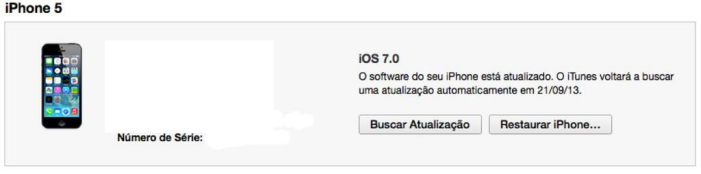
Also noteworthy are two new buttons in the podcasts section for accessing old episodes and a new sidebar for settings.
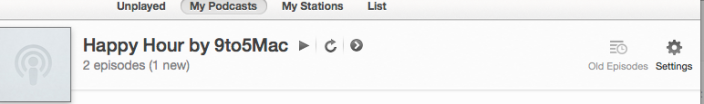
While listening to iTunes Radio, the history button now shows songs that were last played (along with audio preview and purchase buttons):
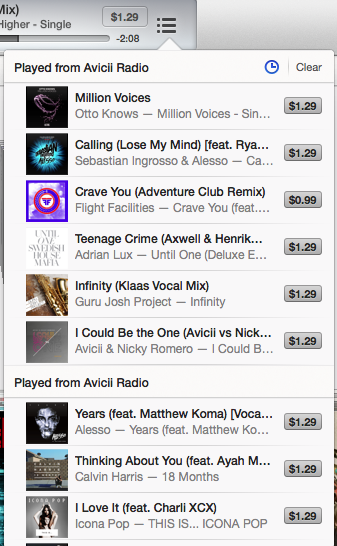
When you’re down to just one final skip, “1 skip left” appears near the skip button while listening to iTunes Radio:
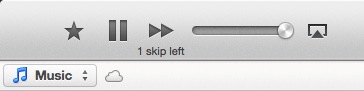
With iTunes 11.1, a notification appears every time the song changes. In the latest beta, there is an option to turn off this notification in the Preferences pane and the option to keep song changes in Notification Center is also present.
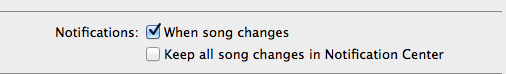
The update makes the shuffle button work again and disables the unlimited skips on iTunes Radio loophole.
Today’s Mavericks update closes the unlimited skipping loophole in iTunes Radio
— Michael Steeber (@MichaelSteeber) September 17, 2013
iTunes 11.1, which brings with it Apple’s streaming service, iTunes Radio, is required for syncing devices that are on iOS 7 which will be released on Wednesday. Mavericks itself, however, will be released late next month.