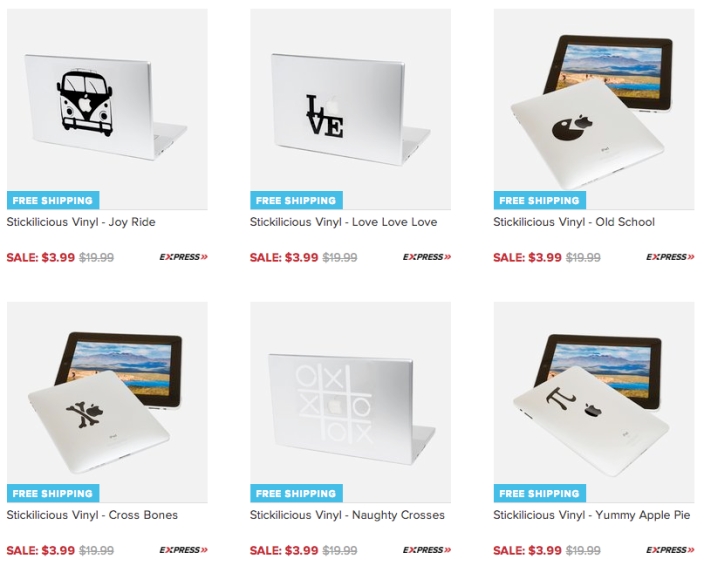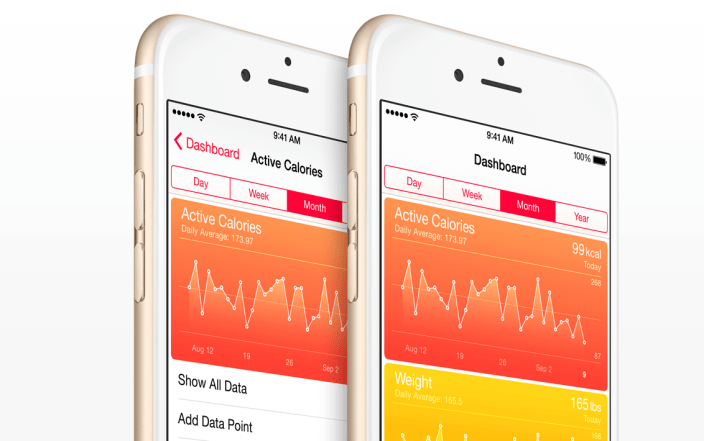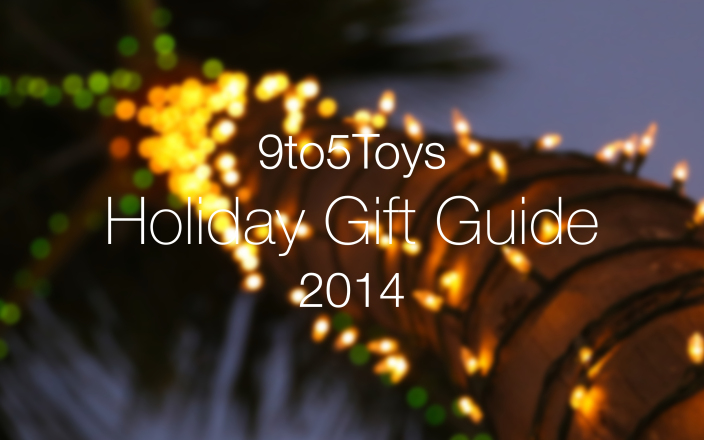How to enhance Apple Pencil (first-gen) with a standard pen clip for carrying and stabilizing

Update to this article from 2015 for 2022: This story was originally published a month after the original Apple Pencil was released in 2015. Three years later, Apple redesigned the iPad Pro and Apple Pencil. Apple Pencil 2 was less slippery, paired and charged magnetically, and generally just better in every way possible.
Fast-forward from 2018 to 2022, Apple introduced the 10th-gen iPad as an affordable option with the modern design. However, this new iPad bravely enters the market with support for the original Apple Pencil and not the second-gen version. Also it requires a dongle to pair. Anyway, this odd turn of events suddenly makes this tip from seven years ago relevant again. Enjoy this reopened time capsule.
Apple Pencil is a terrific digital stylus that transforms iPad Pro into a highly capable electronic sketch pad and notebook, but it’s dead simple design potentially leaves something to be desired for some users. For example, its cylindrical-shaped symmetrical body lacks a basic pen clip for attaching it to your shirt pocket or elsewhere, which makes it look prettier and simpler but means it easily rolls down inclines and can’t attach to cases or pockets. Apple has weighted it internally to sit in place on a flat surface cleverly with the Apple Pencil marking facing upward, but it’s still no match for a slight slant and where exactly are you supposed to put it?
Expand Expanding Close
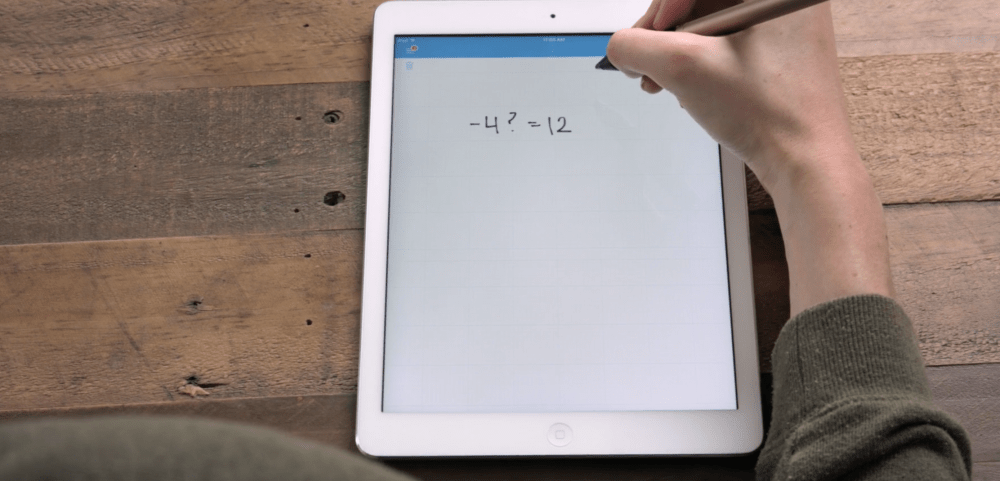









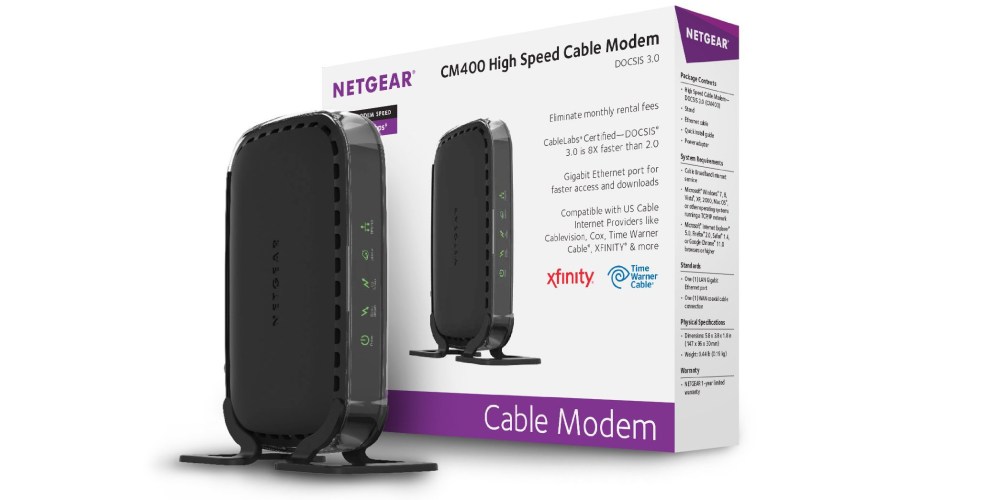






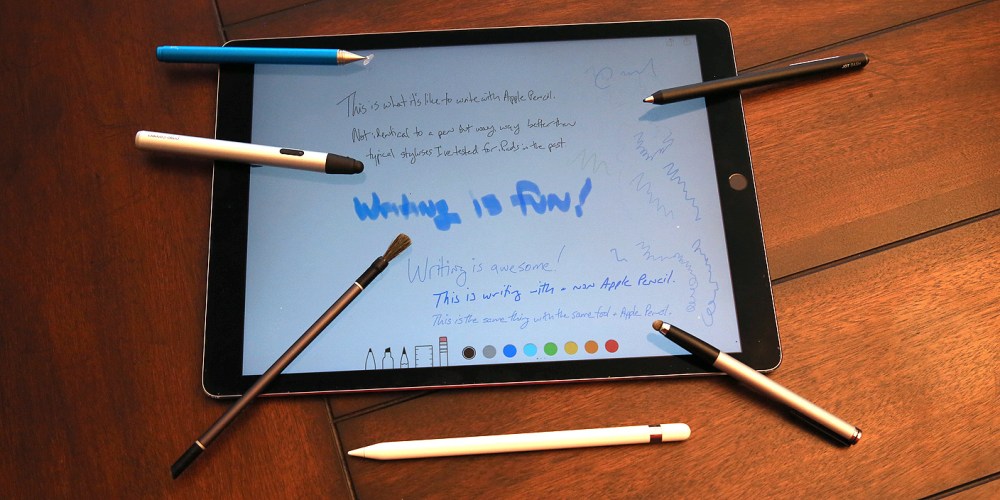






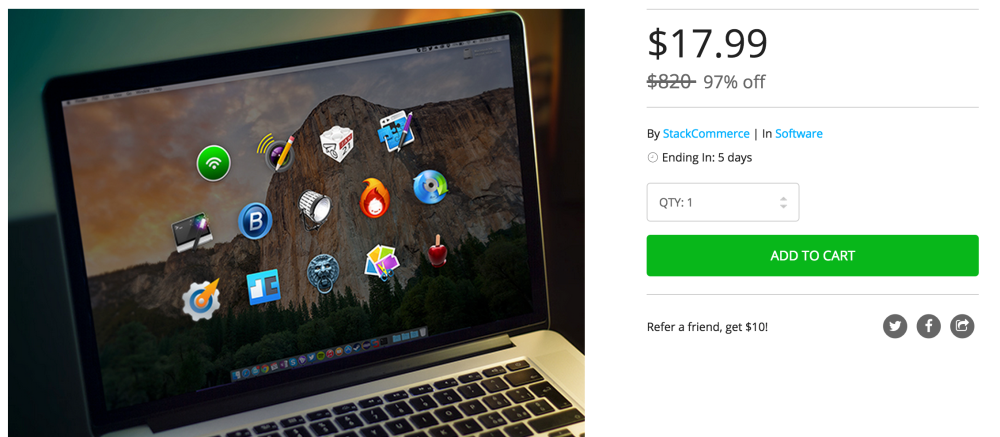
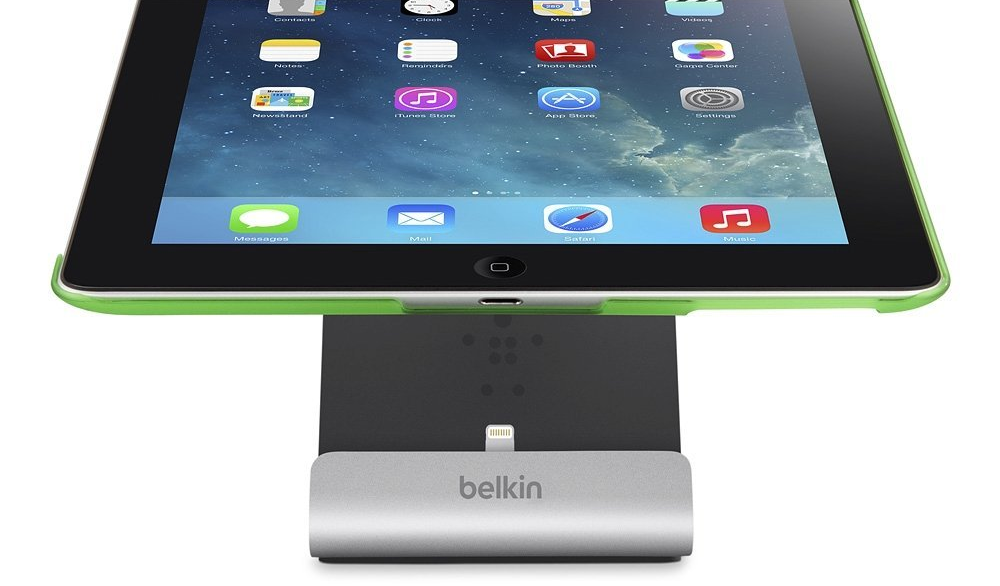















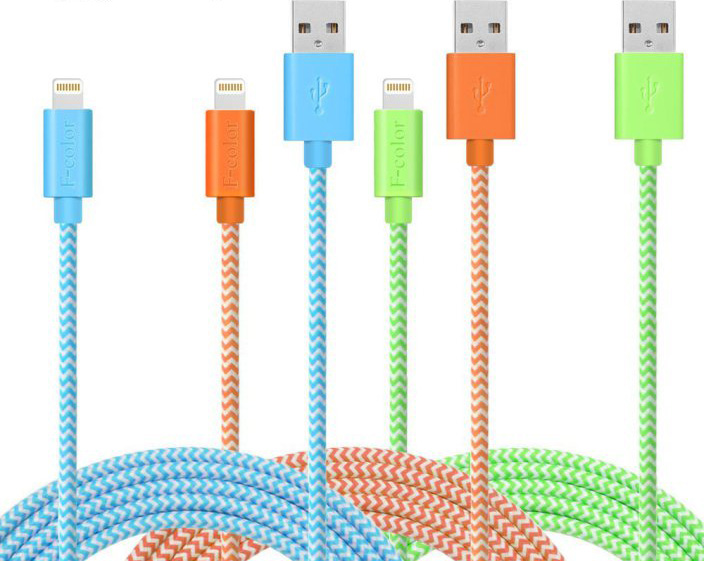
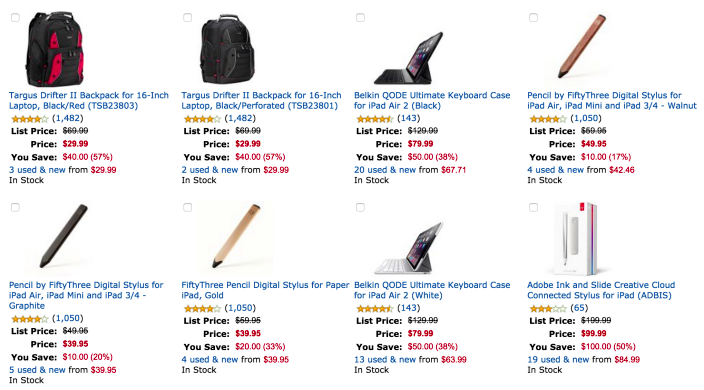






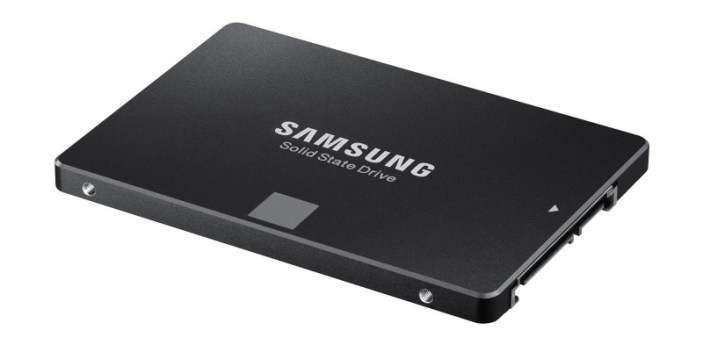

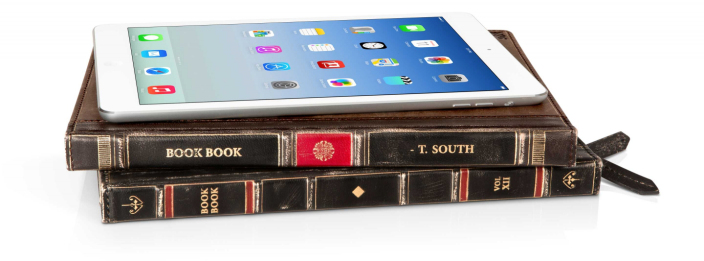






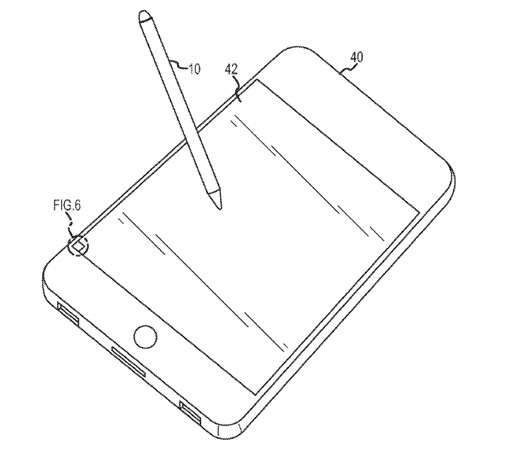
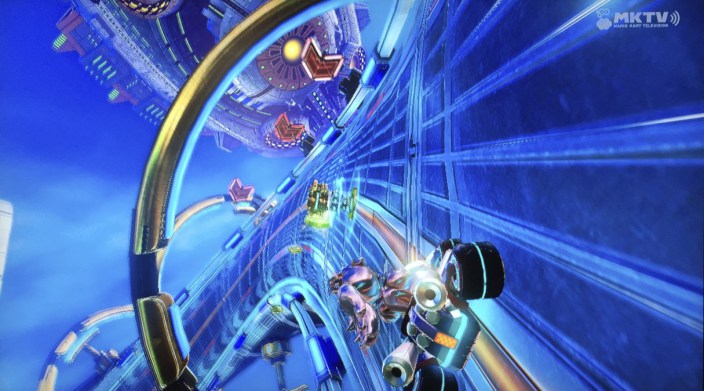


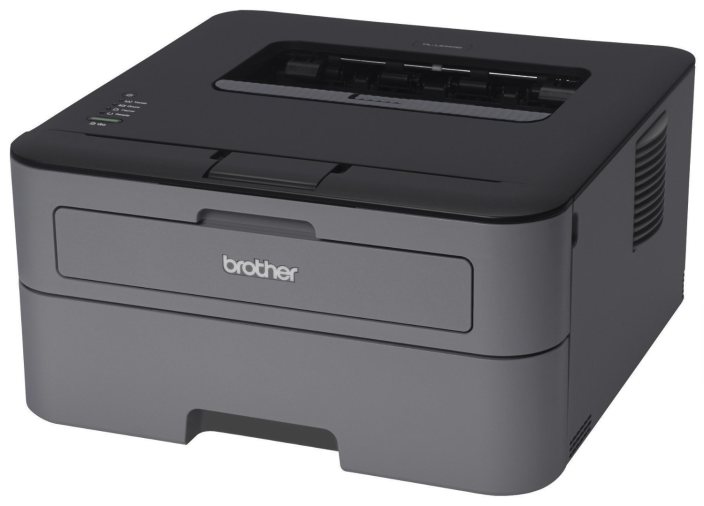 Brother Monochrome Laser Printer
Brother Monochrome Laser Printer