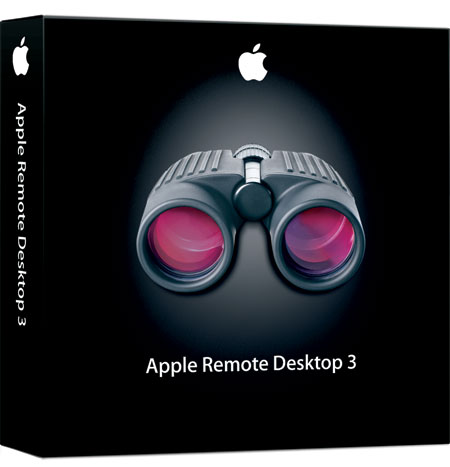Google developing “Chromoting” remote desktop management app for iOS
Google has been working on a remote desktop management app for Android devices called “Chromoting” since last year, but today an entry in the Chromium issue tracker has revealed that an iOS version is also under developement. The issue, which was opened on Wednesday, indicates that the iOS version is still very much in the design stage, while its counterpart on Android is much further along in its development.
According to the post, the iOS version is is expected to be released much later than the Android client. The features of the app have mostly been kept under wraps, but it looks like a fairly straightforward piece of software that allows you to access and manipulate remote machines using Chrome as a condiut for the connection. The biggest advantage Chromoting would have over similiar solutions would be the low, low price of $0.00.