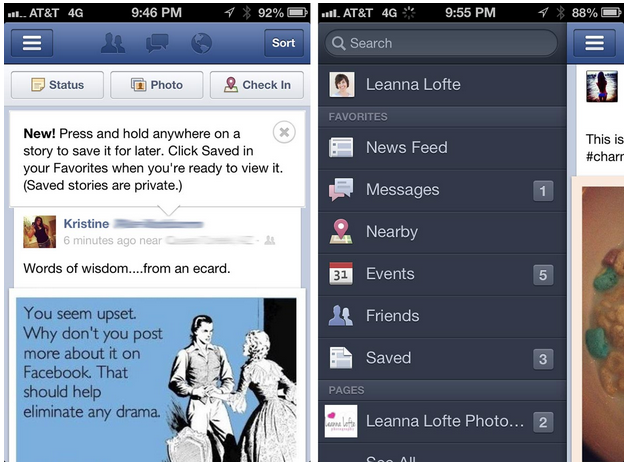Facebook introducing ‘Save’ read later feature for iOS & Android

[vimeo 101133002 w=700 h=381]
Facebook announced today that it’s rolling out a new feature for its mobile apps that will let users save content for easy access at a later date. A list of saved content from Facebook— including links to things like places, movies, TV, and music— will appear in the Facebook mobile apps in the “More” section and on the left side bar on the web.
Expand
Expanding
Close