How-To: Quickly switch between audio input and output options on OS X [Video]

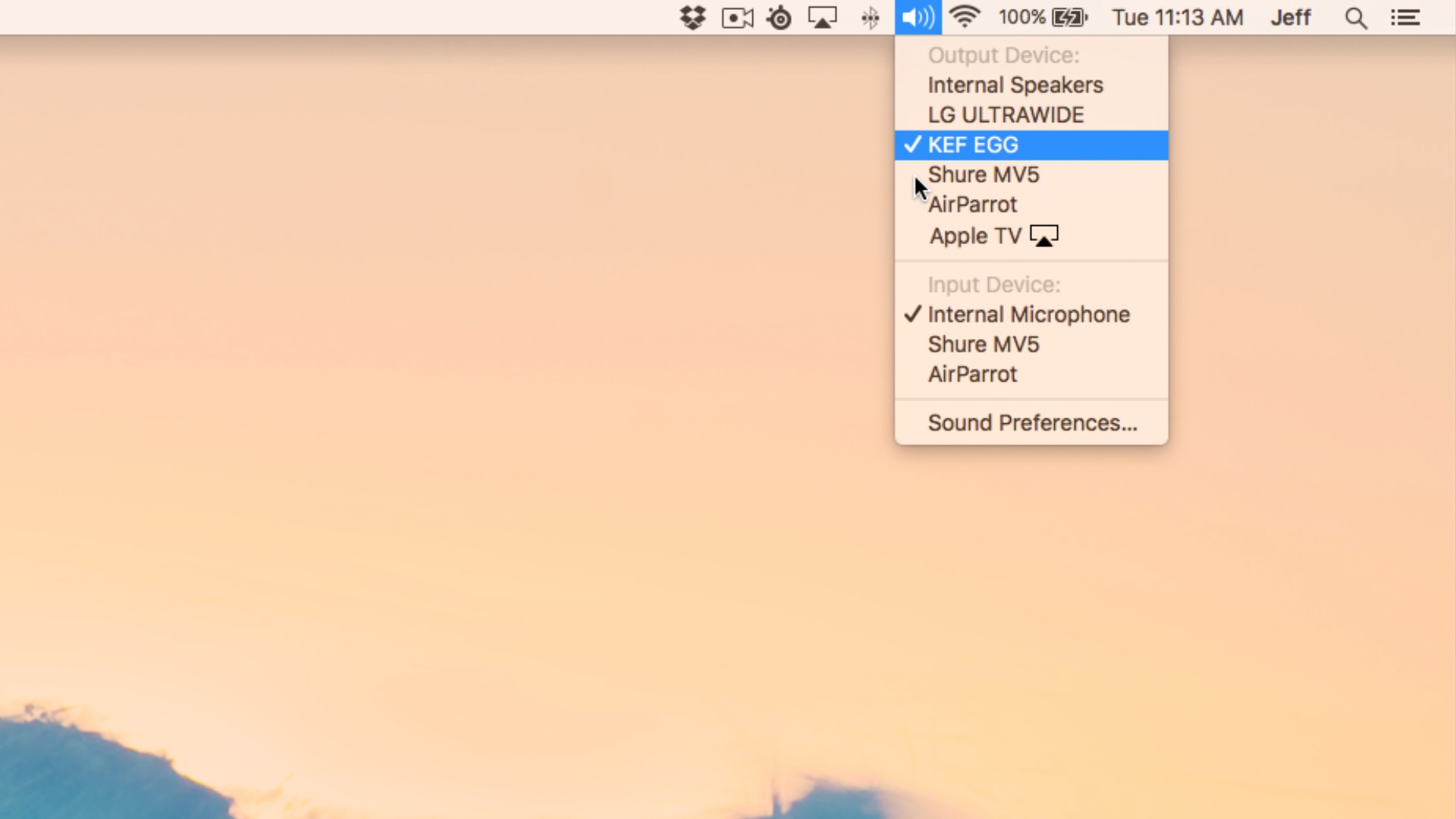
If you have multiple audio inputs or outputs connected to your Mac, then you’re probably aware that you can visit System Preferences to manage and switch between interfaces at will. But wouldn’t it be nice if there was a quicker way to switch to a set of speakers or a microphone without venturing all the way into the Sound panel of System Preferences? In this post, we’ll share with you a handy shortcut that we use every day to do just that.
Expand
Expanding
Close
