If you have the below setup, it might be time to get your recall on:
From: Apple <News@InsideApple.Apple.com>Subject: Important information about your iMac.Date: October 19, 2012 7:08:13 PM EDT
Dear iMac owner,Apple has determined that certain 1TB Seagate hard drives used in 21.5-inch and 27-inch iMac systems may fail. These systems were sold between October 2009 and July 2011.
Our records show that you have an iMac with an affected 1TB Seagate hard drive. Apple will replace your hard drive with a new one, free of charge, under the iMac 1TB Seagate Hard Drive Replacement Program.
Please choose one of the following options to get a replacement hard drive.
Apple recommends replacing your affected hard drive as soon as possible. Before you go in for service, please back up your data. Learn more about backup options.Additional Information
You will need to have the original Mac OS installation discs that were shipped with your iMac in order to reinstall your operating system, other applications, and any backed up data after your hard drive is replaced.
This worldwide Apple program does not extend the standard warranty coverage of the iMac.
Apple will replace affected 1TB Seagate hard drives, free of charge, for three years from your iMac’s original date of purchase or until April 12, 2013, whichever provides longer coverage for you. Apple will continue to evaluate service data and provide extensions to this program as needed.
We apologize for any inconvenience.
Sincerely,
Apple Inc.
FTC: We use income earning auto affiliate links. More.
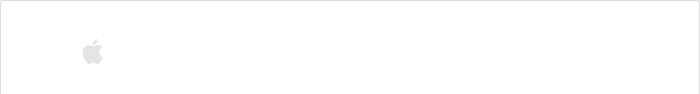


Comments