
A new upcoming email client called Big Mail is preparing to roll out its beta to early users. Like many email apps before it, Big Mail’s goal is to reimagine email and take away the pain points. While that’s a tall order, from looking at the radically different approach to the UI and how useful and sharp it could be, Big Mail might be onto something.
Update 1/22: Big Mail is officially set to launch in February. Developer The Not So Big Company shared the news on Twitter today. Early registration is now closed, but you can still hop on the waitlist for Big Mail on its website here.
We’ve seen lots of email clients adopt auto-categorization of different email types like newsletters, work, personal, etc. But Big Mail is pairing that with a totally reimagined interface. Here’s the developer’s pitch:
Big Mail works with your existing email address, and within seconds transforms it into something cleaner, calmer, and dare we say: fun. It runs on your Mac, iPhone and iPad.
It reminds me of if you mashed up email with Big Sur’s Finder, a modernized version of Apple’s old Front Row media app, and maybe something like Flipboard. There’s also a traditional email view that most would be used to but still has a modern Big Sur aesthetic. But Big Mail is betting that users are going to love the new automatic interfaces it calls “Scenes.”
Scenes give users different UIs automatically for different types of emails like newsletters, purchases, files, notifications, and more.
Big Mail features a focus on privacy and security with all processing done locally on your device, not through a server (H/T to JonathanH in the comments below).
Big Mail isn’t available just yet, but signups are open and it looks like the company is planning on offering native Mac and iOS apps.
Check out the images below and you can sign up for the beta here.
FTC: We use income earning auto affiliate links. More.
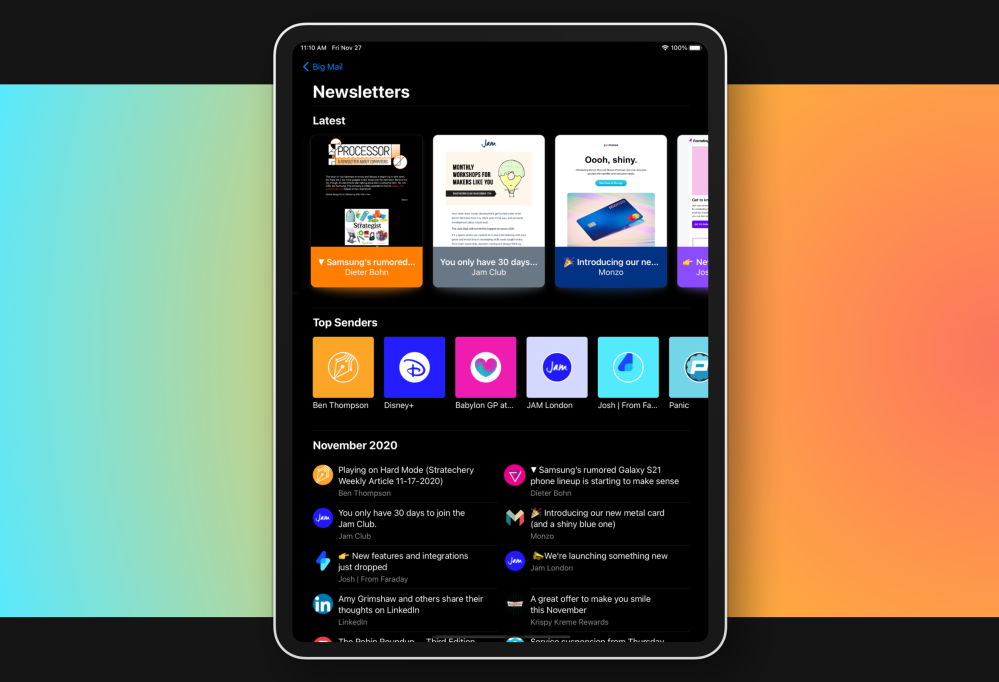
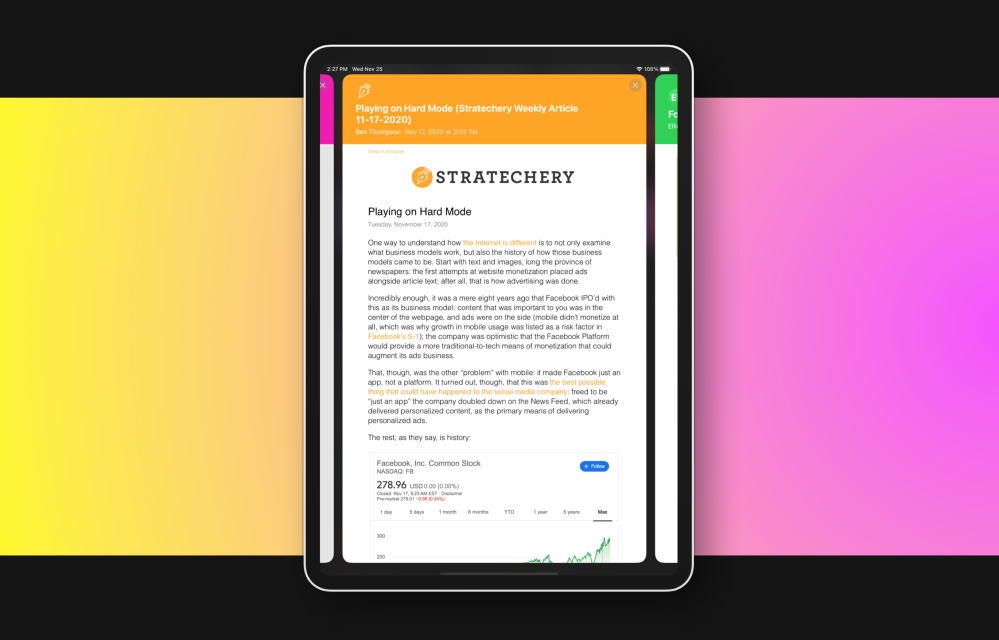
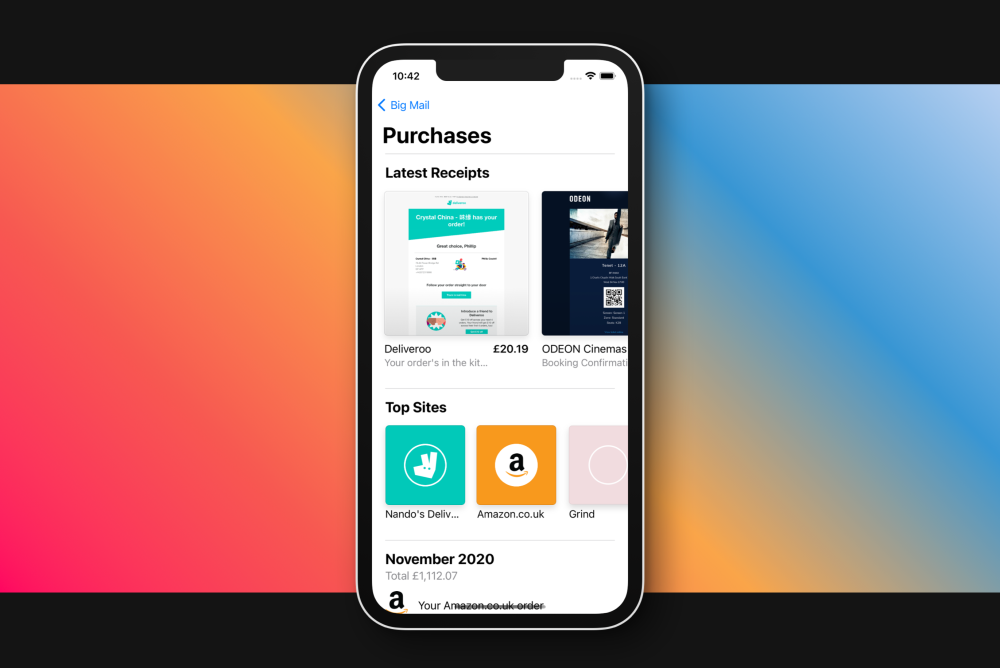
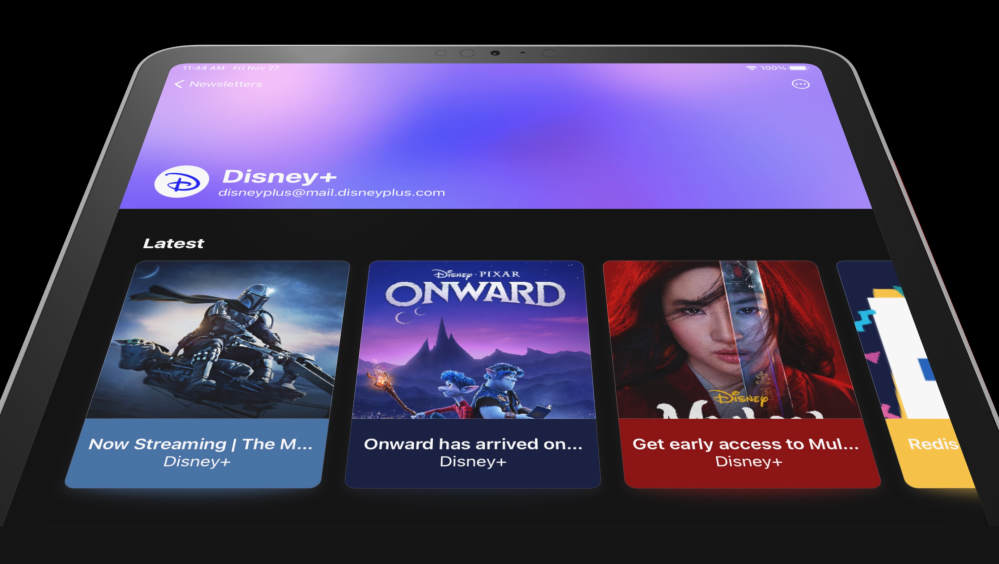
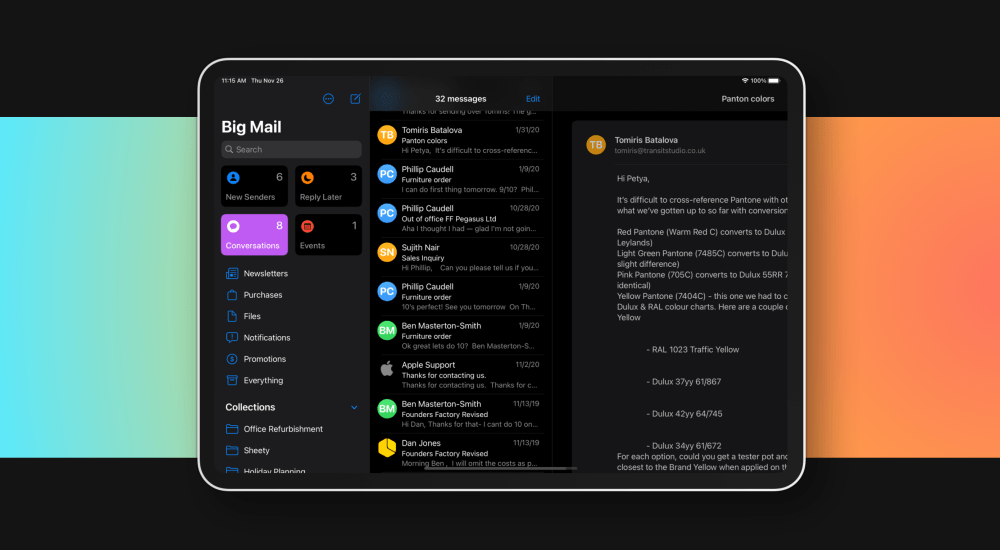
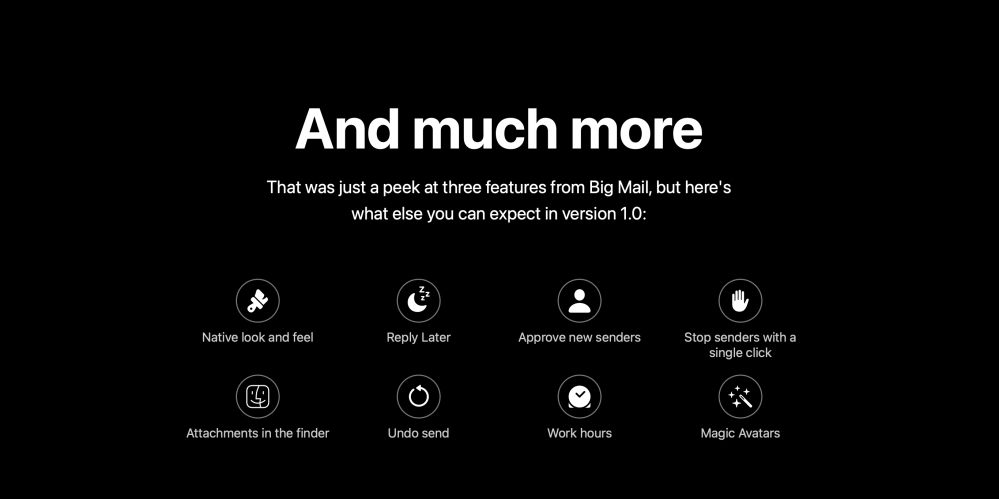




Comments