
Spotify is adding a new way to find the latest releases of podcasts and music to its iOS app. The company announced today that Spotify for iOS now offers a “What’s New” feed that will immediately gather “all the new releases from the artists and shows you follow on Spotify.”
Spotify says that over 50,000 hours of content are added to Spotify on a daily basis, so this “What’s New” feed is designed to make it easier to keep track of the latest additions. You can access it by tapping the new bell icon in the upper-right corner of the Home tab in the iOS and Android apps.
The What’s New feed also includes filters to help you sort between music, podcasts, and episodes:
What’s New makes it easier than ever to catch all the latest songs and episodes from the creators you follow. Plus, it’s even updated in real time, so you know you’ll get to listen to new content just as it’s released.
Easily access your What’s New feed by clicking the new bell icon, located at the top of the Home tab on your phone. A blue dot indicator on the bell icon will let you know at a glance if new songs or episodes have been released since your last visit. What’s New also includes filters that allow you to sort for new music releases or new podcast and show episodes, helping you find what you’re looking for more quickly.
The content in the What’s New feed is populated based on artists and shows that you follow on Spotify. To manage followers, head to artist and show pages in the Spotify app and tap “Follow.” This will make sure all of their new releases appear in your What’s New feed over time.
The What’s New feed is rolling out now to Spotify for iOS and Spotify for Android. What do you think of this feature? Should Apple Music add something similar? Let us know down in the comments!
FTC: We use income earning auto affiliate links. More.
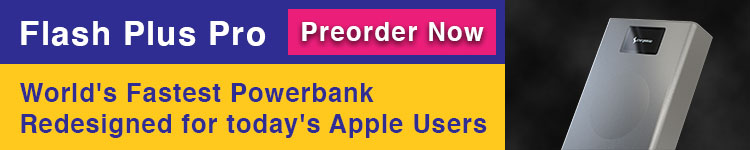


Comments