
Twitter Spaces is launching a long-awaited feature for its users: co-hosting a Space. The Clubhouse competitor has been improving over the last several months, and it has become a solid choice for those who love to speak using audio-only.
As announced by the Twitter Spaces team, hosts have two co-host invites they can send. With that, it’s now possible to have one host, two co-hosts, and 10 additional speakers in a conversation.
With co-hosts, these users can help invite speakers, manage requests, remove participants, pin tweets, and more.
In its account, Twitter Spaces also explained that the long-gone Fleets bar is now called “Space bar,” and that the company is working on bringing back the creation of Spaces to the older Fleets line.
Last week, Twitter started rolling out new ways to share and discover Spaces. For example, with just one tap, you’ll be able to send a tweet with the link to that Spaces in progress. Of course, it was already possible to share the link to open a Spaces before, but that required a few extra taps. However, there are even more new features for Spaces users with this update.
The company also announced that guest management in Spaces has been enhanced with a section to separate current speakers from those who have requested to speak. The controls for participants have been moved to the top so that they’re always accessible. The update also fixed some bugs on the Twitter Spaces platform as well.
Twitter is expected to soon implement a voice transformer feature with multiple voice effects for users as Bee, Cartoon, Helium, Incognito, Karaoke, Microphone, Phone, Spatial, Stadium, and Stage. Learn more about it here.
FTC: We use income earning auto affiliate links. More.
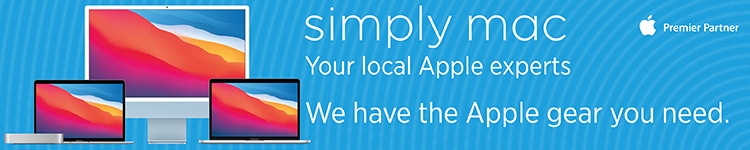

Comments