
Popular HomeKit smart light maker Nanoleaf is out today with an all-new product. The Lines HomeKit-enabled modular lights are a totally new form factor from Nanoleaf and feature a slick aesthetic for your home, office, or any space you can think of. We got a chance to test out Lines ahead of today’s pre-order launch, read on for all the details.
Update 11/26: The Nanoleaf Lines are now shipping.
After opening up pre-orders back in October, the sharp Nanoleaf Lines modular with HomeKit and Thread support are now shipping out. The Lines 9-piece Starter Kit goes for $199.99 with an expansion pack available for $79.99.
Nanoleaf also has a number of its other HomeKit smart light products on sale for Black Friday.
Back in June, Nanoleaf launched a new version of its Shapes – Hexagons smart lights with a wood-effect natural finish. Now with an all-new design, Lines arrive as the latest modular smart lights from the company.
Nanoleaf Lines now reinvents the idea of modular design, offering ultra lightweight light lines that connect at 60 degree angle increments to create sleek linear layouts, grand geometric shapes, and even ceiling designs with the intuitive mounting plates integrated with every Lines Mounting Connector.
Each light line features dual color zones so you can paint with two colors at once. The diffused lighting technology blends different hues together for seamless color mixing, while the backlit glow casts an immersive RGBW design on your walls.

Not only are Nanoleaf Lines HomeKit-enabled but they also feature Thread support, and can be a Thread router too.
Pre-orders are open now with the Lines Smarter Kit with 9 lights going for $199.99 and a 3-light expansion pack going for $79.99. The first orders will arrive by the end of November. Keep reading for our hands-on thoughts with Nanoleaf Lines.
Hands-on with Nanoleaf Lines
Specs
- 11 x 0.78-inch (28 x 2 cm) lights
- HomeKit, Google Assistant, Alexa, IFTTT, and SmartThings support
- Thread/Matter + Thread Border Router support
- Backlit and modular light lines
- Music visualizer and screen mirror features
- Easy instalation/setup
Installation and setup
Here’s a look at everything that comes in the Smarter Kit with 9 lights and all necessary accessories:

The hexagonal mounting connectors are easy to use and the Lines lights easily click into place. Like Nanoleaf’s other smart lights, Lines use a strong but easy-to-remove adhesive back.
Nanoleaf includes a nice overview of shapes you can make with the 9-light Smarter Kit and if you get the expansion pack, another card showing possibilities with 12+ lights.
Nanoleaf recommends connecting your layout and powering it up before installing it to make sure it works and this also helps you measure out the size to center it, etc.

Overall it took me about 30 minutes to install the Nanoleaf Lines. I found it worthwhile to measure everything out and use a level for the best results.
In-use
With being able to try out Lines and experience them first-hand, I really like the clean and simple aesthetics you can create. With the new linear design, you can have more subtle and clean installations compared to larger-sized light panels.

As you’d hope, the Nanoleaf app delivers a great experience to create your own light effects with Lines just like the company’s other products.
And built-in you’ve got a range of awesome color patterns to pick from.


FTC: We use income earning auto affiliate links. More.
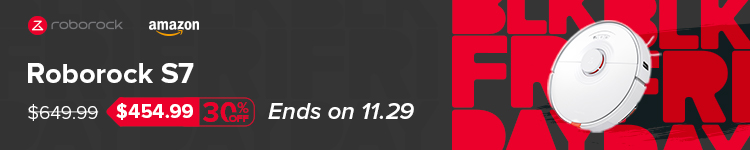





Comments