
WhatsApp has been working for a while to introduce a new iMessage-like Reactions feature to all users. While it’s still not available for beta testers to try it out, the company seems to be planning a simultaneous rollout of the function, as the app is now readying Reactions for its Mac version as well.
As spotted by always reliable WABetaInfo, reactions are also coming to the Mac version of WhatsApp. Although there wasn’t news related to this feature so far, the publication was able to share a screenshot showing how the function will work.
It will be possible to react to a message by choosing between six different emojis. WABetaInfo notices that the reaction button is not going to be always visible, since the user will need to bring the cursor near to a chat or group message for it to show up. Finally, when the user presses the reaction button, they’ll be able to react to a message.
The publication says this feature is still under development, which means it’s not available to beta testers, even though it will probably not take long until users can experience this function.

As previously reported by WABetaInfo, users will be able to “react to a specific message once and reactions are limited to six emojis. Currently, the figures available are “Like,” “Love,” “Laugh,” “Suprised,” “Sad,” and “Thanks.” As of now, it’s unclear whether WhatsApp will make any emoji available as a reaction, as Facebook now does with Instagram, or if it’s going to be more limited the way Twitter is also working with reactions.
Users will also be able to see all reactions to a message in two different tabs: “All” and also with the specific emoji used, which means users can click on the figure to see everyone in a group chat that reacted to a message.
Are you excited to try this feature? Share your thoughts in the comments section below.
FTC: We use income earning auto affiliate links. More.
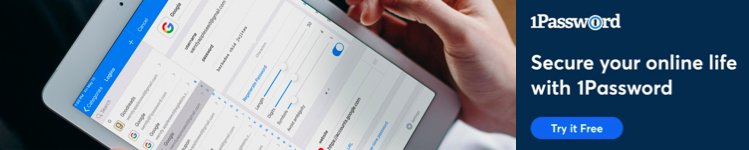


Comments