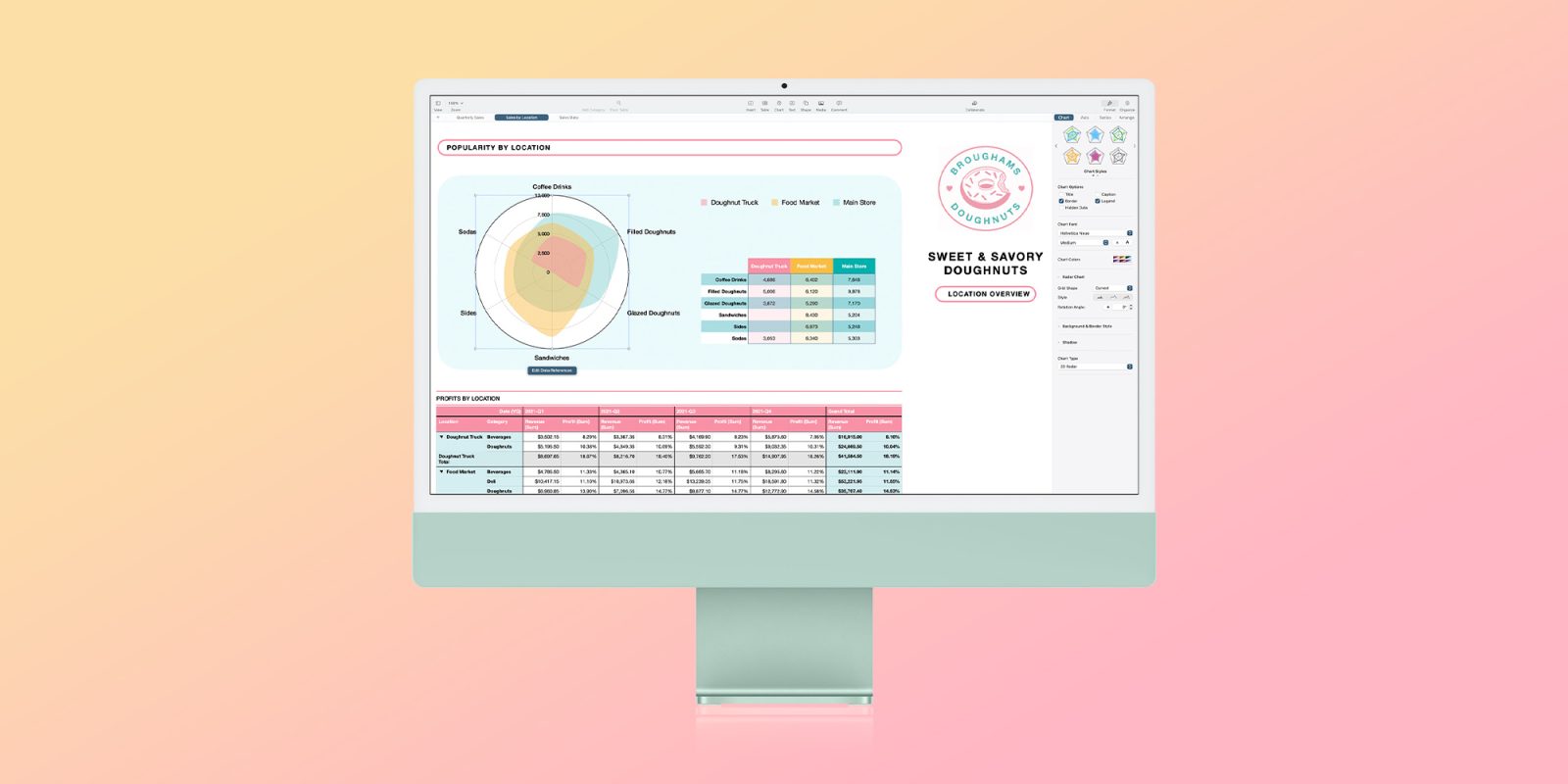
What we thought was only a minor update for the iWork suite actually brought an important feature to macOS Monterey users. Pages, Numbers, and Keynote now offer Shortcuts automation with version 12.0. Here’s everything you need to know about it.
As spotted by developer Matthew Cassinelli, Apple is adding Shortcuts support for these Mac apps. According to him, all three iWork apps now feature “Open” and “Create” actions. Here’s the full list of them:
Pages
- “Open Document”
- “Create Document”
Numbers
- “Open Spreadsheet”
- “Create Spreadsheet”
- “Add Row to Top or Bottom of Table”
Keynote
- “Open Presentation”
- “Create Presentation”
- “Open Presentation in Rehearsal Mode”
- “Open Presentation in Show Mode”
The Shortcuts app on the Mac was first announced during WWDC 2021 last year, and it’s one of the most important features of macOS Monterey, alongside Universal Control.

In an interview on Relay FM’s Mac Power Users podcast last June, Apple’s Vivek Bhardwaj talked more in-depth about Shortcuts on the Mac:
“We’ve been working towards this for some time. When we first launched Shortcuts, bringing it on iPhone and iPad was powerful, it was a great opportunity for all of us to get some great feedback. Those are devices that you carry with you everywhere and automation on those platforms didn’t really exist before Shortcuts. So it was a great opportunity to kind of test it out, bring it out there and work closely with the developer ecosystem, get them excited about all the different the different Shortcuts they can go build. And then really bring it home to the Mac.
I think we learned a lot, we took a lot of feedback, and we’re now building on this really, really strong foundation. So we feel it’s just the right time to really bring Shortcuts to the Mac.”
On his website, Matthew Cassinelli also shared the importance of this update for the iWork suite:
These new actions are incredibly important to Shortcuts for Mac and the automation ecosystem on Apple’s desktop computing platform – these actions were sorely missing from the release of macOS Monterey and are representative of how Apple thinks about first-party actions for Shortcuts.
Without them, one of the core tools Apple offered simply didn’t integrate with its new automation platform – now, Apple users (and third-party developers) have an excellent set of actions to use as an example of how to integrate with Shortcuts.
Are you excited about this iWork update? Share your thoughts in the comment section below.
FTC: We use income earning auto affiliate links. More.


Comments