
The most recent iPad Pro with M2 chip took performance another step forward, but what has changed from the previous iPad Pro when it comes to real-world use? Follow along for an in-depth look at the M2 iPad Pro vs M1 iPad Pro as we wait for the 2024 iPad Pro in March.
Update 2/29/24: After no new iPads in 2023, we’re expecting Apple to update its tablets as soon as March.
- Here are the full dimensions of the new iPad Air and iPad Pro coming soon
- A new iPad Pro is coming: Here are three things to expect
- Should you buy a new iPad now? Probably not or maybe
In the meantime, here’s a refresher on what’s included with the current M2 iPad Pro and M1 iPad Pro with our detailed comparison below.
In 2021, the 11 and 12.9″ iPad Pro arrived with the powerful M1 chip, Thunderbolt connectivity, 5G for cellular models, new camera features like Center Stage, and more.
Then the 2022 M2 iPad Pro arrived with a number of tweaks and changes, but many of them are minor which could push customers toward the M1 iPad Pro or even iPad Air.
Below we’ll break down all the fine details of the M2 iPad Pro vs M1 iPad Pro. We’ve also got a full comparison of the new entry-level iPad and more:
- iPad 10 vs 9 vs iPad Air: How the new affordable iPad lineup compares
- M2 iPad Pro vs iPad Air: What do you gain or give up?
Table of contents
M2 iPad Pro vs M1 iPad Pro
Performance
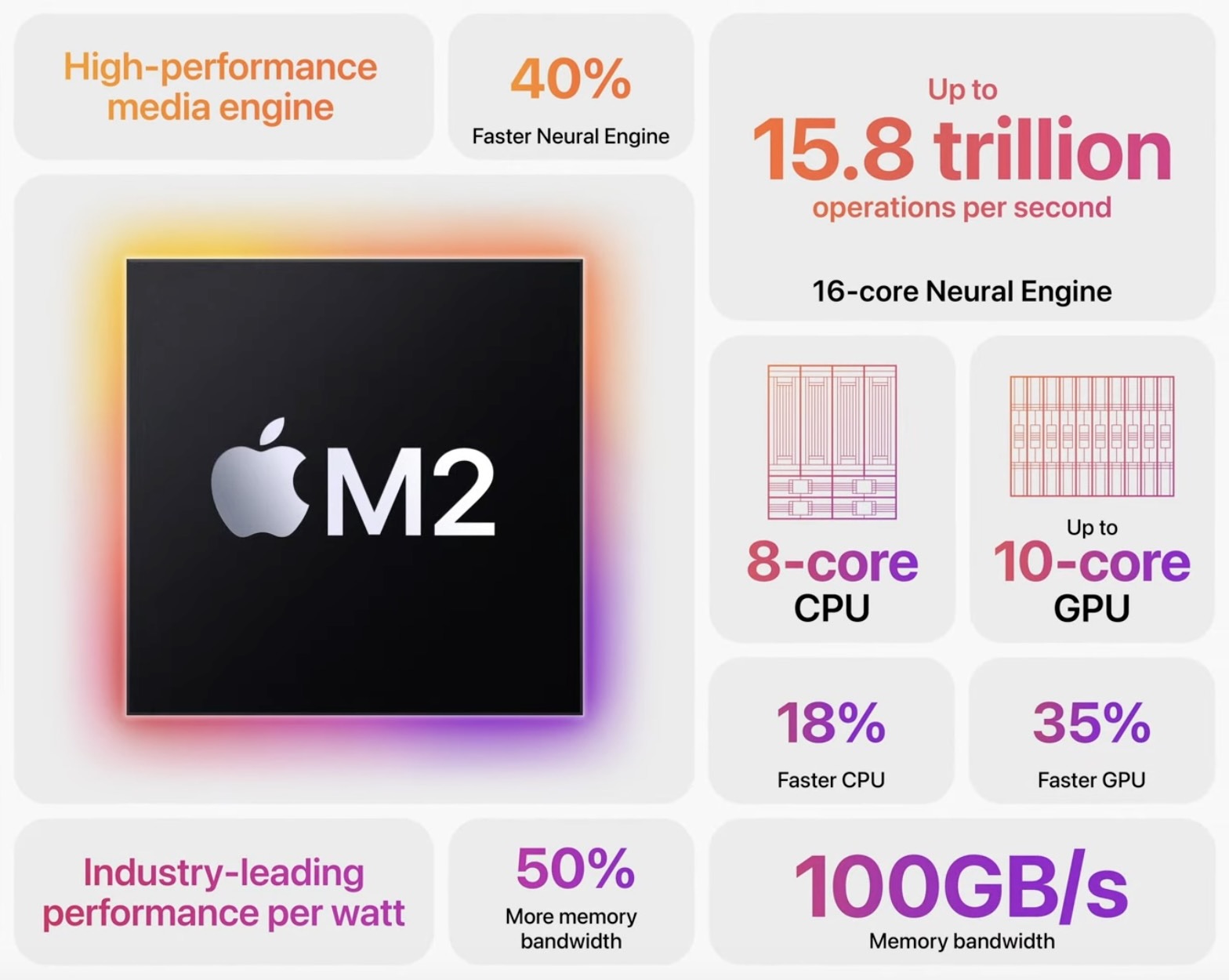
The main difference between the new and old iPad Pro is the upgrade from an M1 to M2 chip.
That delivers up to an 18% faster CPU, 35% faster GPU (10-core vs 8-core), and a 2x boost in memory bandwidth from 50GB/s to 100GB/s.
Note: 128, 256 and 512GB models have 8GB RAM, 1TB and 2TB models have 16GB RAM.
| 11″ M2 iPad Pro | 11″ M1 iPad Pro | 12.9″ M2 iPad Pro | 12.9″ M1 iPad Pro | |
| Chip | M2 | M1 | M2 | M1 |
| CPU cores | 8 | 8 | 8 | 8 |
| GPU cores | 10 | 8 | 10 | 8 |
| Neural cores | 16 | 16 | 16 | 16 |
| Storage | 128GB – 2TB | 128GB – 2TB | 128GB – 2TB | 128GB – 2TB |
| RAM | 8 or 16GB | 8 or 16GB | 8 or 16GB | 8 or 16GB |
| Memory bandwidth | 100GB/s | 50GB/s | 100GB/s | 50GB/s |
| Thunderbolt/USB 4 | ✅ | ✅ | ✅ | ✅ |
| Cellular | 5G | 5G | 5G | 5G |
Outside of the slight boost in CPU and GPU performance, all the other specs like storage, RAM, Thunderbolt connectivity, and 5G remain the same between the new and old iPad Pro models.
Display

Just like the M1 12.9″ iPad Pro, the M2 12.9″ iPad Pro is the only one that features the Liquid Retina XDR display with miniLED backlighting.
Shared display features across all pro models include up to 120Hz ProMotion, P3 wide color, full laminated displays, anti-reflective coating, and True Tone.
There appears to be just one difference between the new M2 11 and 12.9″ iPad Pro display and the M1 versions – the new Apple Pencil Hover feature.
| 11″ M2 iPad Pro | 11″ M1 iPad Pro | 12.9″ M2 iPad Pro | 12.9″ M1 iPad Pro | |
| Display | 11″ | 11″ | 12.9″ with miniLED | 12.9″ with miniLED |
| Resolution | 2388 x 1668 | 2388 x 1668 | 2732 x 2048 | 2732 x 2048 |
| PPI (pixels per inch) | 264 | 264 | 264 | 264 |
| Display brightness | 600 nits | 600 nits | 600 nits SDR, up to 1600 HDR | 600 nits SDR, up to 1600 HDR |
| True Tone | ✅ | ✅ | ✅ | ✅ |
| P3 wide color | ✅ | ✅ | ✅ | ✅ |
| ProMotion (120Hz) | ✅ | ✅ | ✅ | ✅ |
| Anti-reflective coating | ✅ | ✅ | ✅ | ✅ |
| Fully laminated display | ✅ | ✅ | ✅ | ✅ |
| Liquid Retina Display | ✅ | ✅ | – | – |
| Liquid Retina XDR Display | ❌ | ❌ | ✅ | ✅ |
| Apple Pencil Hover | ✅ | ❌ | ✅ | ❌ |
Connectivity and accessories


The new iPad Pro models work with the same Apple accessories as the previous-gen iPad Pro. That includes the second-gen Apple Pencil, Magic Keyboard, and Smart Keyboard Folio.
Some small upgrades with the M2 iPad Pro include Bluetooth 5.3 and WiFi 6E. Interestingly, the new iPad Pro models didn’t get a Magic Keyboard Folio like the iPad 10.
| 11 and 12.9″ M2 iPad Pro | 11 and 12.9″ M1 iPad Pro | |
| Apple Pencil gen 2 support | ✅ | ✅ |
| Magic Keyboard support | ✅ | ✅ |
| 5G | ✅ | ✅ |
| WiFi 6 | – | ✅ |
| WiFi 6E | ✅ | ❌ |
| Bluetooth | 5.3 | 5.0 |
| USB-C | ✅ USB 4 | ✅ USB 4 |
| Thunderbolt | ✅ | ✅ |
| Face ID | ✅ | ✅ |
Battery life
The 2022 iPad Pro models with M2 chip feature the same battery life as their predecessors:
- 10 hours of web or video use on WiFi
- 9 hours of web use with cellular
Storage and price
Storage remains the same between the old and new iPad Pro models. And pricing – original MSRP pricing – is also unchanged. However, keep an eye out for M1 iPad Pro discounts.
| 11″ M2 iPad Pro | 11″ M1 iPad Pro | 12.9″ M2 iPad Pro | 12.9″ M1 iPad Pro | |
| 128GB WiFi | $799 | $799 | $1,099 | $1,099 |
| 128GB + cell | $999 | $999 | $1,299 | $1,299 |
| 256GB WiFi | $899 | $899 | $1,199 | $1,199 |
| 256GB + cell | $1,099 | $1,099 | $1,399 | $1,399 |
| 512GB WiFi | $1,099 | $1,099 | $1,399 | $1,399 |
| 512GB + cell | $1,299 | $1,299 | $1,599 | $1,599 |
| 1TB WiFi | $1,499 | $1,499 | $1,799 | $1,799 |
| 1TB + cell | $1,699 | $1,699 | $1,999 | $1,999 |
| 2TB WiFi | $1,899 | $1,899 | $2,199 | $2,199 |
| 2TB + cell | $2,099 | $2,099 | $2,399 | $2,399 |
Cameras, video, and audio

With the iPad Pro rear camera system, you’ve got a 12MP wide lens, 10MP ultra wide lens, LiDAR Scanner, and the True Tone flash.
On the back, you get a 12MP ultra wide lens with Center Stage support.
The only changes between the M2 and M1 iPad Pro, for now, is Smart HDR 4 vs Smart HDR 3 photos and the ability to shoot ProRes video at up to 4K at 30 fps (1080p at 30 fps for 128GB models).
| 11 and 12.9″ M2 iPad Pro | 11 and 12.9″ M1 iPad Pro | |
| 12MP wide lens | ✅ | ✅ |
| 10MP ultra wide lens | ✅ | ✅ |
| LiDAR | ✅ | ✅ |
| 4K video | ✅ | ✅ |
| ProRes video up to 4K 30 fps | ✅ | ❌ |
| Extended dynamic range | ✅ | ✅ |
| Slo-mo video | ✅ | ✅ |
| Rear camera flash | ✅ | ✅ |
| TrueDepth camera with Face ID | ✅ | ✅ |
| Ultra wide 12MP front camera | ✅ | ✅ |
| 2x optical zoom out | ✅ | ✅ |
| Smart HDR 3 photos | – | ✅ |
| Smart HDR 4 photos | ✅ | ❌ |
| Center Stage auto-tracking | ✅ | ✅ |
| 4-speaker audio | ✅ | ✅ |
| Stereo recording | ✅ | ✅ |
| 5 studio-quality mics | ✅ | ✅ |
The iPad Pro front camera also supports Portrait mode, Portrait Lighting, and Animoji/Memoji.
Strangely, while the iPad 10 got a handy Landscape ultra wide front camera, the iPad Pro retains the front camera on the top (short side) bezel.
Dimensions, weight, colors
Size and weight are identical between the M2 iPad Pro and M1 iPad Pro according to Apple:
- M2 and M1 11-inch iPad Pro: 1.03 pounds, 9.74 inches (247.6 mm) high, 7.02 inches (178.5 mm) wide, 0.23 inches (5.9 mm) thick
- M2 and M1 12.9-inch iPad Pro: 1.5 pounds, 11.04 inches (280.6 mm) high, 8.46 inches (214.9 mm) wide, 0.25 inches (6.4 mm) thick
Color choices remain the same with silver and space gray.
Other small differences
Two more little differences you’ll see with the M2 iPad Pro:
- Braided USB-C cable in the box instead of a plastic cable
- “iPad Pro” wordmark on the back instead of “iPad” on previous iPad Pro models
- M2 iPad Pro space gray may be slightly lighter than the M1 iPad Pro space gray finish with the antenna line for cellular models being more muted

M2 iPad Pro vs M1 iPad Pro conclusion
Why buy M2 iPad Pro?
When considering all the similarities between the M2 iPad Pro and M1, you’ll probably only want to pick up the new model if you’re a pro with workflows that will benefit from the M2 chip/ProRes support or you’re just okay with spending the money on the latest and greatest from Apple.
Top comment by Christo
But only buy it if you absolutely can’t wait – new iPad Pro and Air models are expected imminently.
The M2 iPad Pro is available at Apple, Amazon, Best Buy, BH Photo.

Why buy M1 iPad Pro?
When you can get the vast majority of the M2 iPad Pro feature set with the M1 iPad Pro and the processor difference not being an issue for most users, picking one up at a discount will probably be a popular move.
Also, don’t forget the iPad Air offers a compelling package at an even cheaper price than the last-gen iPad Pro. That is if you’re okay with the 11-inch size.
Read more 9to5Mac comparisons and tutorials:
- How to get iMessage quantum security on your iPhone (and why it’s useful)
- Here’s how to see iPad battery health and when should you consider a replacement?
- Here’s how to protect against ‘GoldPickaxe’, the first iPhone trojan
FTC: We use income earning auto affiliate links. More.




Comments