
The current Apple Watch lineup features three distinct wearables. While much remains the same between Series 8 and previous models, there are some differences worth considering. Read on for Apple Watch Series 8 vs 7 and earlier to help decide what’s the best pick for you or someone you’re shopping for.
Table of contents
For Apple Watch Ultra vs Series 8 and more, check out our full comparison on that:
Apple Watch Series 8 vs 7 and earlier
Processor, storage, more
In 2021, Apple used the same 64-bit dual-core processor in the Series 7 that launched in the Series 6, but with the updated S7 name.
This year, the Series 8 (and Ultra) come with the S8 SiP 64-bit dual-core processor. But even with the numerical bump in name, it appears to be the same as the S7 and S6 performance-wise – Apple didn’t share any claims of performance advancements during its announcement or on its website.
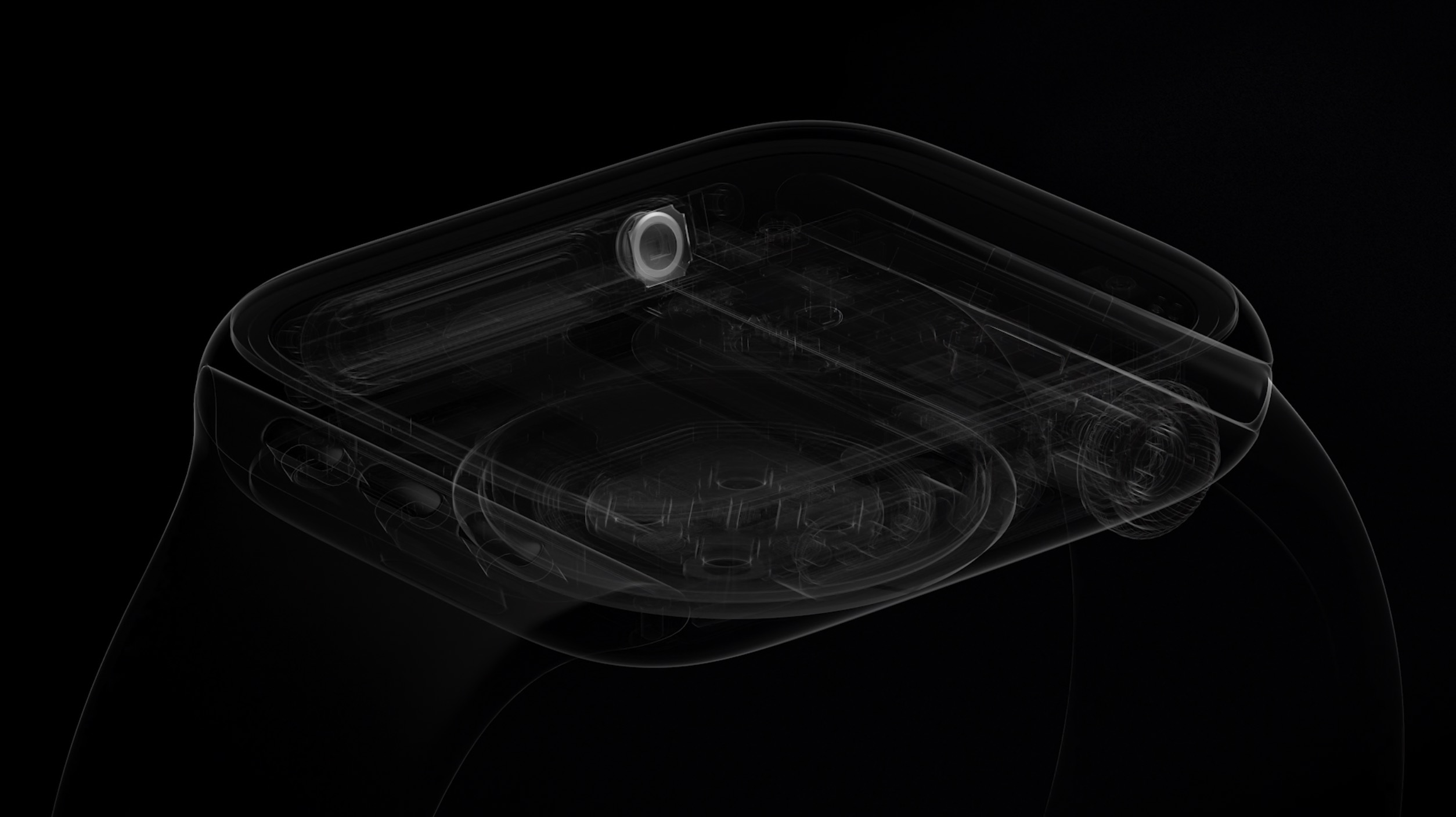
While you shouldn’t expect a perceptible speed bump from Series 6 or 7 to 8 (or Ultra), if you’re coming from an earlier Apple Watch model you should definitely notice a faster, more responsive watch.
Apple does specify that the S8 is 20% faster than the S5 chip.
Another benefit, if you’re coming from a Series 3 or 4 is a jump in storage to 32GB.
| Series 8 | 7 | 6 | SE 2 | SE 1 | |
| SiP/Processor | S8 SiP 64-bit dual-core processor | S7 SiP 64-bit dual-core processor | S6 SiP 64-bit dual-core processor | S8 SiP 64-bit dual-core processor | S5 SiP 64-bit dual-core processor |
| U1 (ultra wideband) | ✅ | ✅ | ✅ | ❌ | ❌ |
| Bluetooth | 5.3 | 5.0 | 5.0 | 5.3 | 5.0 |
| Storage | 32GB | 32GB | 32GB | 32GB | 32GB |
One more difference between Apple Watch Series 8/7/6 and SE 2nd gen is the latter doesn’t come with the U1 ultra wideband chip.
Case and display

Apple Watch Series 8 keeps on with the same sizes that launched with Apple Watch Series 7. That’s 45 and 41mm cases and a larger display that’s 20% bigger than Series 4-6/SE and 50% larger than Series 3.
Apple Watch Ultra comes with the biggest case and display yet from Apple with 49mm for the former and a 410 x 502 resolution display that offers 1164 sq mm. Apple says it’s 27% bigger than the display on Series 4-6/SE.
| Series 8 | 7 | 6 | SE 2 | SE 1 | |
| Case size | 45/41mm | 45/41mm | 44/40mm | 44/40mm | 44/40mm |
| Display size | 396 x 484 pixels, 1143 sq mm (45mm model) | 396 x 484 pixels, 1143 sq mm (45mm model) | 368 x 448 pixels, 977 sq mm (44mm model) | 368 x 448 pixels, 977 sq mm (44mm model) | 368 x 448 pixels, 977 sq mm (44mm model) |
| Brightness | 1,000 nits | 1,000 nits | 1,000 nits | 1,000 nits | 1,0000 nits |
| Always-on display | ✅ | ✅ | ✅ | ❌ | ❌ |
| Sapphire crystal front | Yes with steel models, no with aluminum | Yes with steel models, no with aluminum | Yes with steel models, no with aluminum | ❌ | ❌ |
Apple Watch SE 2nd gen features the same 44 or 40mm case options and the same display size as the 1st gen/Series 6 and earlier.
Apple Watch band compatibility

For bands, loops, and bracelets, Apple says those designed for the previous generation Apple Watch sizes 38/40/41 and 42/44/45mm will work with Apple Watch Series 8, SE 2, Ultra, and vice versa.
Battery life and charging

Notably, a new Low Power mode comes to Apple Watch Series 4 and later with watchOS 9. This can double the battery of those models from 18 to 36 hours. However, you do lose some functionality for that efficiency (similar to iPhone).
First introduced with Apple Watch 7 and continued with Apple Watch Series 8 and Ultra is 33% faster charging than Series 6 and earlier. That means going from 0-80% in 45 instead of around 60 minutes for the other models.
| Series 8 | 7 | 6 | SE 2 | SE 1 | |
| Battery life – standard | 18 hours | 18 hours | 18 hours | 18 hours | 18 hours |
| Extended battery with Low Power mode | 36 hours | 36 hours | 36 hours | 36 hours | 36 hours |
| Charging | 0-80% in 45 minutes | 0-80% in 45 minutes | 0-80% in 60 minutes | 0-80% in 90 minutes | 0-80% in 90 minutes |
A major change with Apple Watch Ultra is the biggest battery yet in the lineup. That’s 36 hours of standard battery life and up to 60 hours of extended use with Low Power mode.
If you’re interested in using Apple Watch Series 8 or 7 for sleep tracking, you also get 8 hours worth of use from an 8-minute charge (Ultra too).
Apple Watch Series 8 vs 7 and more – Key features

New with Apple Watch Series 8 is a temperature sensor that enables advanced cycle tracking and new hardware to detect car crashes.
In a support document, Apple says anyone can use the temperature sensor to track the metric (outside of advanced cycle tracking) by using Apple Watch sleep tracking.
Top comment by RYNSB
Here are the core features you’re getting with Apple Watch Series 8, 7, SE 2, and more:
| Apple Watch model/features | Series 8 | 7 | 6 | SE 2 | SE 1 |
| ECG app | ✅ | ✅ | ✅ | ❌ | ❌ |
| Blood Oxygen app | ✅ | ✅ | ✅ | ❌ | ❌ |
| High/low heart rate notifications | ✅ | ✅ | ✅ | ✅ | ✅ |
| New Compass app w/ waypoints + backtrack | ✅ | ✅ | ✅ | ✅ | ✅ |
| IP6X dust resistant | ✅ | ✅ | ❌ | ❌ | ❌ |
| Water resistant to 50m | ✅ | ✅ | ✅ | ✅ | ✅ |
| Sleep tracking | ✅ | ✅ | ✅ | ✅ | ✅ |
| Crash detection | ✅ | ❌ | ❌ | ✅ | ❌ |
| Fall detection | ✅ | ✅ | ✅ | ✅ | ✅ |
| Advanced cycle tracking with temp sensing | ✅ | ❌ | ❌ | ❌ | ❌ |
| Cycle tracking without temp sensing | ✅ | ✅ | ✅ | ✅ | ✅ |
| Emergency SOS | ✅ | ✅ | ✅ | ✅ | ✅ |
Price
- Series 8 starts from $399/$429 and up (Apple, Amazon, more)
- Series 7 goes usually sells at a discount (Amazon, Best Buy, more) – Apple has stopped selling Series 7
- Apple Watch SE 2nd gen goes from $249 (Apple, Amazon, more)
Apple Watch Series 8 vs 7 and earlier wrap-up

Apple Watch Series 8 could feel like Series 7S for many people with only two main changes – the temperature sensor with advanced cycle tracking and crash detection.
But if you’re thinking of upgrading from Series 3, 4, or SE, you get a larger display, always-on screen, faster charging, and all of the latest and greatest health features.
Thanks for reading our guide on Apple Watch Series 8 vs 7!
FTC: We use income earning auto affiliate links. More.





Comments