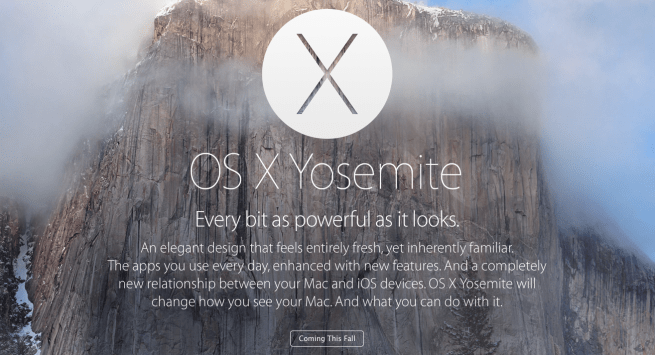Getting ready for Yosemite: How to backup your Mac and set up OS X 10.10

Apple’s latest desktop operating system, OS X Yosemite, is available today. In this post, we’ll take you through the steps required to protect your data by backing it up, upgrading the OS, and getting started with the latest version of OS X.
Before you get started, you’ll want to make sure you have everything you need. To backup your data, you’ll need an external hard drive or a Time Capsule with at least the same amount of storage as your hard drive. You’ll also need to make sure your Mac is capable of running Yosemite (we’ll show you how below), and you’ll want to make sure you have an iTunes account to purchase the update.