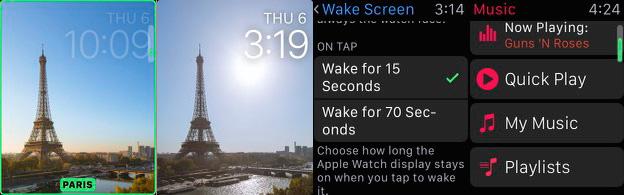How-To: Create a video record of a fun activity in the laziest possible way


I like to think I’m pretty handy with a camera, but am definitely an amateur when it comes to video. Unlike some of the talented videographers we have here on the team, my idea of video editing is to throw a bunch of clips into iMovie, add cross-dissolves between them, drop in a music track and call it good.
But even that level of video editing can be surprisingly time-consuming, which creates something of a dilemma. I enjoy having a video record of things like fun bike rides, but don’t want to spend hours creating them. So for a group ride at the weekend, I tried a different approach that took hardly any time and seemed to work surprisingly well …