
Aka I installed the iOS 18 beta 1 so you don’t have to …
I normally steer clear of the first developer beta of a new iOS release. This year I thought I wouldn’t be able to resist, as I was keen to play with the new AI features, but of course yesterday’s keynote quickly killed all hope of that. Every single one of them was billed as coming later. Still, there were a few things I did want to try, so I took a deep breath and pressed the button …
Home Screen options
I haven’t yet played around with freely positioning apps – and probably won’t. I generally keep my Home Screen full, and only use a single stack widget, with only photos and weather in it. That’s something I may try on my iPad.
I did play with the new tint option. It’s, uh, interesting.

Mark Gurman had suggested we’d be able to tint apps individually, so we can color code them by category, for example. What Apple showed was only applying the same tint to all apps, and that’s all that appears to be possible in the beta 1 at least. As it stands, it doesn’t appeal to me at all.
There is one other option that falls into the ‘maybe’ category for me: You can turn down the color saturation to zero, which enables you to make all the icons black-and-white.
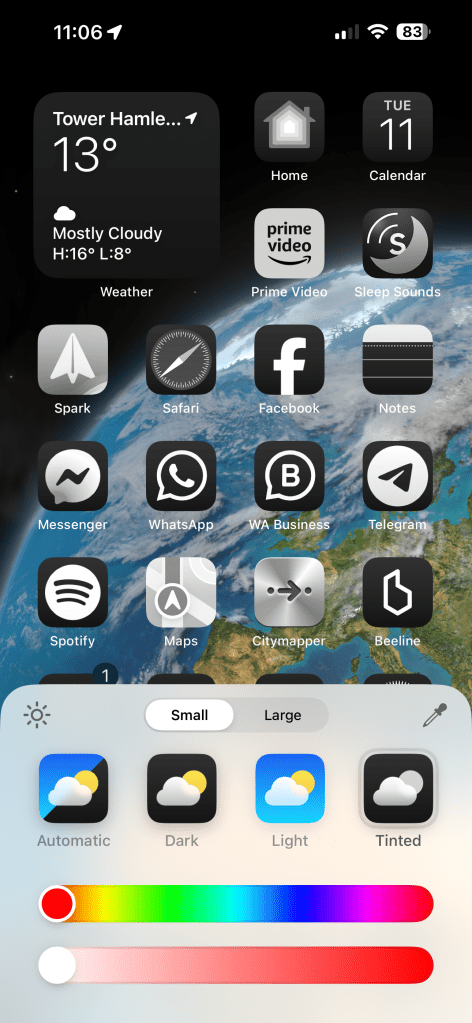
I know some people have used theme packs to do this to try to make their apps look less appealing, and therefore reduce their screen time. I may try that.
Lock Screen options
I’ve said in the past that I don’t much care about the Lock Screen, as I never look at it. I pick up my phone and immediately swipe upwards.
I don’t expect that to change, but there is one thing that I always found to be a slight niggle: The two fixed apps at the bottom, Torch and Camera. Camera is useful, but I almost never use Torch, so it never made sense to me to be so prominent. I’ve swapped that out for Shazam.

Lock apps behind Face ID
I can’t think of many circumstances in which anyone would have my unlocked phone for anything longer than taking a photo, but the ability to lock selected apps behind Face ID could be useful for some – and it certainly does no harm.
For me, Face ID is so fast that there’s no downside, so I’ve switched this on for a few apps, including Health.
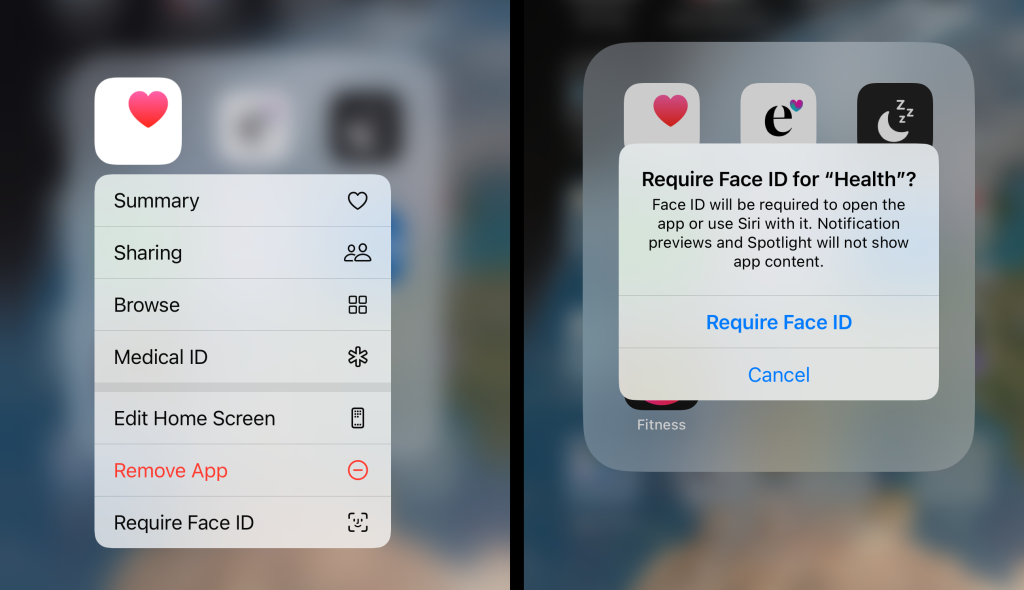
Photos
A lot of the features are subject to the ‘not yet’ phrase we heard paraphrased so much yesterday, but already Photos seems better at recognizing people, identifying more of them, and matching them in more photos
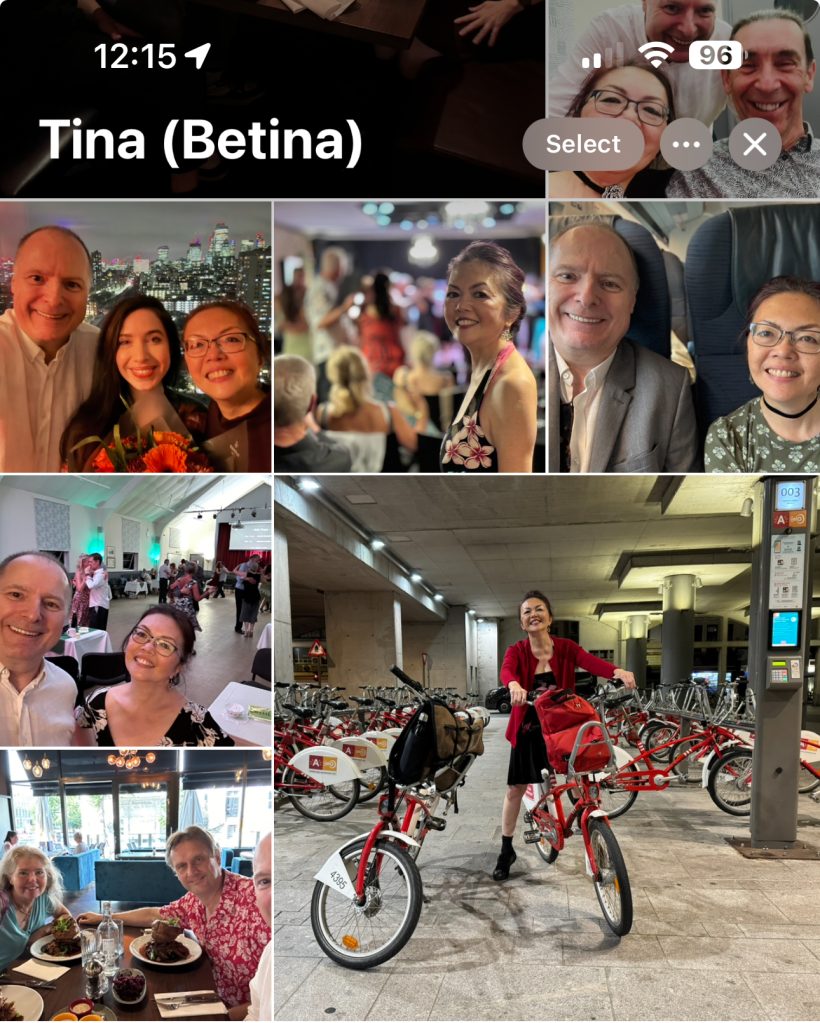
Customizable Control Center
The Control Center has always had lots of junk in it for me, and while it was possible to remove some things, you didn’t even have full control over that. Being able to completely customize it to our needs is great.
I’ve only done a quick first-pass at this for now, and will play further with it later.
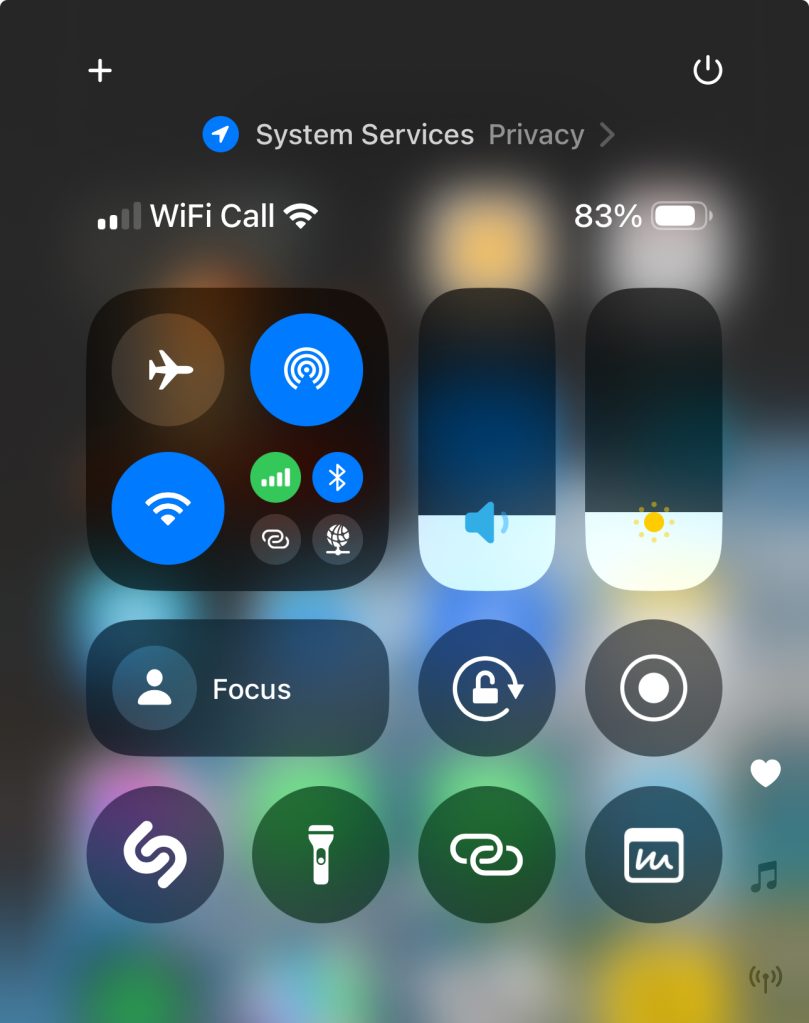
Passwords app
I said beforehand that this is a small change that will make a big difference, and I also like the aesthetics of the app – simple and organized.
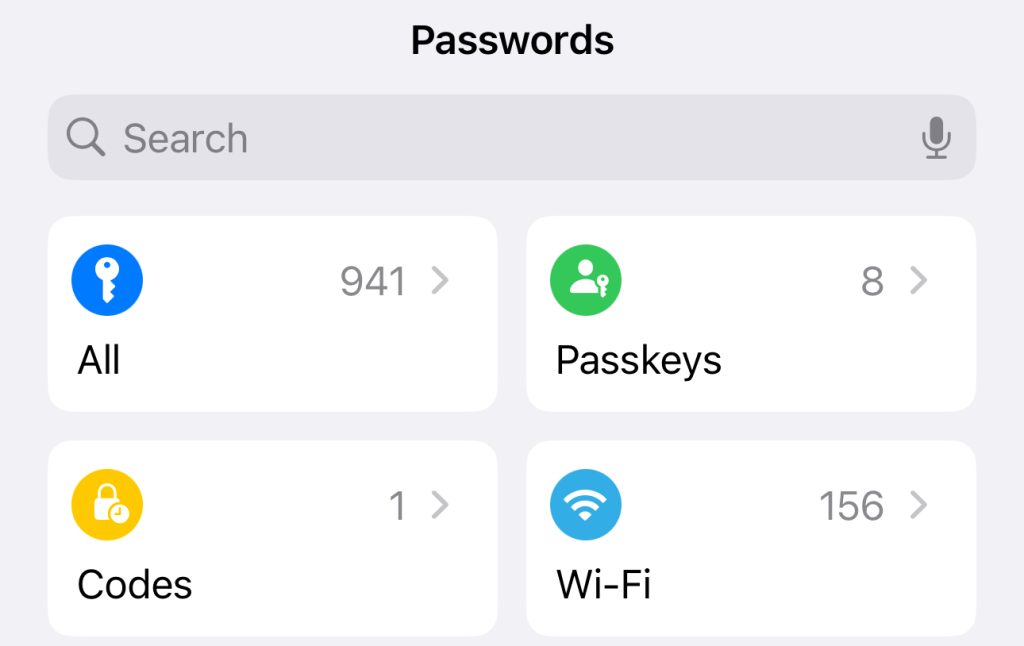
I’ve so far used Google Authenticator for 2FA, but now this is so well integrated, I’ll probably switch to Passwords for this.
iMessage options
It’s long frustrated me that Apple limited Tapback options to a few presets, so I’m glad the app has finally caught up with the likes of WhatsApp to allow any emoji to be used as a response.
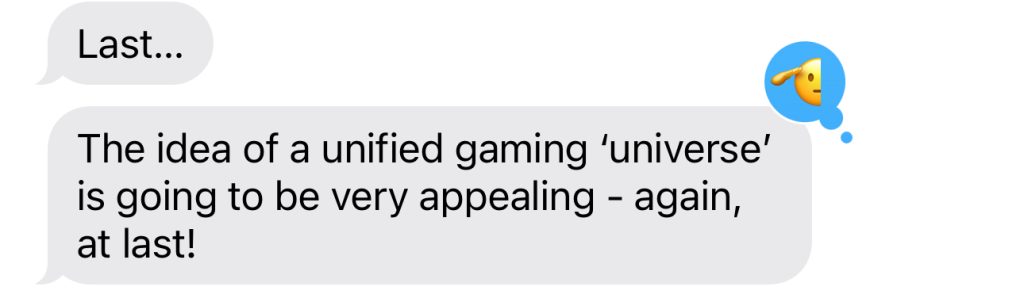
I’m also a big fan of scheduled send. I can be a night-owl, and this feature ensures messages will be delivered at a civilised hour.
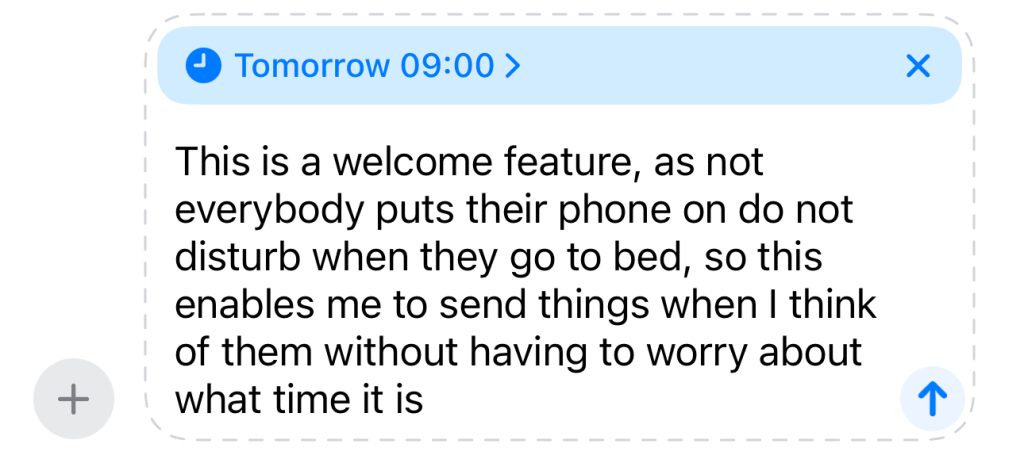
Optimized battery charging
Another rumored feature that has made it into beta 1 is the ability to use optimized battery charging limits full-time. So if you never need the full charge, you can extend the longevity of your battery by limiting the maximum charge all the time, not just when the iPhone figures you won’t need it.
You can choose your own limit, ranging from 80% to 100%.
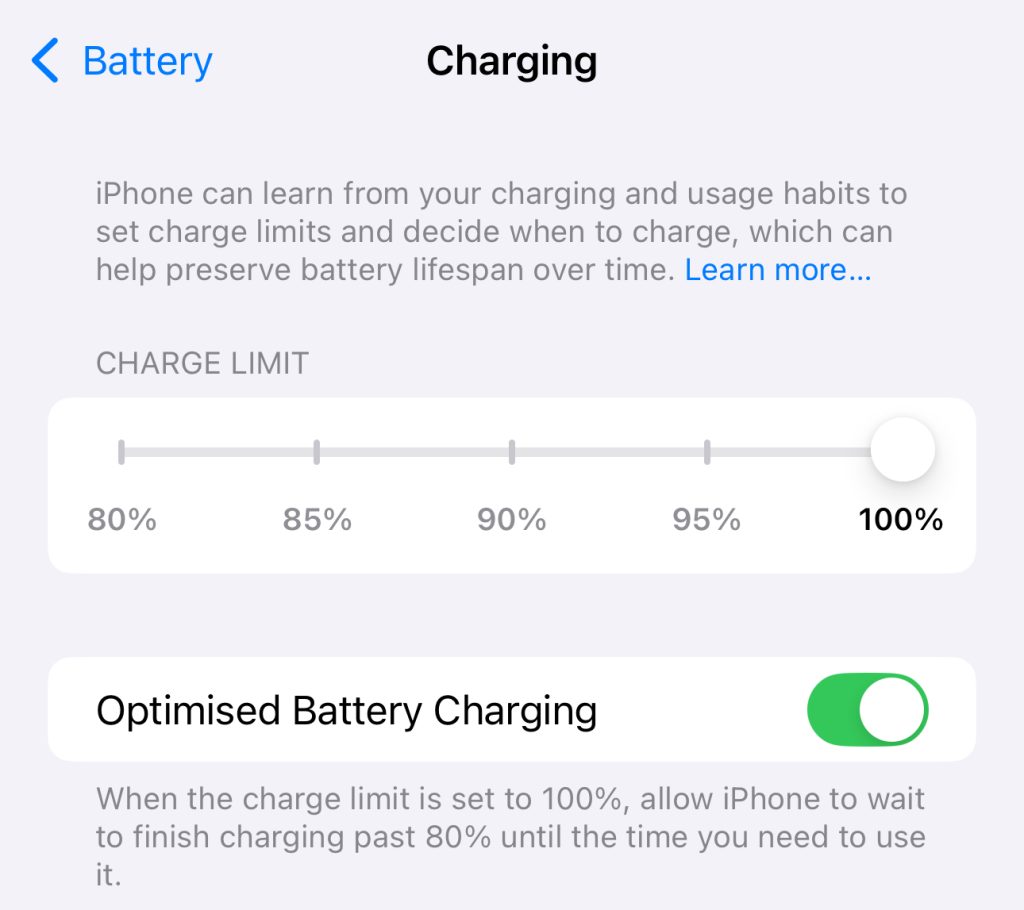
Any deal-breakers?
So far, I haven’t found any apps that crash on opening, which is an improvement on past experiences of developer betas.
It’s too early to accurately judge the impact on battery-life, but I can say that it’s definitely burning through more power than usual. My phone is also on the cusp of warm/hot.
Should you install iOS 18 beta 1?
Top comment by Tudor
With the lack of Apple Intelligence, redesigned Mail app, and other small things, it’s basically a UI tweak. I would hold off unless you really like the new look and are okay with sacrificing some battery life (because of beta)
For me, this comes down to whether any of the beta 1 features are things you really want. If not, I’d hold back for now.
The really exciting features are of course the Apple Intelligence ones, and for those we’re going to have to wait.
What are your own thoughts and first impressions? Please share them in the comments.
9to5Mac collage of images from Apple and Engin Akyurt on Unsplash
FTC: We use income earning auto affiliate links. More.





Comments