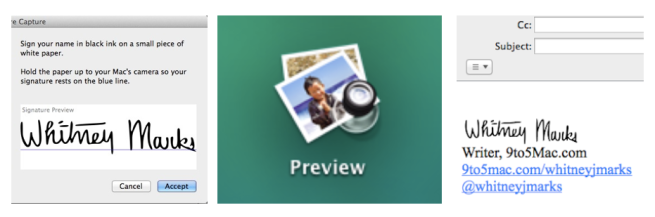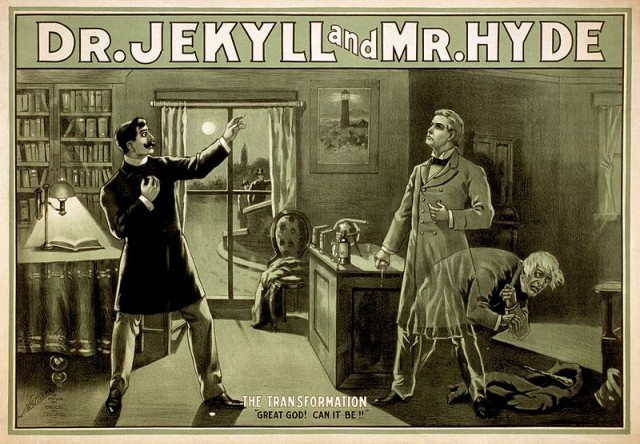How-to: Use Preview to put signatures on PDF’s, Pages Documents, and Mail messages

As we have written about in previous articles, Preview is a valuable tool in OS X that does not get a lot of press. In this article, we will review how you can use Preview to capture your signature using the iSight camera on a Mac, then use it in Pages documents, to sign PDF documents, and as an image in your signature in the Mail app.