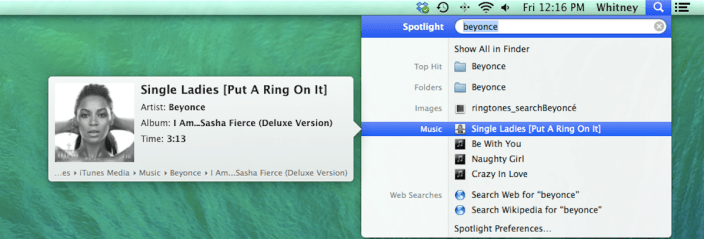How-to: Use Spotlight and Smart Folders to search for anything on your Mac
In OS X, Spotlight is an effective way to search your entire hard drive for a file or folder, email, or any other file. There are many other things Spotlight can do, and searching for files is just one of them. Spotlight is also capable of looking up dictionary definitions, launching apps, performing calculations, previewing audio, video, documents, and other files. This article will outline some of the benefits of using Spotlight and how to use Smart Folders, which allow you to search for a file even if you don’t know its name.