
Update: This isn’t getting great reviews so we’re pulling it off the front page.
Adobe and ScanR just released Acrobat for the iPhone (free App Store). The application allows you to access your Acrobat.com files from anywhere but probably most impressively, it allows you to fax anything on your iPhone to any phone number via an in-app purchase. You can snap a picture of a document or whatever and fax it to someone only using your iPhone.
Screenshots below. From the developer:
You can use the iPhone 3Gs camera to scan physical documents right into your Acrobat.com account! The application comes with the ability to scan up to 5 pages and fax 2 pages for free; then it will prompt you to purchase additional scan and fax pages through in-app Purchase. This is the perfect complement to your Acrobat.com account to let you work from anywhere, at anytime!
FTC: We use income earning auto affiliate links. More.
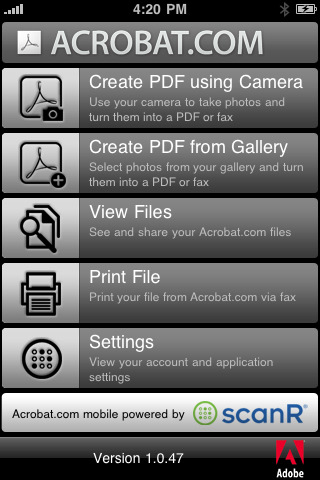
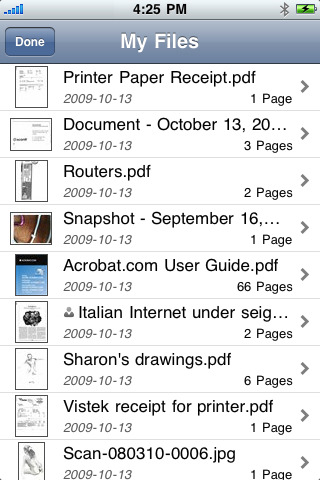

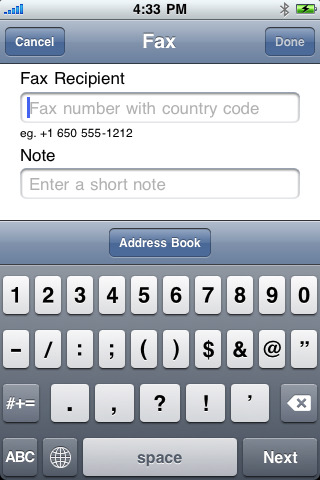
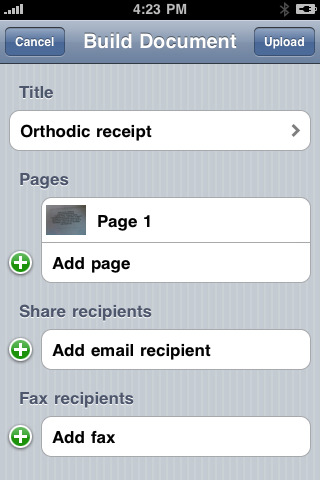

Comments