
Heart Analyzer for iPhone and Apple Watch is one of the best and most powerful ways to visualize the health data collected by your Apple Watch. A new update to Heart Analyzer today brings a variety of new features and enhancements to the app, including new Heart Reports, a redesigned Heart Home, and more.
For those unfamiliar, Heart Analyzer taps into the data collected by your Apple Watch and presents that data in a variety of unique and insightful ways. The app can show data such as blood oxygen saturation, heart rates, ECG results, and much more.
Heart Analyzer is specifically designed for Apple Watch, using your heart rate data to produce amazing charts, metrics and reports on data you didn’t even know was there! By leveraging the full power of Apple Watch and all the data it measures to the Health App, Heart Analyzer can help you understand your data and identify personal trends.
Today’s update to Heart Analyzer focuses on new ways to view data with Heart Reports and a redesigned Heart Home. Heart Reports and the Heart Home are both customizable and allow you to pick and choose metrics and timescales. The update alas adds support for respiratory rate and smart heart rate recovery.
Here are the full release notes for today’s update to Heart Analyzer:
- Brand new Heart Reports – Featuring customizable metrics & timescales
- Re-designed Heart Home – Including new metrics and configuration options
- Support for Respiratory Rate – Track this metric right on the dashboard
- Smart Heart Rate Recovery – Get intelligent Workout HR Recovery times
- Custom heart rate zones
- Export heart rate data to .CSV files
- Updated calendar view
- Updated ECG comparison view
- Metrics on Apple Watch now toggle between Today / Yesterday on tap
- Redesigned Apple Watch weekly update notifications
Heart Analyzer is available on the App Store for iPhone and Apple Watch for free with in-app purchases.
FTC: We use income earning auto affiliate links. More.
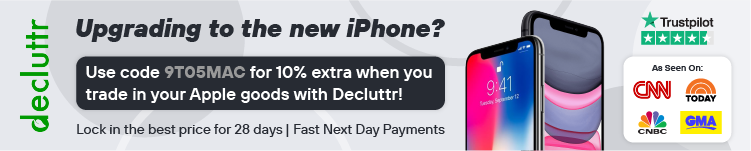


Comments