
During the WWDC 2022, Apple announced a new iCloud Shared Photo Library feature with iOS 16 and the other operating systems. With this function, users will be able to share photos with family members with ease and instantly, so you can have all your photos from a trip without having to ask it every time.
iCloud Shared Family Photo Library makes it possible to share specific iCloud Photos with family members. With that, all family members can collaborate with equal permissions. For example, you can choose to share all photos on a date or when some people appear in a photo.
You can also set up to automatically share photos to the iCloud Shared Photo Library when nearby family members (up to five of them and you).
We have reimagined how the Lock Screen looks and works with exciting new features that make it more personal and helpful, introduced iCloud Shared Photo Library for families, streamlined communication through new capabilities in Messages and Mail, and harnessed enhanced intelligence with updates to Live Text and Visual Look Up.
Craig Federighi, Apple’s senior vice president of Software Engineering
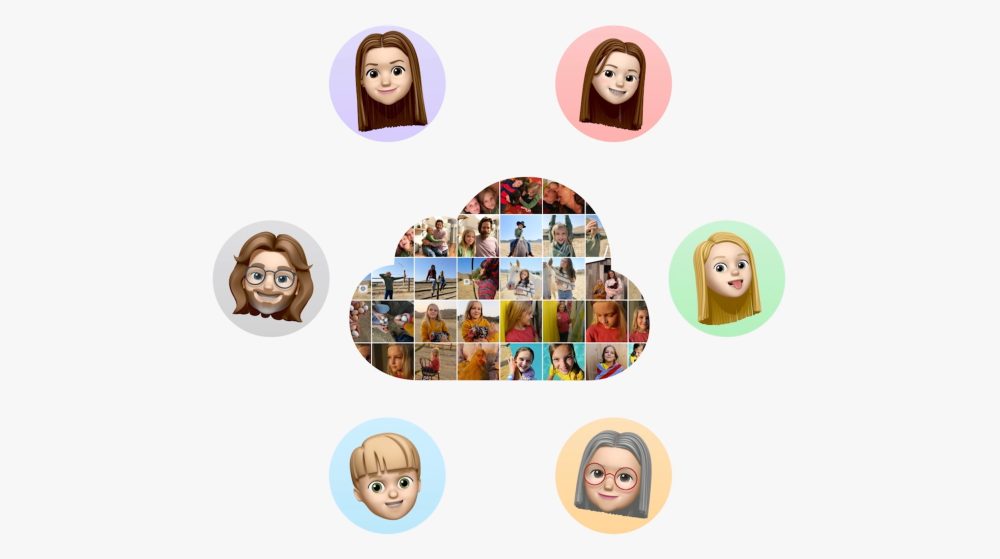
According to Apple, users can choose to share existing photos from their libraries or share based on a start date or people in the photos. A user can also choose to send photos to the Shared Library automatically using a new toggle in the Camera app.
Additionally, users will receive intelligent suggestions to share a photo that includes participants in the Shared Photo Library. Every user in the Shared Photo Library has access to add, delete, edit, or favorite the shared photos or videos, which will appear in each user’s Memories and Featured Photos so that everyone can relive more complete family moments.
Read more:
FTC: We use income earning auto affiliate links. More.


Comments