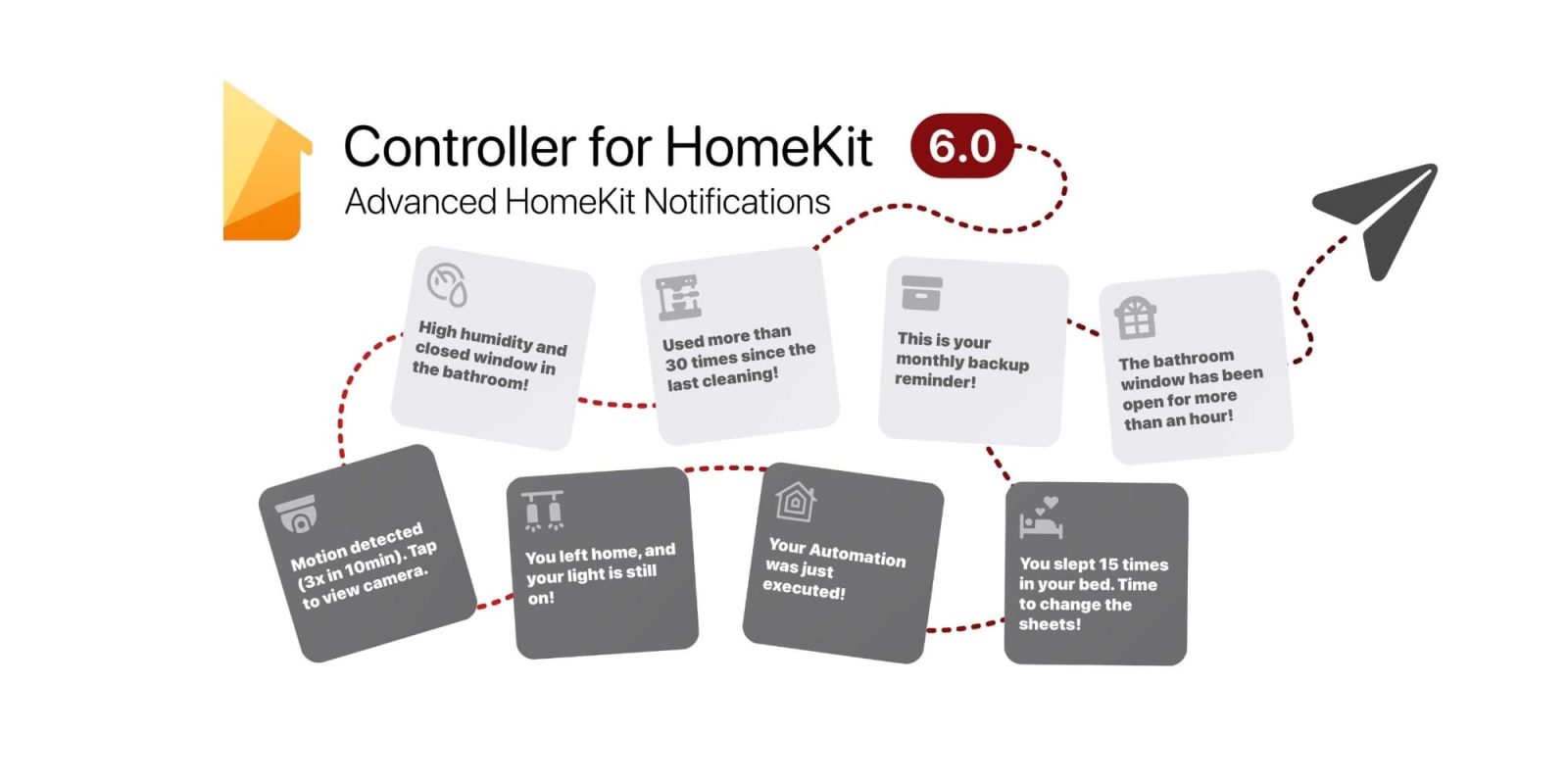
Apple’s Home app is a fantastic way to monitor, manage, and interact with your HomeKit environment, but that doesn’t mean it’s the only way. Controller for HomeKit 6.0 is now available with a host of new features that make it easy to further control your HomeKit environment.
Controller for HomeKit’s Advanced HomeKit notifications let you interact with your home in a new way. With them, your smart home can tell you about events that occur and gives you the option to respond immediately. With the Controller for HomeKit’s Notification Server, HomeKit’s powerful automation system, and Apple-designed Shortcuts app, you can design a much more useful set of notifications than what comes out of the box with Home. Notifications can have multiple actions and you can choose how to react when you receive them, so all of your automation chains are always up to date.
Four key elements make Advanced HomeKit Notifications possible
Advanced HomeKit Automations in Controller for HomeKit
Automation is at the heart of most Notifications. Controller 6.0 gives you full control over HomeKit automation – including multiple start events, complex conditions, and manufacturer characteristics.
Shortcuts
Using Apple’s Shortcuts app, you can modify HomeKit Automations to run a Shortcut instead of a Scene. Shortcuts offer much more flexibility as you can read the current values from a device to extend your automation.
Notification Server
Controller for HomeKit’s push server can send notifications instantly, but it can also deliver them with a delay or at a future date. The app keeps track of how many times the message has been delivered and lets you know when that number reaches your specified threshold.
Notification Actions
Controller for HomeKit lets you set multiple actions for Notifications. For each notification, it offers a list of possible actions:
- Execute a scene.
- Run a workflow.
- Open a specific view.
- Open a camera stream.
- Snooze and remind me again later.
Potential Notifications from Controller for HomeKit
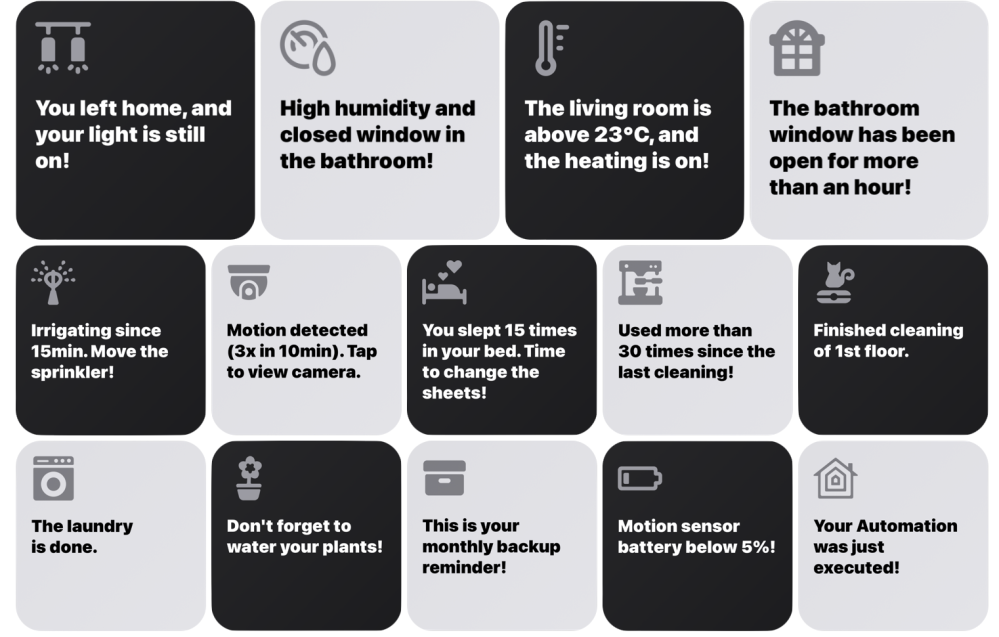
Important
- High humidity and closed window in the bathroom!
- The living room is above 23°C, and the heating is on!
- You left home, and your light is still on!
Observing state and time
- The bathroom window has been open for more than an hour!
- Motion detected (3x in 10min). Tap to view camera.
Usage dependent
- You slept 15 times in your bed. Time to change the sheets!
- [The coffee machine has been] used more than 30 times since the last cleaning!
Human tasks
- Irrigating since 15min. Move the sprinkler!
Informational
- The swimming pool is now 22°C warm.
- Motion sensor battery below 5%!
- Finished cleaning of 1st floor.
- The laundry is done.
FTC: We use income earning auto affiliate links. More.





Comments