
The excellent Mac desktop blogging app MarsEdit has landed with version 5.0 and some timely new features. MarsEdit 5 comes almost exactly five years after the last major version dropped, and it includes a modernized icon to match the rest of your Mac dock.
MarsEdit 5 developer Daniel Jalkut credits Mac community designer Brad Ellis for the new app icon. It continues the awesome rocket-over-the-red-planet theme while conforming to Apple’s current macOS icon style.
No word about MarsEdit for iOS, but that icon could easily be adapted to fit the iPhone and iPad. I can see myself blogging about Apple from Mars on an iPad by the end of this decade — assuming Stage Manager gets sorted out by then.
Back to the current timeline, MarsEdit 5 has read the room and noticed that bloggers aren’t always sitting at the desk with a medium to long story to tell. People with opinions and observations have been trained by modern social media post formats (i.e. spoiled by Twitter) to make ideas concise and easy to share.
MarsEdit 5 introduces a Micropost panel that can be activated with a system-wide keyboard shortcut so posting a thought to your blog can be as easy as churning out a joke on your timeline. While the rest of MarsEdit is a full canvas for blogging, the Micropost panel is tuned for speed with a text field and an optional title field. Future updates to the Micropost panel will bring photo and video attachments.
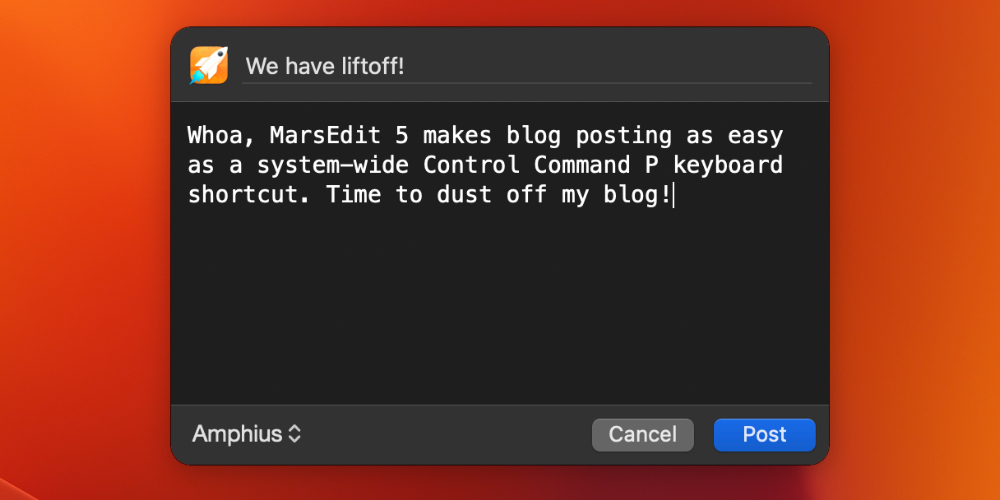
MarsEdit 5 also introduces a great quality-of-life improvement for writers who prefer Markdown for text formatting. Admittedly, I’m a basic rich text writer, but I totally get the appeal of Markdown (especially over HTML). MarsEdit was already a fully capable blogging app for writers using Markdown to format posts. The app either sent the Markdown text to your blog or converted it to HTML automatically when publishing. What’s new in MarsEdit 5 is Markdown syntax highlighting so words can appear **bold** or _italicized_ in MarsEdit as you write, for example.
If you’re like me and match keyboard shortcuts to rich text formatting for hyperlinking and stylizing, MarsEdit 5 has something for you as well. It’s an under-the-hood jump to “WebKit2” that shouldn’t change day-to-day usage. However, this change to how rich text formatting works behind-the-scenes is an investment in the future of MarsEdit and how the app adopts modern technologies. Jalkut explains for the non-developers like me on the MarsEdit 5 launch blog post. It’s something you appreciate more when you follow the development of MarsEdit and Micro.blog on Daniel Jalkut’s and Manton Reece’s Core Intuition podcast.
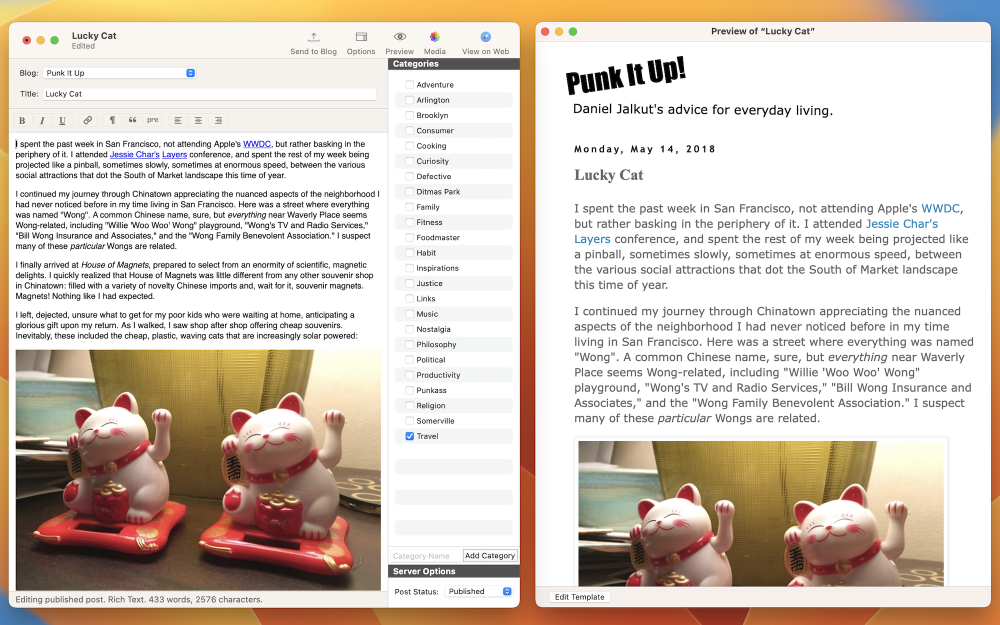
Here’s the full change log for MarsEdit 5:
- Paid upgrade from 4.0
- Updated app icon with a modern style suitable latest macOS
- New Markdown syntax highlighting in plain text mode
- Rich editor now based on modern WebKit2 for improved performance and reliability
- New “Micropost” interface for streamlined publishing of short-form posts
- New calendar-based date editor changing publish dates
- New inline find/replace interface used throughout the app
- Support for inserting photos and sketches directly from iPhone or iPad
- Lots of little fixes here and there

MarsEdit 5.0 is available as a one-time purchase for $59.95, and you can try it for 14 days for free. MarsEdit 4 customers can upgrade for $29.95, and MarsEdit 5 is a free update for MarsEdit 4 customers who purchased the app between June 1, 2022 and today. The new upgrade is also available on the Mac App Store and will be available on Setapp.
FTC: We use income earning auto affiliate links. More.







Comments