
At WWDC 2023 this year, John Gruber held a live edition of The Talk Show featuring interviews with Craig Federighi, Greg Joswiak, Mike Rockwell, and John Ternus. The video of the event is now available on YouTube.
Stay tuned to the end of a special musical guest…
During the event, Gruber went in-depth on Apple’s various WWDC announcements with each Apple executive. For instance, Mike Rockwell, Apple’s vice president of the Technology Development Group, talked about Apple’s new Vision Pro spatial computer and the years of development that went into that product.
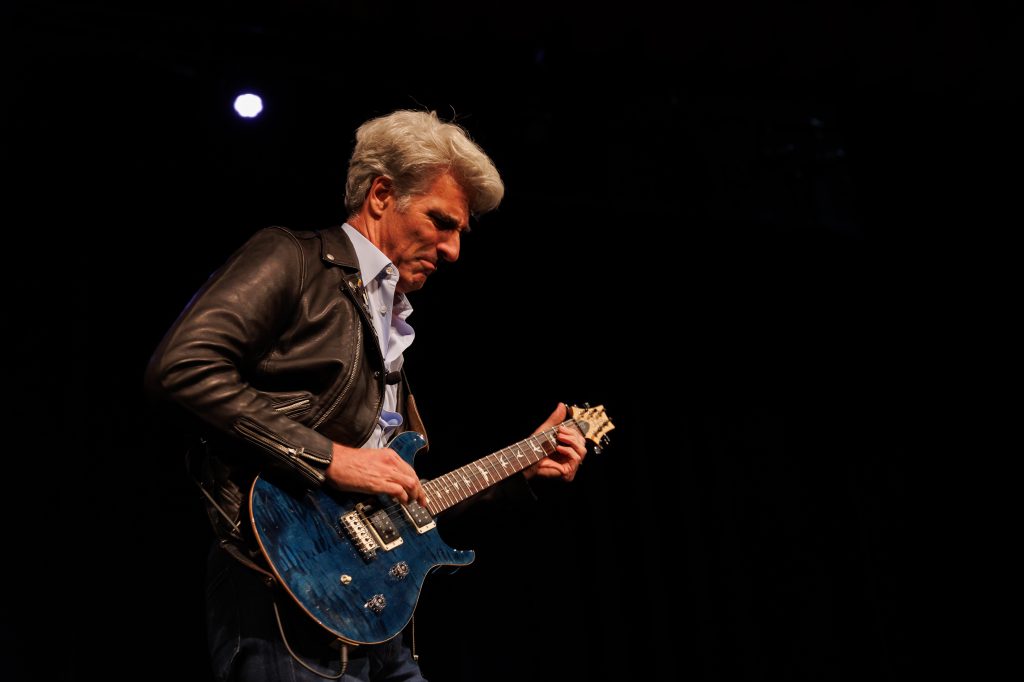
Meanwhile, Craig Federighi, Apple’s senior vice president of software engineering, talked about the new features introduced with iOS 17, macOS Sonoma, and more. And finally, John Ternus, Apple’s senior vice president of hardware engineering, discussed the new 15-inch MacBook Air, the first-ever Apple Silicon Mac Pro, and the new M2-powered Mac Studio.
The Talk Show Live was recorded at the California Theater in San Jose, California, on Wednesday. You can check out the full video of the event below.
FTC: We use income earning auto affiliate links. More.




Comments