Ex-Jailbreakers now working to secure iOS for consumers and enterprises with comprehensive platform
For nearly half a decade, teams of hackers and programmers have worked tirelessly to crack Apple’s iOS software code in…

For nearly half a decade, teams of hackers and programmers have worked tirelessly to crack Apple’s iOS software code in…

Concerns about the future viability of Blackberry – once the default choice of mobile device for the enterprise market –…

The name Parallels is synonymous with software for running the Windows OS on a Mac, but over the past couple…

The bad news is that yes, Carrier IQ is running on iPhones right now, as we speak. Carrier IQ, you’ll…

[youtube=http://www.youtube.com/watch?v=SIUiezAsUAU] Mobile device manager Aerohive introduced Enterprise Bonjour Gateway today for enabling Apple’s Bonjour protocol to work across multiple network…

As pointed out by The Loop, Apple’s App Store volume purchase program for businesses has gone live. The program, which…

COMPUTERWORLD: Forget the old myth that Apple isn’t big in the corporate and enterprise sectors. It isn’t true. Last week…
Original Mac Mini vs. new AppleTV We’ve been able to verify that the Limera1n does work on AppleTVs (TUAW also)…

Enterprise users for the iPhone seem pretty pleased. You have to admit, it is quite impressive. The Army dude is hardcore about getting shot at and destroying missing iPhones. Guess it goes with the territory.
| http://www.apple.com/405/us/media/apple/iphone/2008/quicktour/iphone_features_enterprise_20080609_r640-9cie.mov |

 For those of you running small businesses, Egnyte’s cloud file server and backup is a great product. We use it at work for distributing files to clients and keeping global files easy to access. We also backup a few OSX servers using the service. It is great all around. We haven’t had an outage in the 6 months we’ve been customers. I could go on and on..
For those of you running small businesses, Egnyte’s cloud file server and backup is a great product. We use it at work for distributing files to clients and keeping global files easy to access. We also backup a few OSX servers using the service. It is great all around. We haven’t had an outage in the 6 months we’ve been customers. I could go on and on..
Last month, however, Egnyte got really Apple friendly by releasing an iPhone web client. We can now browse our file servers while on the road with an iPhone. This is actually a great feature if you just need a quick look at a document or image. The iPhone thinks Egnyte’s servers are web servers and if you download a .doc file, it uses the iPhone’s Quicklook to look at the file. This works with all of the iPhone’s Quicklook abilities including PDFs, XLS and PPTs.
But this is where it gets interesting…


A very interesting application just hit my iPhone’s installer.app repository. VNSea, the port of the venerable VNC Client that is used in many remote desktop installations, including Apple’s own Remote Desktop. Although the application doesn’t appear to be working too well – we got just a flash of the desktop before the application crashed – the possibilities are endless for VNC client like this.
Controlling a home computer or server from the road would give access to unlimited amounts of applications and data. This is definitely something to look out for.

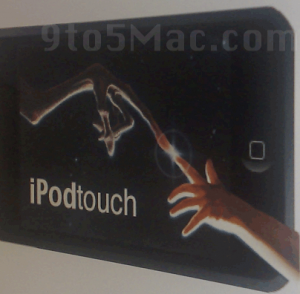 EDIT: This article was picked up by Computerworld – go check it out there.
EDIT: This article was picked up by Computerworld – go check it out there.
More Newton than iPod, more tablet than music player, the new Apple Inc. iPod touch unveiled this week by CEO Steve Jobs breaks into a new hardware category that should scare the ultra-mobile PC/Nokia Tablet world.
Apple’s much-anticipated launch of the iPod touch this week heralds a new era for Apple‘s
wildly popular line of music and video players. The iPod, which emerged
first as nothing more than a portable music player — albeit one
dripping in cool — grew up to become a music and video device in
adolesence and is now a semi-full featured Internet tablet device.
The iPod is a mass market device, an international device. One that every high school kid from Tokyo to Paris to Albuquerque absolutely

With the latest iPhone commercial hitting the airwaves touting the incredible Mail app, Stock Reader and otherwise catering to a business user, a lot of focus on the web in the last 24 hours has been the iPhone’s ability (or inability in some people’s eyes) to handle Microsoft Exchange Server.
We use Exchange 2007 where I work (and I administer Exchange so I can’t blame anyone but myself) and getting it to work on the iPhone or Mail.app on the Mac has been a bit of a hassle. I get the “The message from XXXXX concerning YYYYY has not been downloaded from the server. You need to take this account online in order to download it.” message that also frequently occurs on Mail.app on the Macintosh.
The problem is that mail doesn’t get pulled from IMAP sometimes and won’t come through until other mail “pushes” it through. Sometimes repeated restarts help. I blame Exchange’s IMAP implementation for this as I have two other IMAP accounts working flawlessly on it and the iPhone support pages are alight with similar complaints. However, because my Exchange email is the most important, (yes, I am a wage slave – the trust fund from the far off relative hasn’t kicked in just yet) I need results. Also, iCal and Addressbook don’t synch with Exchange (yet) and I often find myself in need of these features.

We’re looking at serious legal challenges across the mobile phone industry in the next couple of years, with Apple’s case…

In an interesting move, Canada-based BlackBerry maker Research In Motion announced an upcoming new version of BlackBerry Enterprise Server that…

One interesting feature of iOS 5 that we’ve been tracking since yesterday is that users have been reporting the above ‘unsecured…

As we broke last night, Apple is now carrying Thunderbolt parts. The Pegasus RAID units just showed up but we…

CUPERTINO, California—January 7, 2011—Apple today announced that over one million apps have been downloaded from the Mac App Store in…

Psst: Professional photographer? Keen amateur? It really doesn’t matter — head over to the Mac App Store now and you’ll…

Apple has confounded industry watchers who expected the rumored noon launch time and the Mac App Store is available immediately,…

COMPUTERWORLD: We’ll see the reality in a few hours, but there’s already some insight into what to expect from Apple’s…

COMPUTERWORLD: This is not the year the iPad meets its match. Analyst Michael Gartenberg doesn’t see anything to threaten Apple,…

The iPad is taking a lesson from the iPod and beginning to seize a place in US schools, some of…

COMPUTERWORLD: Smart investors are paying attention to Apple’s [AAPL] rapidly expanding iOS value chain, taking strategic holdings in Apple’s component…