
Thanks to our sponsor Digiarty Software, you can get a free license of the brand new version of its popular MacX DVD Ripper Pro app for Mac today for Cyber Monday.
Download a free license of MacX DVD Ripper Pro for Mac (version 6.1.1) for a limited time.
Head below for a look at the new features in the just released latest version of MacX DVD Ripper Pro.
MacX DVD Ripper Pro is the ultimate DVD backup software for backing up protected DVDs, home DVDs to MP4, H.264, HEVC, and other video formats in order to watch on your Mac, TV, iPhone or iPad, and other devices. Here’s what makes it different from the competition:
Level-3 hardware acceleration
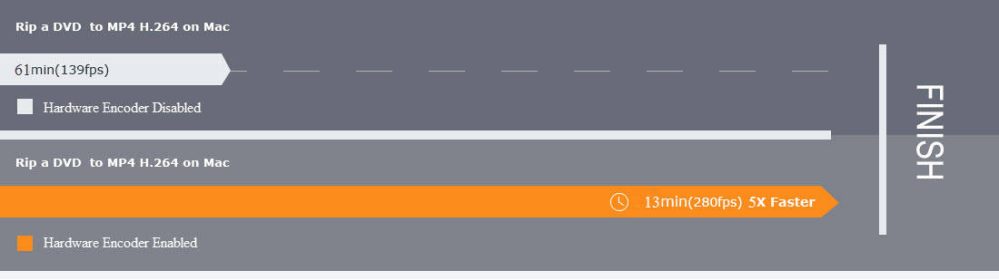
Support for Level-3 hardware acceleration means you can rip DVDs much faster with machines configured with Intel graphics that support Quick Sync Video or GeForce 600 graphics card or later. In some cases, that means MacX DVD Ripper Pro on a MacBook Pro can copy and convert a full length (approximately 2 hour) DVD with lossless quality in 5 minutes. Compare that with up to an hour with other apps that don’t support hardware acceleration technology.
High Quality Engine to preserve original quality
MacX DVD Ripper Pro aims to offer the highest possible quality digital file after copying and converting your DVD. Its DVD backup feature automatically activates a demuxing/remuxing kernel to copy DVD content, including video/audio tracks and different subtitles, out of the physical discs without re-encoding. That means the content gets copied to your computer hard drive directly without altering video/audio quality. In the DVD conversion mode, High Quality Engine calls upon Interframe and intraframe coding algorithms, along with advanced cabac/cavlc entropy encoding to reconstruct the DVD content and get rid of temporal and spatial redundancies. That helps to achieve more efficient encoding, without losing any information from the original DVD content. As a result, the output video is almost 98% the quality of the original DVD source.
Auto choose correct title & subtitles
Some competitor programs can’t read newly released DVD with 99 titles or force you to manually select a title. MacX DVD Ripper Pro has no issues with automatically selecting the right title instantly from a DVD or ISO file.
Another common problem when copying DVDs is subtitles. MacX DVD Ripper Pro has built-in tools for both making sure subtitles copy correctly and adding external subtitles after for DVDs without. The app also includes built-in features for trimming video clips/segments, merging separate movie titles into one, and adjusting video parameters before converting.
Support & compatibility for any DVD
MacX DVD Ripper Pro is made to support any DVD format available in the market. That includes recently-released DVDs, Japanese DVDs, “99 titles” DVDs, TV series DVDs, workout DVDs, and in some cases even unplayable and damaged discs. Unlike many other DVD converters, it also works with non-Universal Disk Format discs. As for output formats, MacX DVD Ripper can convert to MP4, H.264, MOV, M4V, MPEG, AVI, FLV, MP3, and also supports the latest H.265/HEVC codec. That gives you everything you need to create movie files compatible with all of your devices, including iPhone, iPad, Android, PSP, Kindle, your Mac, and more.
Download a free license of MacX DVD Ripper Pro for Mac (version 6.1.1) for a limited time. In addition to MacX DVD Ripper Pro, the company makes a free edition you can download here.
Digiarty is also offering a Black Friday bundle. It includes three of its apps including DVD Ripper, VideoProc, and iPhone Manager for 70% off for a limited time.
FTC: We use income earning auto affiliate links. More.
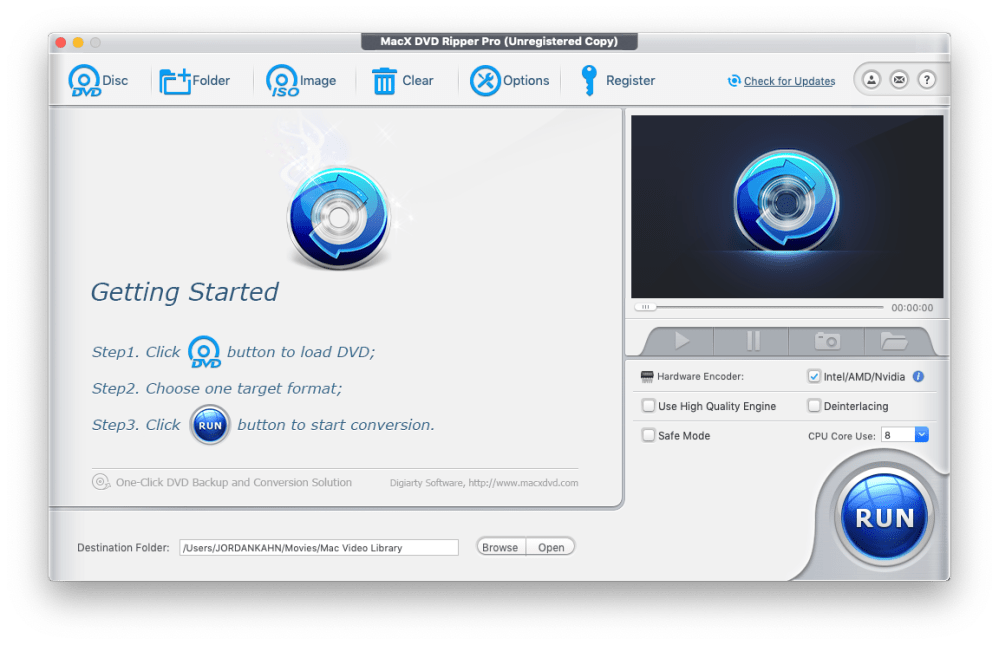


Comments