
Castro Podcast Player has today become the latest podcast app for iOS to add support for clip sharing. Castro’s update comes just over a month after Overcast for iOS added support for seamlessly sharing clips of podcasts.
In Castro, you can access clip sharing by opening the player screen and then tapping and holding the red button to record a clip. You can also tap the red button once to automatically record a 30-second clip, and then use the built-in editor to clean up your recording.
Castro explains:
To start recording a clip, open the player screen, then tap and hold the red button until you reach the end of the clip you want to share. Once you lift your finger, an editor screen will let you tidy up the start and end points.
Alternatively, if you don’t want to tap and hold, you can tap the red button once to grab a 30s clip starting from 15s before the play position and then use the editor to perfect the clip.
Clips can be up to 60 seconds long and are exported as videos that showcase podcast artwork, podcast name, episode title, and the date. Castro also includes preset options for square, landscape, and portrait video orientations for podcast clips.
Snapchat and Instagram Stories work best with portrait videos, Twitter works best with landscape. If you’re sharing to Instagram Stories, you can tap the “Instagram Story” share action in the iOS share sheet.
Castro is available as a free download from the App Store with in-app purchases. Clip sharing is available for free to all users. Read our full roundup of iOS podcast apps right here.
Check out 9to5Mac’s full roster of podcasts including 9to5Mac Happy Hour, 9to5Mac Daily, and Stacktrace if you’re looking for more Apple and general tech news.
FTC: We use income earning auto affiliate links. More.
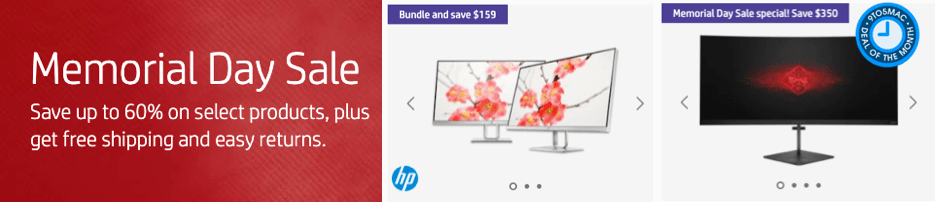

Comments