
Thanks to our sponsor Digiarty Software, as a special limited time Black Friday deal you can download MacX DVD Ripper Pro for free and get lifetime updates for 55% off:
Download MacX DVD Ripper Pro for free and get lifetime updates 55% off
With MacX DVD Ripper Pro, you can backup & rip DVDs to MP4, ISO and more flawlessly and with ease. Head below for a full look at included features:
With over 8 million downloads since first launching back in 2010, MacX DVD Ripper Pro is a great way to get your DVDs backed up, transferred to digital formats and much more without quality loss.
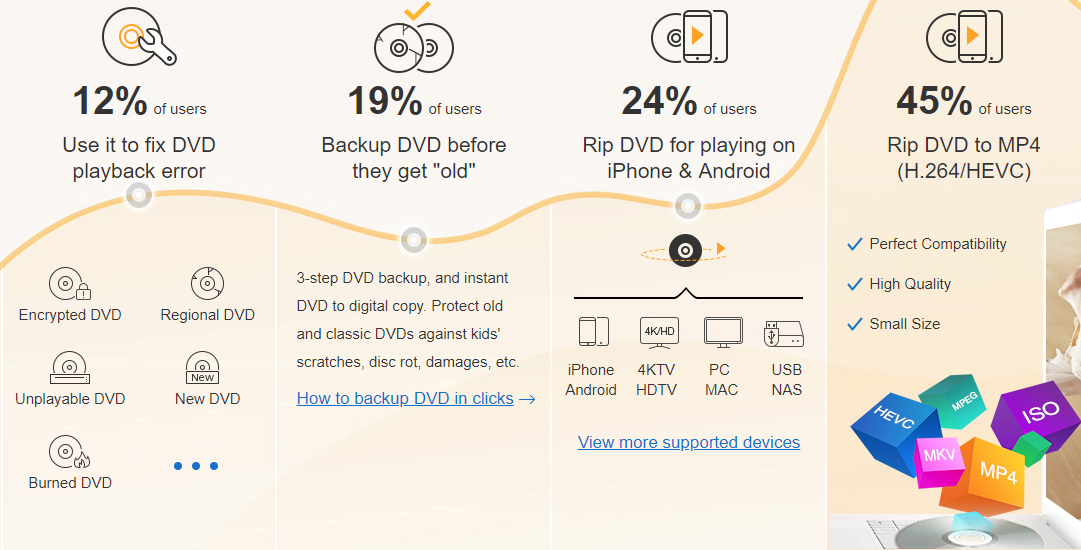
The app allows you to easily convert DVDs to MP4, H.264, HEVC, AVI, and MPEG formats, making it easy to transfer movie files and more to formats compatible with playback on your Mac, iPhone, iPad and other mobile devices. It’s also great for fast backups of old DVDs to video/ISO image formats without quality loss if you’re looking to save some storage space. In many cases the app can even help fix DVD playback errors during the conversion process.
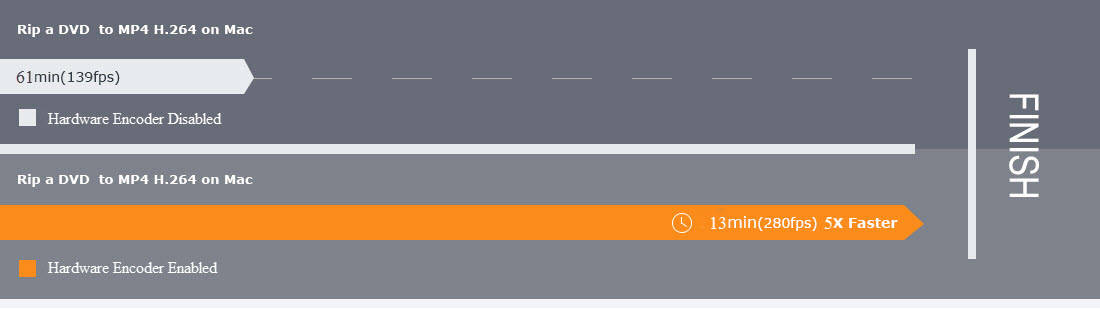
The latest update for the app introduces a new and improved engine that greatly enhances the output quality seen previously. That includes multi-core CPU, Super Encode Engine and Hyper-threading tech for 32x real-time faster conversion speed to rip a two-hour long DVD in just five minutes. You’ll also get unique level-3 hardware acceleration tech that fully utilizes Intel CPU, Nvidia GPU, and AMD hardware.
MacX DVD Ripper Pro is available for Mac 10.6 and up and offers localized versions for English, Japanese, German, Italian, French, Spanish, Korean, Portuguese, Chinese (Simplified/Traditional).
Download MacX DVD Ripper Pro for free and get lifetime updates for 55% off for $25.95 (Reg. $67.96)
FTC: We use income earning auto affiliate links. More.


Comments