
If you like to use your iPhone and Apple Watch as part of your health and fitness journey, odds are good you value all the data they can offer. While that can include ways to track calories burned and consumed (and of course much more) there hasn’t been an easy way to do metabolic testing at home outside of expensive tests at clinics. Now a breakthrough handheld device called Lumen is making metabolic testing available to anyone and lets you know how to achieve optimal athletic performance, lose weight, build lean muscle, and more with a personalized nutrition plan. Better yet, Lumen has a great iOS app with Apple Health integration.
Update 8/23/21: Lumen has shifted to a subcription model that runs $19/month after the initial purchase. There’s a $199, $249, and $299 option to start that includes the hardware along with 3, 6, or 9 months of access to the app.
Before testing out Lumen, I’d been using a mix of devices to help with my health and fitness goals including iPhone and Apple Watch, the Withings smart scale and blood pressure monitor, and the food-(and macro) tracking app Calory. Over the years I’ve tried a variety of nutrition plans but have always been looking for something with more refined guidance and have been curious about how my body is responding to exercise and my eating habits.
I enjoy a variety of sports and activities and bodyweight training is one specific area I was excited to be able to apply Lumen along with my overall interest in the quantified self. Some of my goals include specific movements like a strict muscle-up, front lever, back lever, etc. so losing weight while building muscle is my personal goal.
The really neat thing about Lumen is by analyzing your metabolism, it’s able to give you the personalized information you need (in the moment) about how your body is using energy, what you need to eat to hit your specific goals like a macronutrient plan, and more.
Let’s take a look at how it all works and what using Lumen looks like…
Lumen’s Metabolic Testing Tech
Lumen is impressive in a number of ways but for starters, it’s taking what was historically a large and expensive device found only in hospitals or clinics and puts it in the palm of your hand as a portable and fast way to get a metabolic measurement with just your breath.
Founded and developed by twin sisters, Merav and Michal have their PhDs in physiology and are also impressively accomplished athletes being Ironman winners and more. Lumen uses the same respiratory exchange rate (RER) metric that the typical metabolic analysis devices rely on. Lumen is able to do that with a CO2 sensor, flow sensor, and proprietary breath maneuver. Its ability to accurately match traditional RER tests has been proven in multiple validation studies.
You can learn more about how Lumen works in detail here, but here are some of the core benefits of metabolic flexibility.
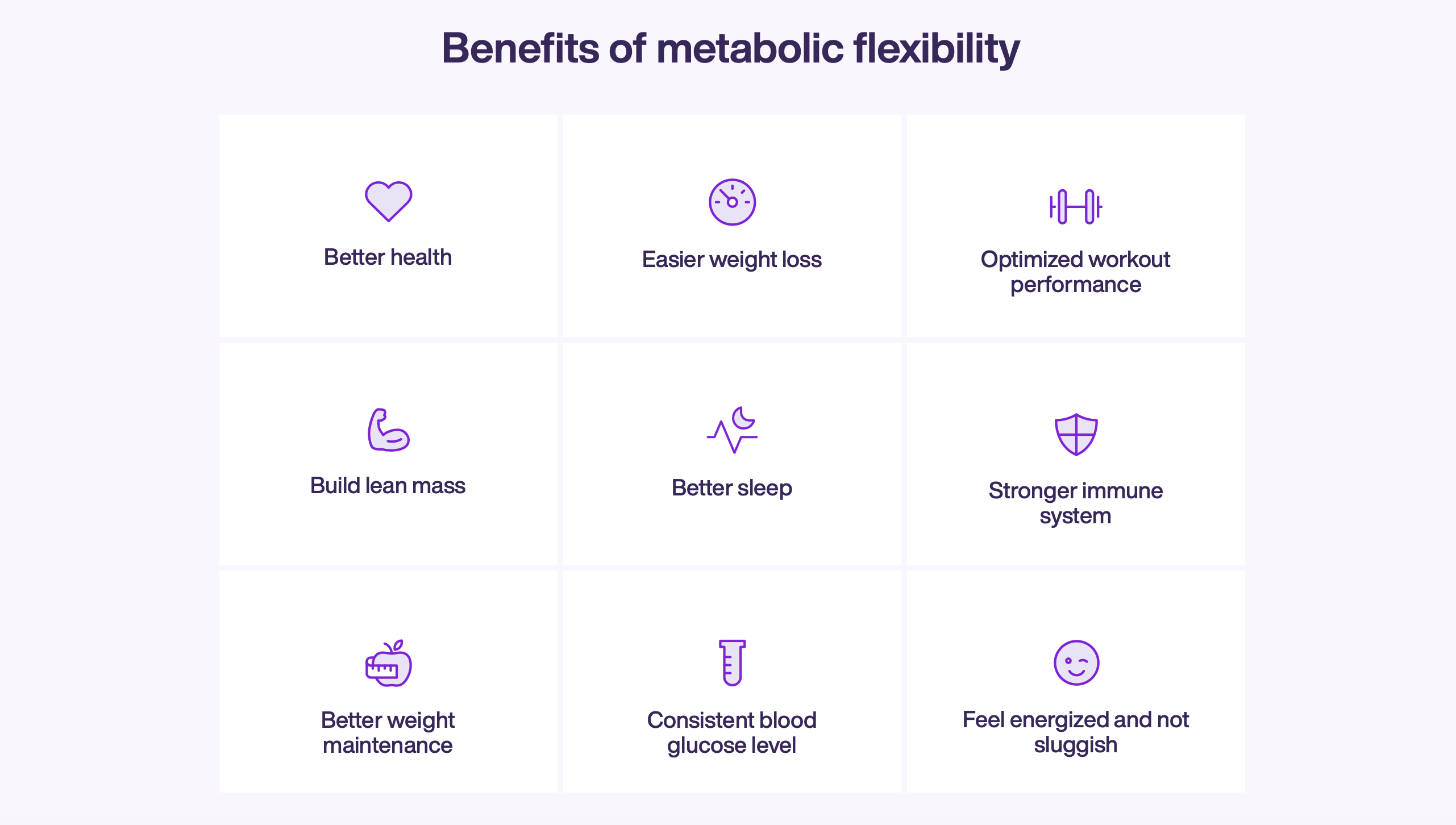
Getting Started with Lumen
So what data are you getting with a Lumen metabolic measurement? In the big picture, Lumen tells you what fuel source your body is using: fat or carbs and over time gives you a metabolic flexibility score that indicates how well you can switch between using carbs and fat as fuel. That is then used in several ways.
I may be the most impressed with how the well-designed iOS app takes that data along with other pieces of information (sleep, exercise, intermittent fasting, more) and provides a personalized nutrition plan based on your specific goals.
However, the hardware is fantastic too with a thoughtful design. The device itself is compact (about 4-inches tall) so it’s easy to take on the go, features wireless charging via contacts on a small charging pad (powered by USB-C). Other nice details include a magnetic cap and a soft-touch matte finish for the majority of the exterior, and up to 14-day battery life.
When you start with Lumen, you enter some of your personal details, can enable Apple Health integration, and learn how to use the device before completing a calibration day. Here’s how it looks:
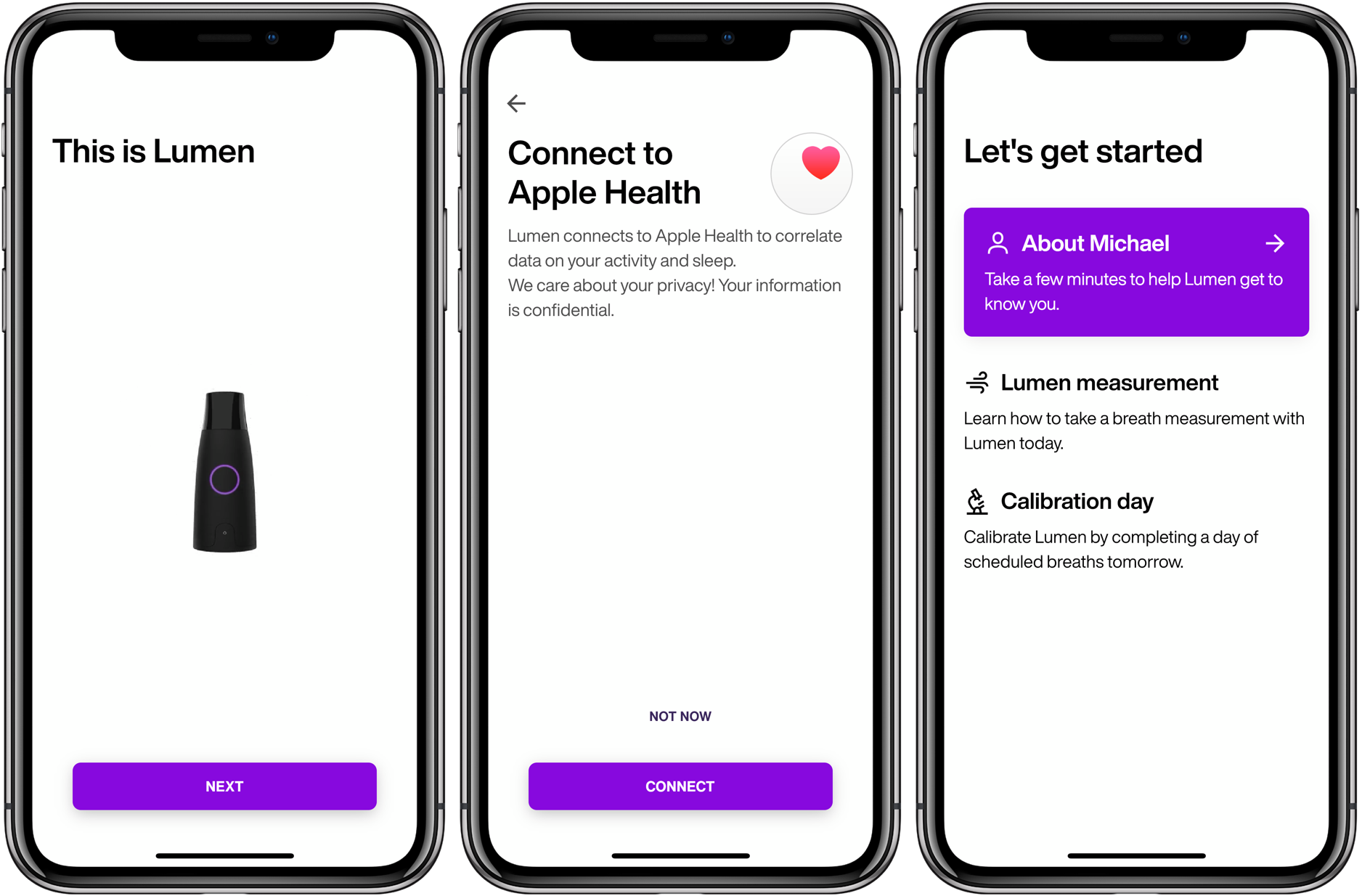
That includes food preferences, workout specifics, sleep habits, and more.
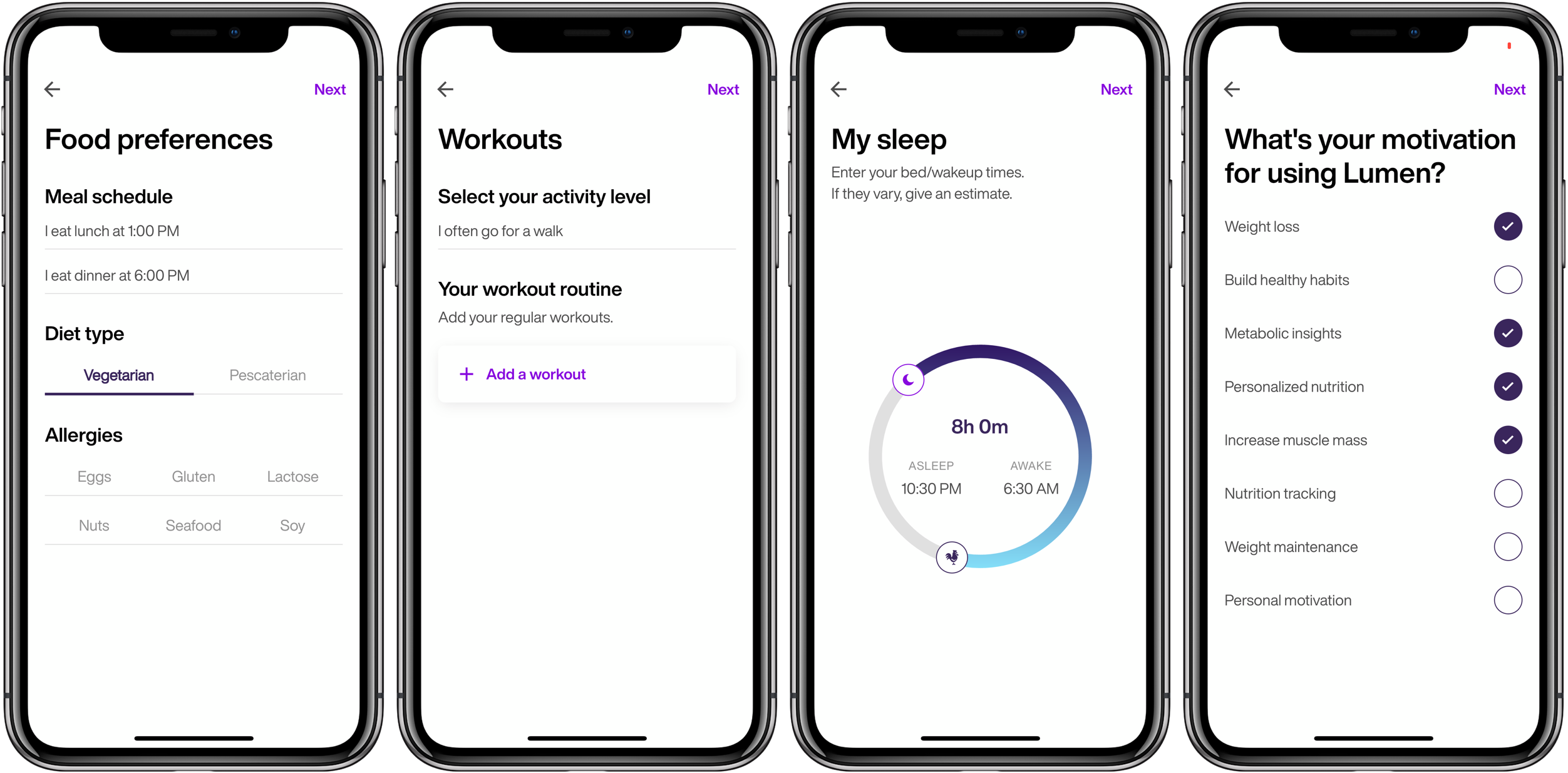
Lumen also asks about diets you’ve tried in the past as well as your goals moving forward. It will then recommend a track. You can choose any of them, but the recommended track will be the best fit for your goals.
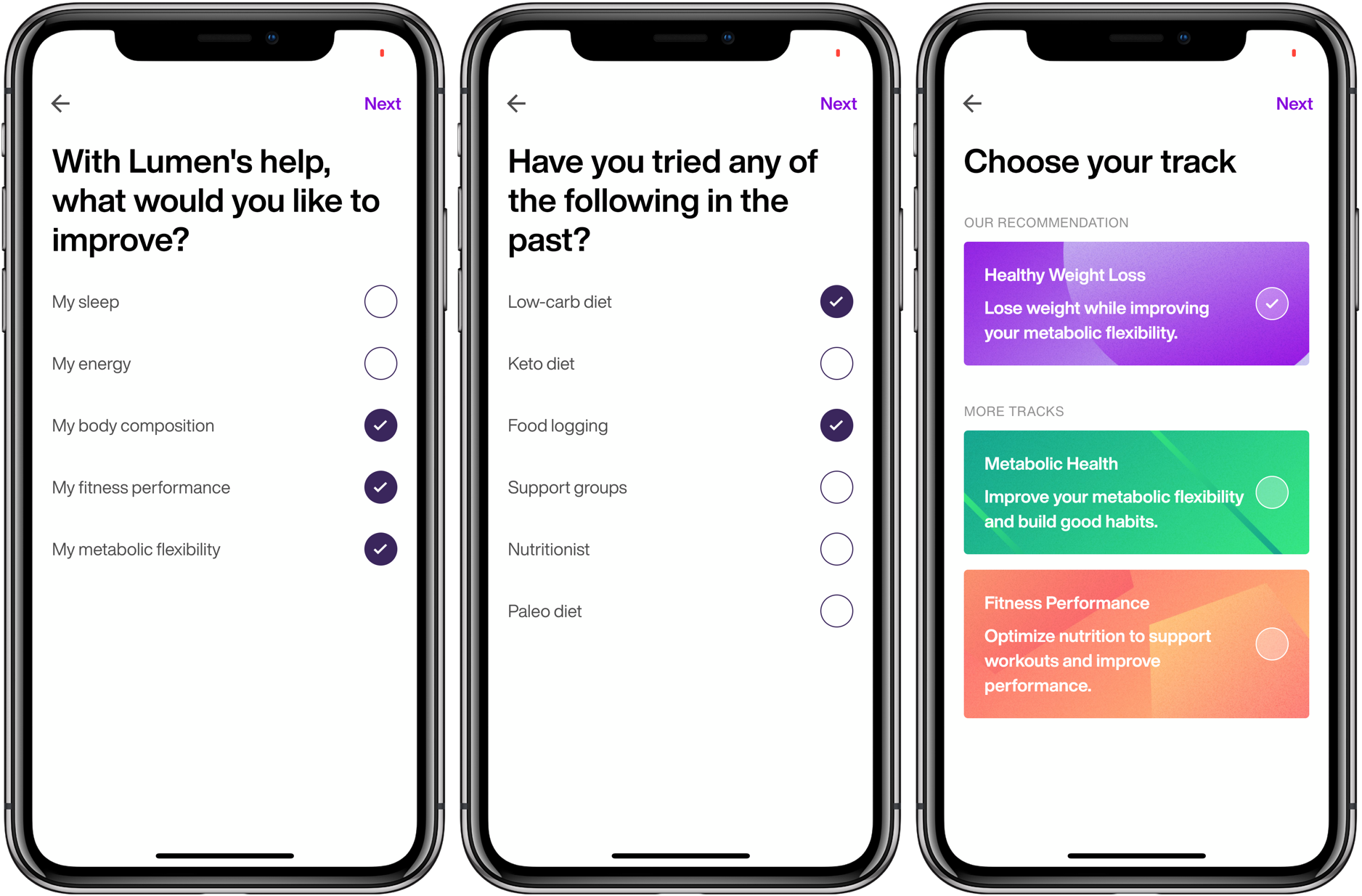
Then you get to practice using Lumen and learn about the 1-5 measurement scale that tells you whether you’re burning fats, carbs, or a mix of both.

The day after you set up Lumen, you’ll complete a calibration process that includes a high-carb day. There are five breath measurements to get your baseline.

Following your calibration day, you’re set up to use Lumen each morning to get a daily personalized nutrition plan, before and after workouts, and before and after meals. However, you don’t have to do all of those tests each day, it’s up to you and what you want to get out of it.
In Use – How it’s helpful
With Lumen all set up the next morning I did a measurement to check if I made it into a fat-burning state and then the software built a nutrition plan for me based on my metabolic state and goals.
As you can see below, I got a low-carb, high protein and fat plan for the day. You can tap the drop-down option “Why did you get this plan today?” to learn more about why Lumen came up with it.
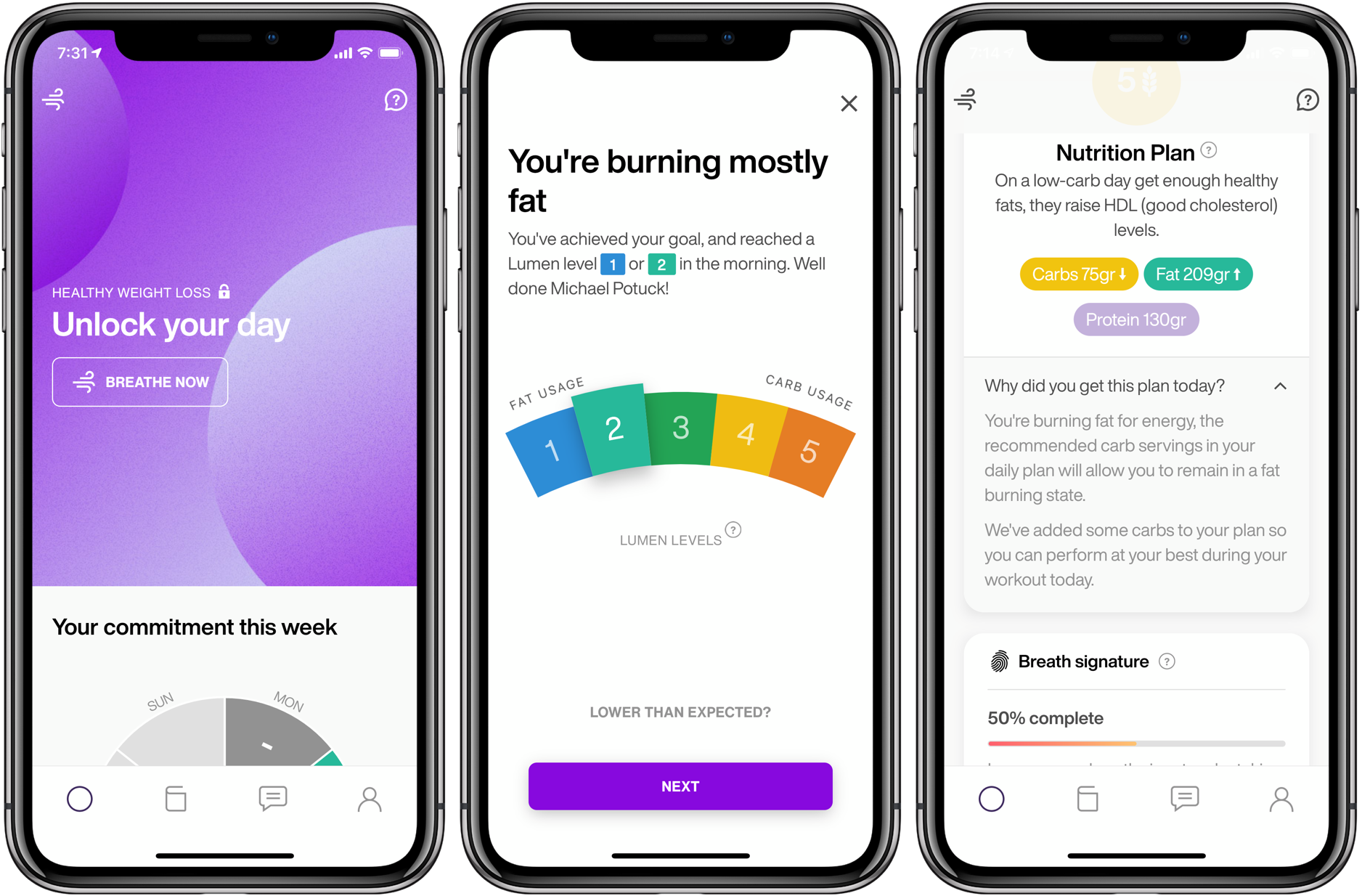
The Lumen app doesn’t have built-in food/macro tracking but there are a number of apps that will do the trick. I personally enjoy using Calory for a clean and simple interface with great features. Other popular options include My Fitness Pal and Lose It!
After three days of sticking to my nutrition recommendations and staying in a fat-burning state, Lumen recommended a high-carb day to test out my metabolic flexibility.
As you can see in the far right screenshot below, I measured in at a fat-burning state (1) in the morning then switched to burning carbs (4) after a high-carb meal.
As Lumen learns about your metabolic state, it can recommend whether or not you have enough energy for a workout for optimal performance and adjust your meals throughout the day as well.
Each morning before you breathe to get your measurement, Lumen will ask a few questions like if you stuck to your nutrition plan, how much you exercised, slept, etc. It’s neat that Lumen pulls in data from Apple Health for metrics like sleep and steps so those fields are pre-populated for you.
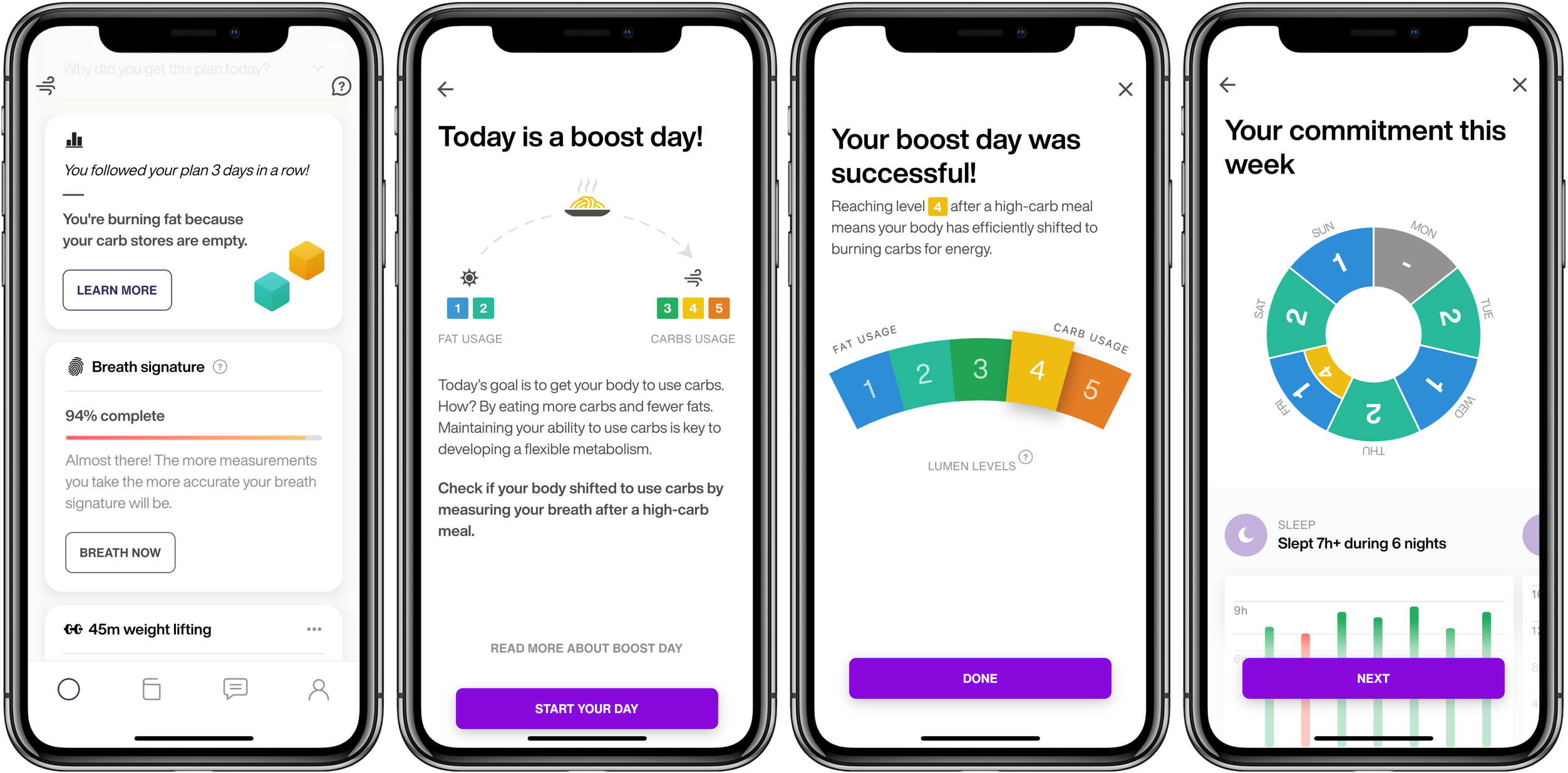
At the end of a week, you’ll see a summary of your progress and achievements, this has definitely helped motivate me.

It takes four weeks of measurements to get your Lumen Flex score, which is a rating of how flexible your metabolism is. Other great features include nutrition basics resource tab and a message tab to chat with a coach for guidance and support.
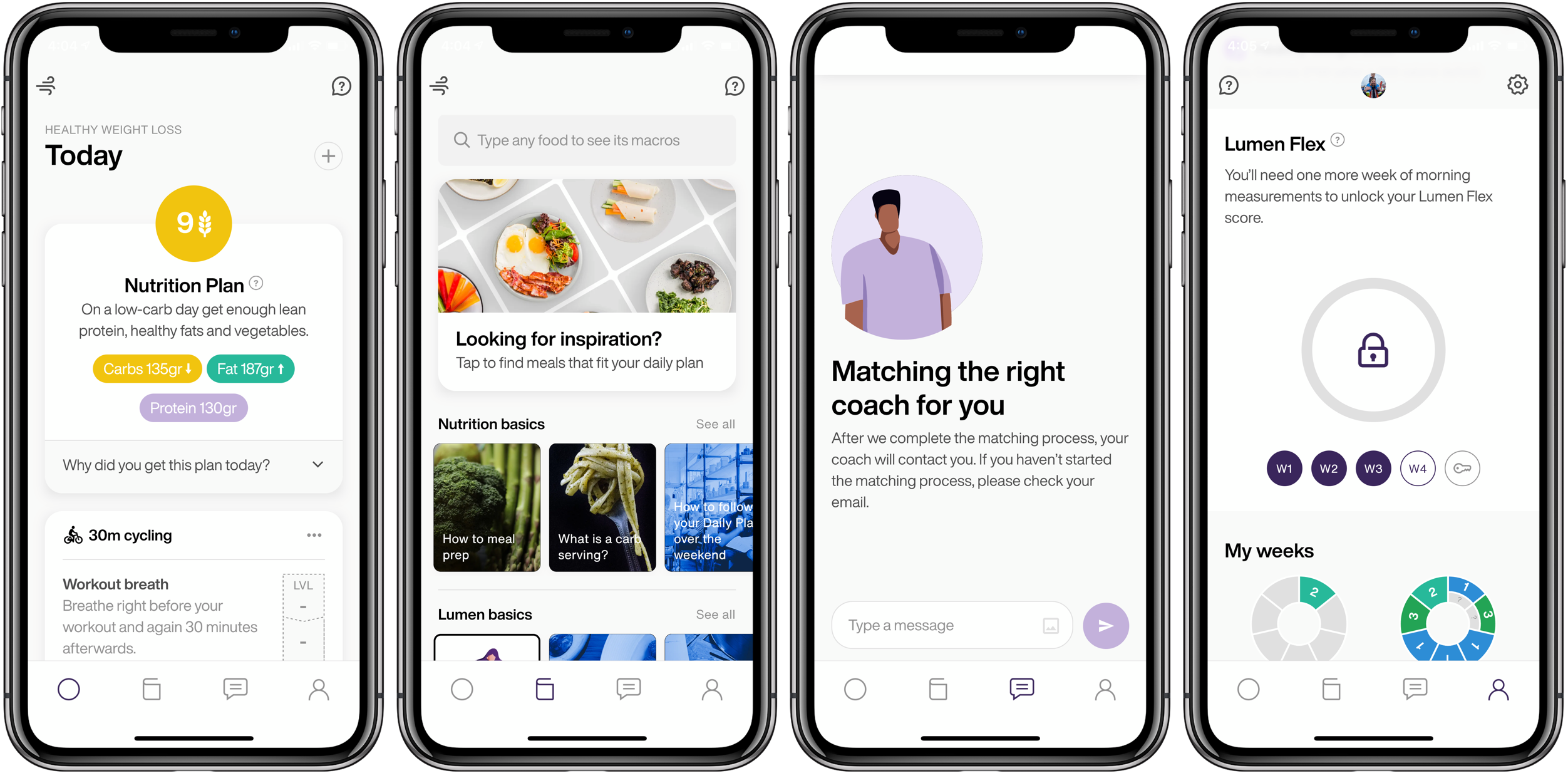
Wrap-up
In my three weeks with Lumen so far, I’ve been really impressed with the device and accompanying software. It’s clear that a lot of intentional work went into bringing metabolic testing into such a compact device with a polished app with a great user experience.
For me, the biggest benefit of Lumen is that it offers live actionable data based on personalized goals while remaining super convenient to use. Traditional RER metabolic testing often runs between $75-$100 a session and of course, there’s the big inconvenience of having to schedule it and go to a hospital or clinic to do it. Lumen changes all that with the ability to analyze your metabolism in a few minutes with a few breaths in a form-factor that’s easy to carry with you anywhere.
After getting to test out Lumen and also talk with its founders Merav and Michal, I’m convinced they’ve built a device and company that’s going to change lots of lives for the better.
Lumen is available now priced at $299 as a launch special (normally $349). It comes with a 14-day return policy and a one-year warranty. I think it really delivers a ton of value if you’re interested in improving your health and fitness and becoming more intentional with your nutrition.
FTC: We use income earning auto affiliate links. More.






Comments