
Apple is highlighting the artistic side of pet photography in a new Shot on iPhone campaign and free virtual Today at Apple session. Developed in collaboration with photographer Jason Nocito, the campaign features Portrait Lighting on iPhone 12 and iPhone 12 Pro Max.
According to Apple, the pet portrait series shows how photographic features previously reserved just for professionals are now in everybody’s hands. From billboards around the country to @apple Instagram and WeChat takeovers, High-Key Light Mono Portrait Lighting photographs will take center stage.
Photographer Jason Nocito is also sharing his tips for pet photography and hosting a Today at Apple Virtual Studio session on July 29 at 11:00 a.m. CDT:
Join photographer Jason Nocito in a live virtual session and learn how to create #ShotoniPhone-worthy portraits of your pets. He’ll share tips for capturing your pet’s attention and their energy — even in motion. We’ll explore Portrait mode, High-Key Light Mono, and more using iPhone. Have your pet nearby or bring your favorite photos from your Camera Roll.
Sign up for the session on Apple’s website: Virtual Studio: Pet Portraits with Jason Nocito
Virtual Today at Apple sessions are hosted on Webex. For the best experience, view the session on a Mac or iPad while shooting on your iPhone. Your webcam and microphone will remain off during the session, and you can use the live chat feature to get your questions answered by Apple’s team.
Jason is sharing some of his tips for pet photography ahead of the session:
- To help get your pets attention and eye contact, hold a squeaker or keys above the lens.
- If you are shooting outdoors, place your subject under indirect light in front of a simple wall or background.
- Place your pet in the center of the frame.
- If you’re having a hard time getting your pet posed in High-Key Light Mono mode try shooting a few regular shots in Portrait mode. From there you can apply the High-Key Light Mono mode in the edit function after the shoot.
- Lastly, shoot a lot of different frames!
See a sneak preview of more photos from the campaign below, all shot on iPhone.
Follow along on Twitter for daily Apple Store news.
FTC: We use income earning auto affiliate links. More.
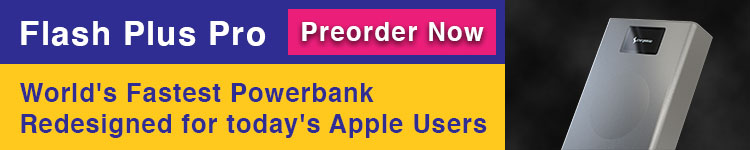






Comments