
Apple today released iOS 15 and iPadOS 15 beta 5 to developers. These updates don’t include as many changes as the previous betas did, but they do include a handful of smaller tweaks. Head below as we roundup everything knew in iOS 15 and iPadOS 15 beta 5.
With the fifth betas of iOS 15 and iPadOS 15, Apple is focusing more on refinement than major changes. There are no major changes to the controversial Safari redesign in this beta, unlike the previous releases.
iOS 15 beta 5 features the build number of 19A5318f. Developers can update from beta 4 via the Settings app. Open the Settings app, choose General, then choose Software Update.
iOS 15 is also available to public beta users, but no new beta has been released to those users this week. It’s possible that the next iOS 15 public beta build is released later today or tomorrow, but a release next week is not out of the question. Apple has also not released new betas of macOS Monterey or watchOS 8.
If you spot any changes in iOS 15 beta 5, or the other new betas from Apple today, let us know in the comments below or on Twitter @9to5Mac. Read on as we round up everything we’ve found so far.
What’s new in iOS 15 beta 5?

- The Weather app has a new icon that adds depth, making it similar to the Maps icon in iOS 15
- New onboarding screens for the Maps, Home, and Photos applications
- In iPadOS 15 beta 5, Apple has made a small change to the Safari interface, so the address bar is now outlined instead of filled in

- iPadOS 15 beta 5 also brings a new “Use Large Icons” setting to the “Home Screen & Dock” area of the Settings app. This was previously located in the “Display & Brightness” settings area
- In the Settings app under Safari then Accessibility, there is a new option for “Show Color in Top and Bottom Bars”
- New tappable message for “iPhone Findable After Power Off”

- Tweaks to the “Notifications while in Focus” design in Notification Center

- According to Apple’s release notes: “Legacy Contacts has been removed from iOS & iPadOS 15 beta 5 and will return in a future release.”
- New indicator in the App Store for when you have a TestFlight beta version of an app installed
- New explainer in the Reminders app to detail the new Smart Lists feature
- New Location Services popup in the App Store

FTC: We use income earning auto affiliate links. More.
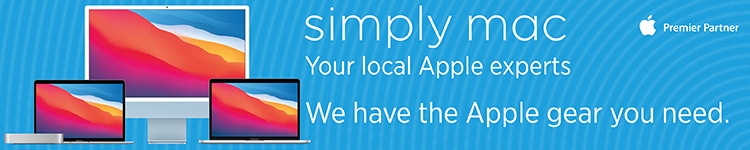
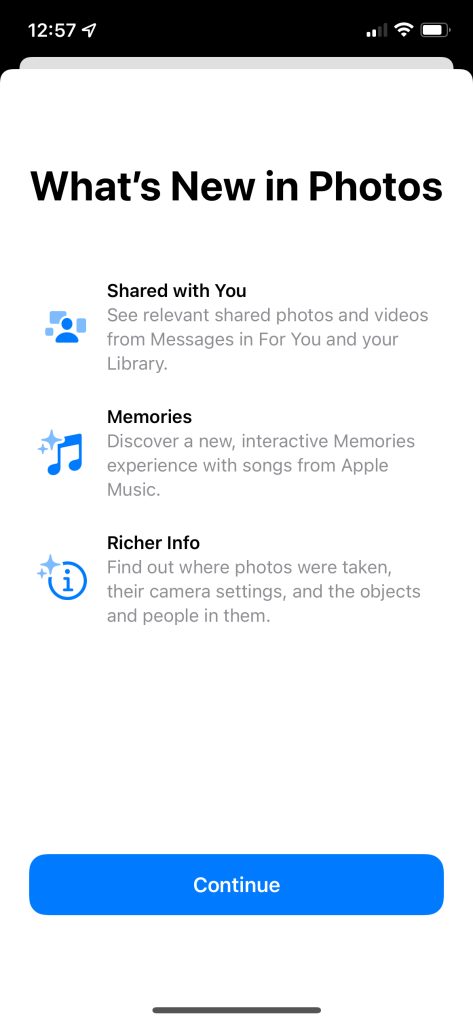
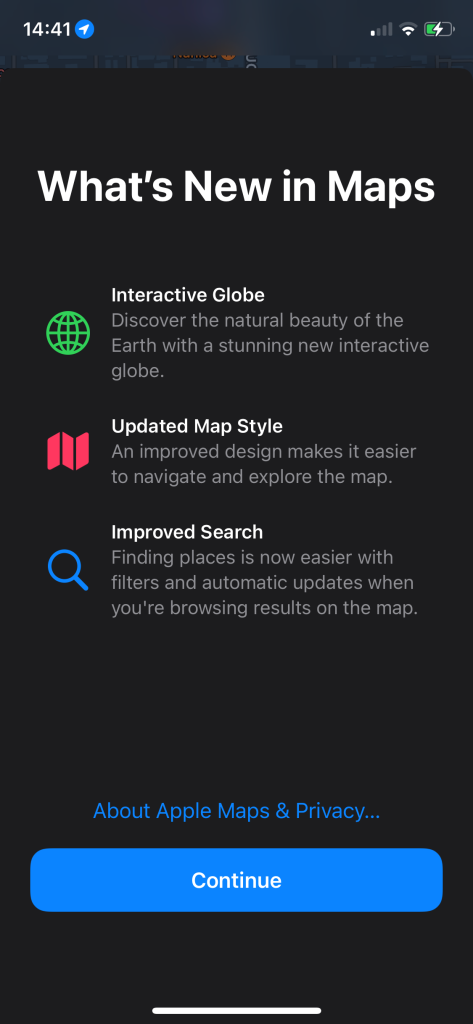
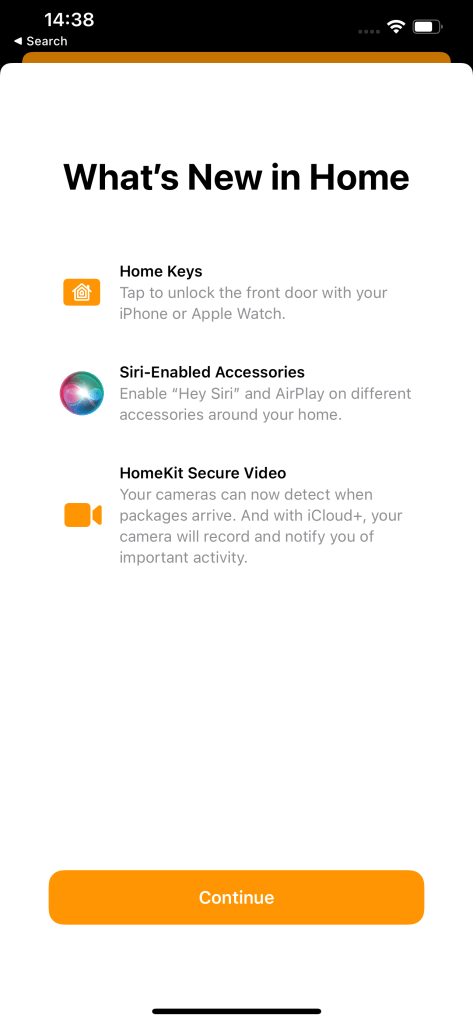
Comments