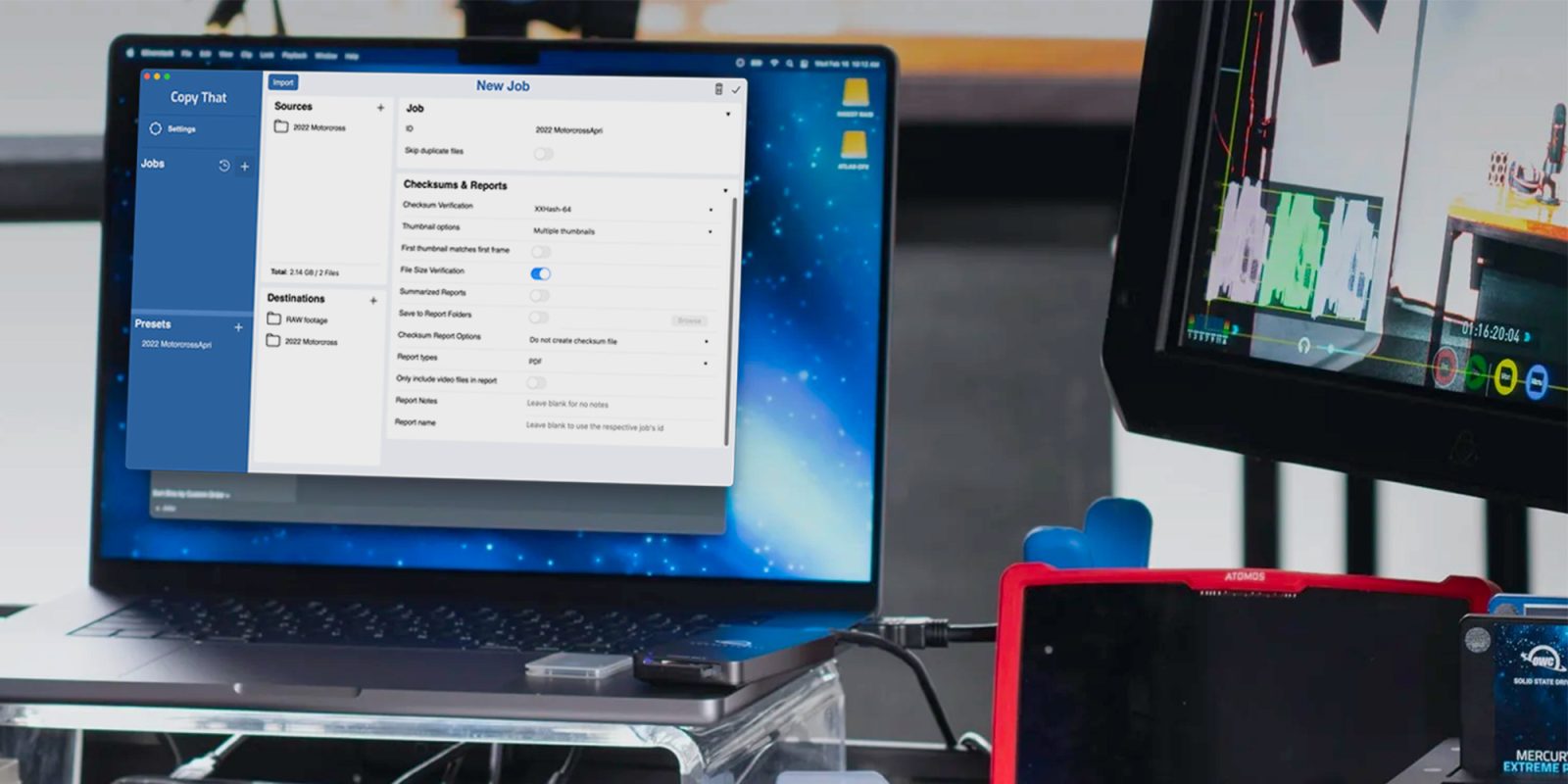
OWC is out with a new workflow tool today to help videographers move footage quickly from “capture to creation.” Copy That for Mac is available to try out now – in public beta – and is built to streamline the ingest process from RED, Blackmagic, ARRI cameras, and other media storage to Mac.
OWC announced the launch of its public beta for Copy That for Mac today on its website. The software is the newest workflow tool from the company and offers copying, verification, reporting, and presets to make transferring footage as seamless as possible.
No matter if you need to copy specific files or everything on a card or disk, Copy That is optimized for speed and makes it easy to customize and streamline your transfers with an intuitive UI.
For verification, Checksum options include XXHash-64, MD5, SHA-1, SHA-2 256, SHA-2 512, along with file size verification.
And Copy That produces detailed reporting with “naming, file status, checksum verification, start and finish dates, and more.” The software also features a process monitor and a job archive to see previous transfers.
To customize the software for your workflows, Copy That features presets for attributes like name, location, prefix, and suffix.
Check out more details about OWC’s Copy That for Mac on its landing page or sign up to join the public beta.
FTC: We use income earning auto affiliate links. More.





Comments