
It’s been two years since the pocket-sized Lumen metabolic analyzer launched with a thoughtful iOS app and Apple Health integration. Over the last month, I’ve been using the device again to test out updates like a new food/macro log and Apple Watch app, along with a desire to be more intentional with my nutrition and exercise.
Table of contents
Re-review: Lumen metabolic analyzer with Apple Health support
Background
Lumen is designed to:
- Show whether your body is using carbs or fat for fuel – in real-time
- Help you know what to eat to hit a goal like weight loss, fitness performance, or metabolic health
- Includes personalized, auto-generated macronutrient plans
- Show how to best prepare or recover from workouts
- Give you an understanding of how flexible your metabolism is
The pocket-sized Lumen metabolic analyzer works with a well-made iOS app that features Apple Health integration (Android available too) and takes into account individualized goals.
I had a great experience when I first tried out Lumen back in 2020. My main goal was to build muscle and achieve a strict muscle-up – which I succeeded at about two months after starting with Lumen.
After hanging in mostly maintenance mode with my body weight and strength over the last two years, I thought it would be great to get intentional again with the help of Lumen along with the latest updates it’s received.
Lumen’s metabolic testing tech
Lumen takes what was historically a large and expensive device found in hospitals or clinics and puts it in the palm of your hand as a portable and fast way to get a metabolic measurement with one or two breaths.
Lumen uses the same respiratory exchange rate (RER) metric that typical metabolic analysis devices rely on. Lumen does that with a CO2 sensor, flow sensor, and proprietary breath maneuver. Its ability to accurately match traditional RER tests has been proven in multiple validation studies.
You can learn more about how Lumen works in detail here, but here are some of the core benefits of metabolic flexibility.

In-use
When getting started with Lumen, the app (iOS and Android) offers three tracks: metabolic health, healthy weight loss, and fitness performance.
Along with the goal you pick, Lumen asks about your activity level, regular workout routines, dietary preferences, sleep, and more. During the process, you can approve Lumen to connect with Apple Health which automatically pulls in a variety of your data including weight, BMI, height, workouts, and more.
After completing the calibration for Lumen that learns your unique breath signature and CO2 range, here’s how it looks to get a metabolic measurement.
The app uses a 1-5 scale to let you know if you’re burning mostly fat, mostly carbs, or a mix of both.
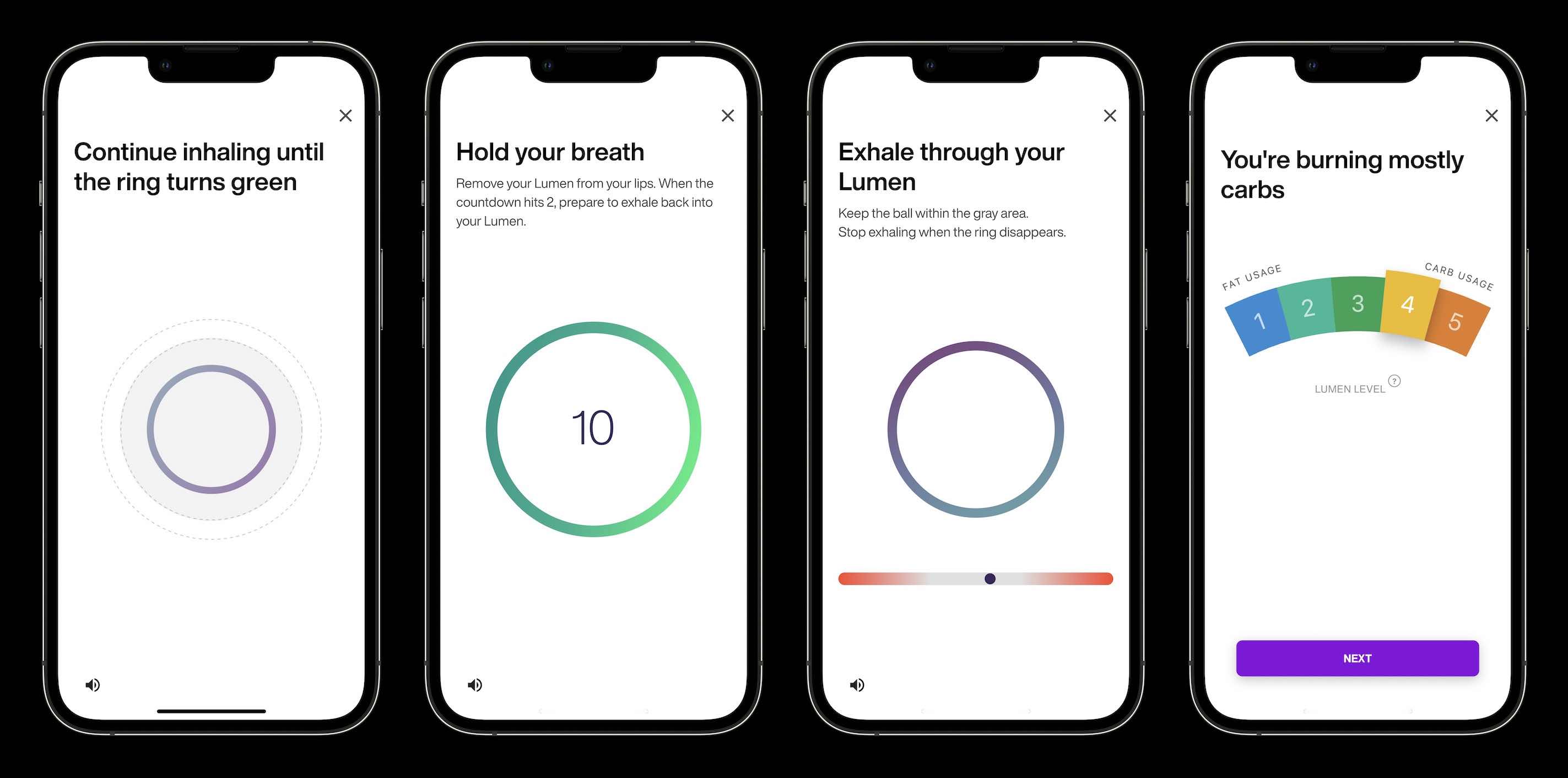
Lumen recommends you take a breath in the morning before food or exercise to get a metabolic baseline for the day, then you can take additional readings before and after exercise, before and after meals, and before going to sleep.
After you take your morning breath, Lumen creates your personalized nutrition plan for the day with a macronutrient recommendation.
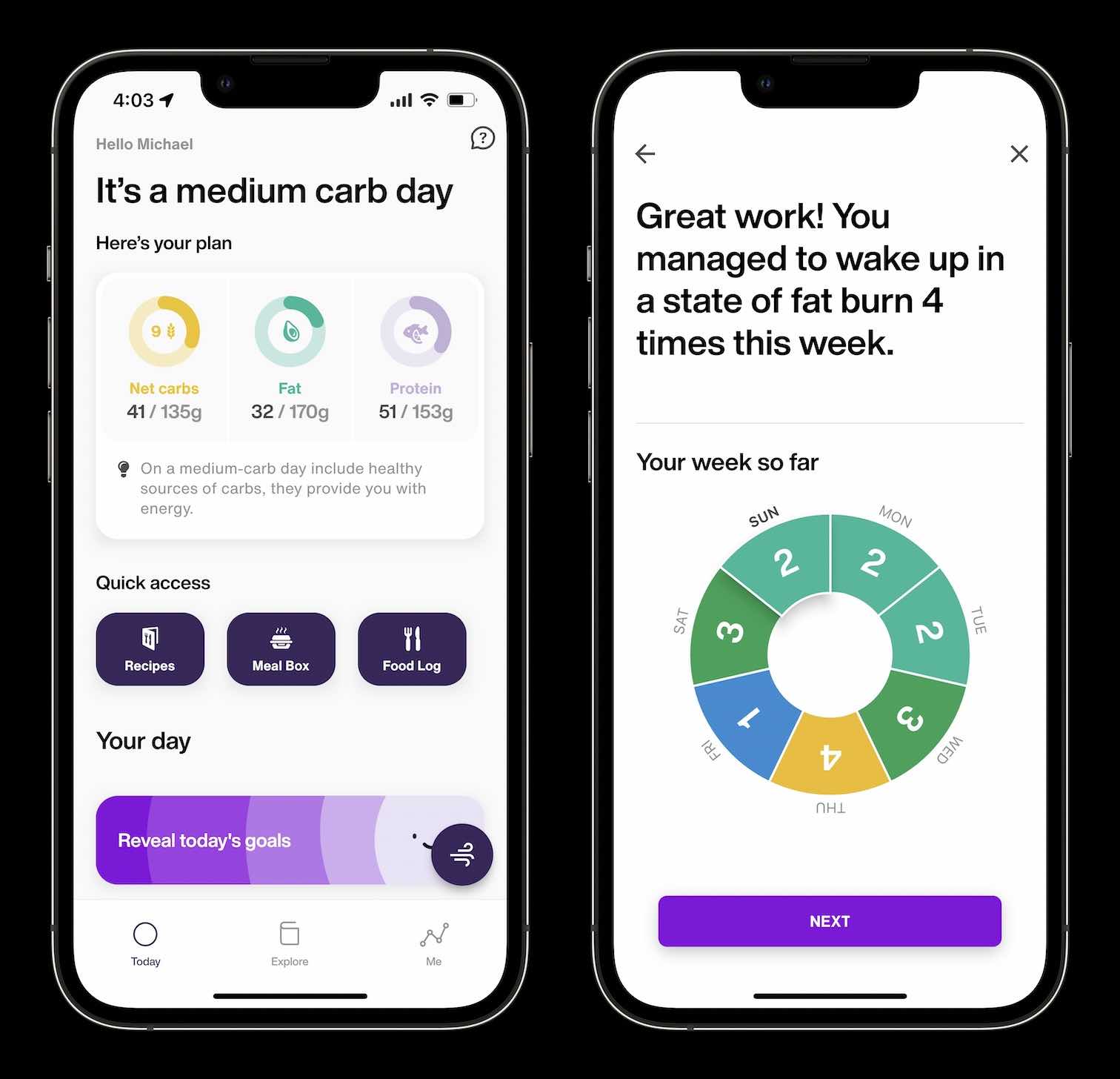
Recent Lumen app updates
New in the Lumen app is a simple to use food log and macro tracker. It’s really nice to be able to handle everything right in the same app. You can scan food barcodes, manually search for items, as well as create your own foods/recipes.
Another really convenient implementation for the food log is an “All Food” or “Carbs Only” toggle. That makes it faster and easier for those focusing on carbs but doesn’t leave out those who prefer to track everything.
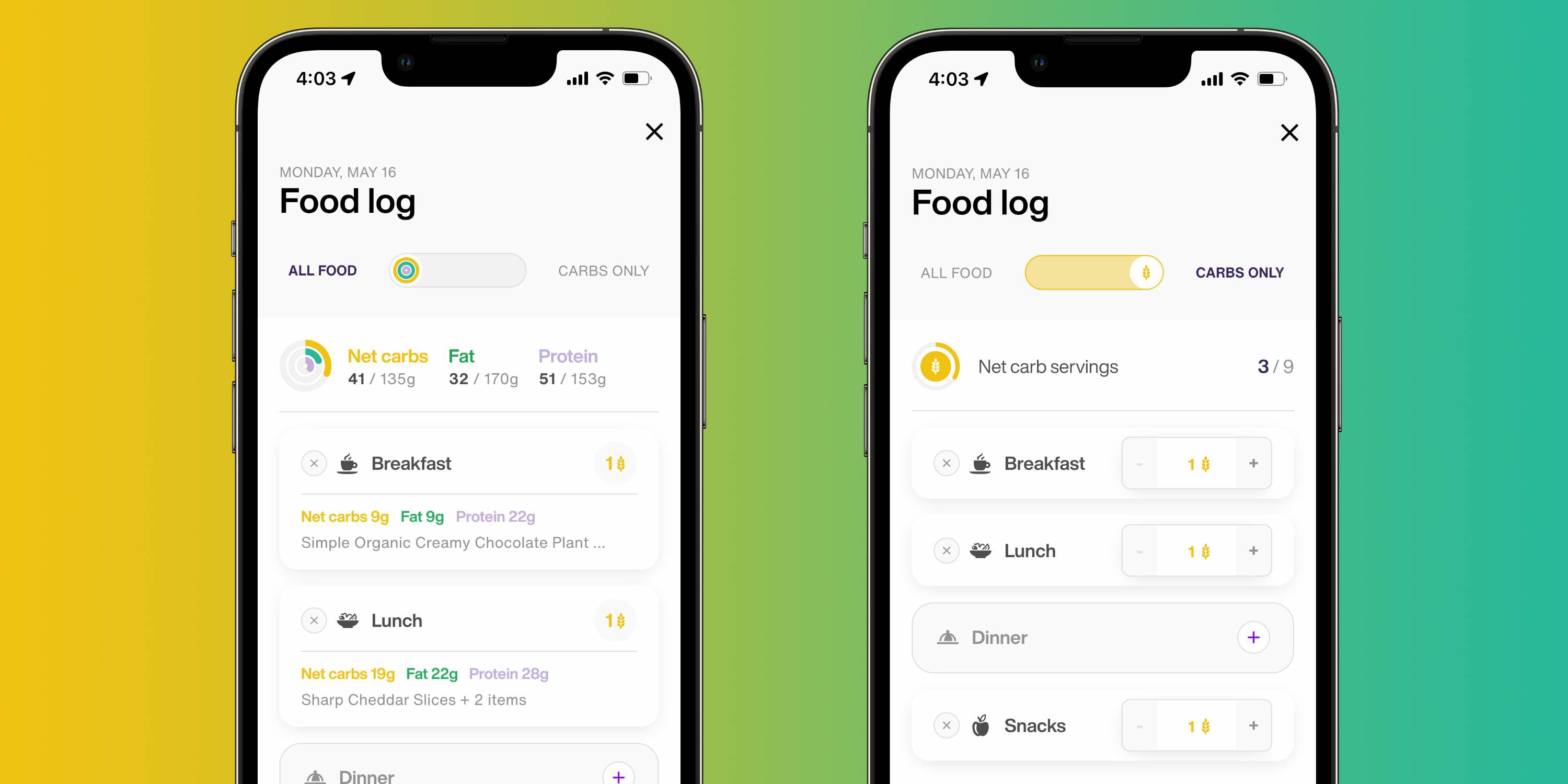
Also new since I’ve used Lumen is a Recipe Guide to get some great inspiration for meals, a built-in option to order prepared meals to your door right in the app via Metabolic Meals, and an Apple Watch app.
Apple Watch app
The Apple Watch app is a handy way to quickly check in on your nutrition plan for the day, what food you’ve eaten so far, and see your latest metabolic measurements.

At this point there’s not an option to record breaths directly with Apple Watch, you’ll need to use the iPhone app and Lumen device for that.
However, one other valuable feature with the Apple Watch Lumen app is a recommended breakdown of what macros to eat for your upcoming meals.
Metabolic flexibility score
After recording a few weeks of data, the Lumen app will give you a Flex score. It’s based on a scale of 0-21 with 21 representing the most flexible metabolism.
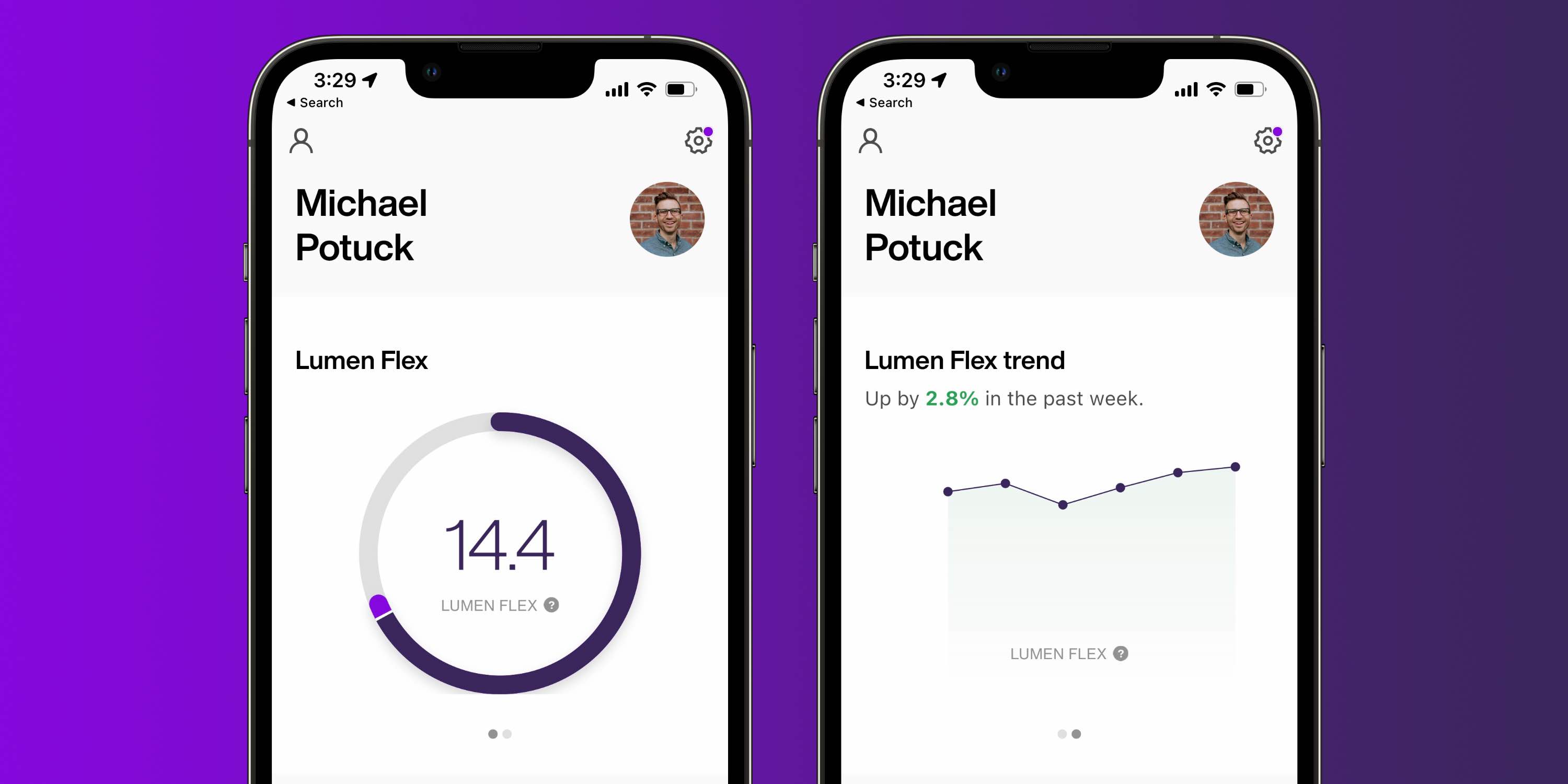
Your Flex Score is updated weekly and you’ll see a trend showing if you’re improving metabolic flexibility over time.
Hardware
Another aspect that was interesting to check on was how the hardware itself held up over two years. I was excited to see battery life performing much better than even Lumen suggests when the device is new (14-day battery).
In my use over the last six weeks, I’ve only had to charge it up one time – after about a month of daily use.

The soft-touch finish on the main part of the device has held up great and the charging dock using USB-C was a good long-term choice by Lumen.
Lumen comes with a magnetic cap to keep the device clean along with a travel case.
Lumen metabolic analyzer wrap-up
After first using the Lumen metabolic analyzer two years ago and learning a good deal about nutrition, macronutrients, and how my body was using food, I had this idea that I’d carry on the good practices of intentional eating and training without using Lumen regularly.
As it turns out, picking up Lumen again revealed how sloppy I became, particularly with overeating at dinner and eating dessert more often than I realized.
I found it powerful to see the real-time impact of my food and activity choices again every day and it has pushed me to form healthier habits in line with my current goals.
While I found Lumen to offer a valuable and great experience back when it launched, with the recent updates over the last year, the experience has become even better.
Lumen runs $299 for 12 months of access to the app with the hardware included. There is also a 6-month option or 18-month plan priced at $249 and $349, respectively.
The Lumen metabolic analyzer includes a 30-day money-back guarantee if you’re not happy for any reason. After the initial plan, Lumen runs $25/month.
FTC: We use income earning auto affiliate links. More.




Comments