
iOS 16 beta 2 is now available and it includes a number of changes and tweaks to the new features Apple announced at WWDC. There are updates to the redesigned Lock Screen, new features for the system video player, and more. Head below as we round up what’s new.
One important thing to remember is that iOS 16 beta 2 was likely finished and baked before WWDC even started. Apple finalizes beta releases several weeks in advance for internal testing before releasing them to developers. This means that if you had some specific bugs or requests, you shouldn’t expect to see any changes until beta 3 at the earliest.
It’s also worth noting that, especially during the early beta releases, changes and improvements aren’t necessarily linear. This means that something that worked in iOS 16 beta 1 may be broken in iOS 16 beta 2. As always, proceed with caution.
With that being said, what’s new in iOS 16 beta 2? There are a number of small but notable updates.
New features in iOS 16 beta 2
- Apple has updated the process of editing and creating new Lock Screens. There is now a clear way to delete Lock Screens you no longer want by swiping up and tapping the trash can.
- There have also been some changes to the wallpaper picker in Settings app to make it clear which wallpaper you’re changing.
- When setting a new photo as your wallpaper, Apple now shows you so that you can pinch in or out to adjust the cropping of that wallpaper.


- There are two new filter options for setting photos as wallpaper: duotone and color wash
- The dynamic Astronomy wallpaper has been updated to add a bright green dot on the map showing your current location.
- There are improvements to SMS filtering for Messages.
- iOS 16 beta 2 brings support for iCloud backup over LTE and 5G.
- The Earth dynamic wallpaper is now available on older devices including the iPhone XS and iPhone XR.
- The system video player in iOS 16 now allows you to long press and scrub through a video.
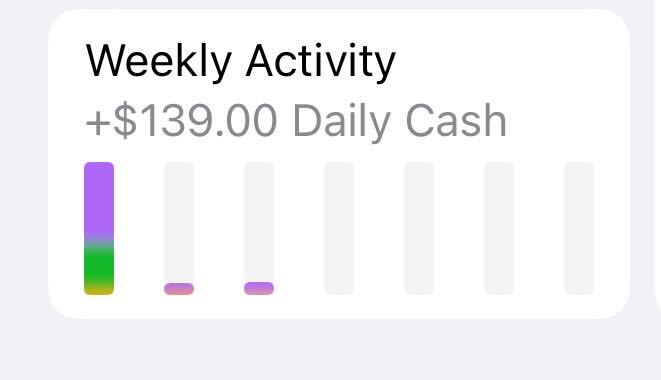
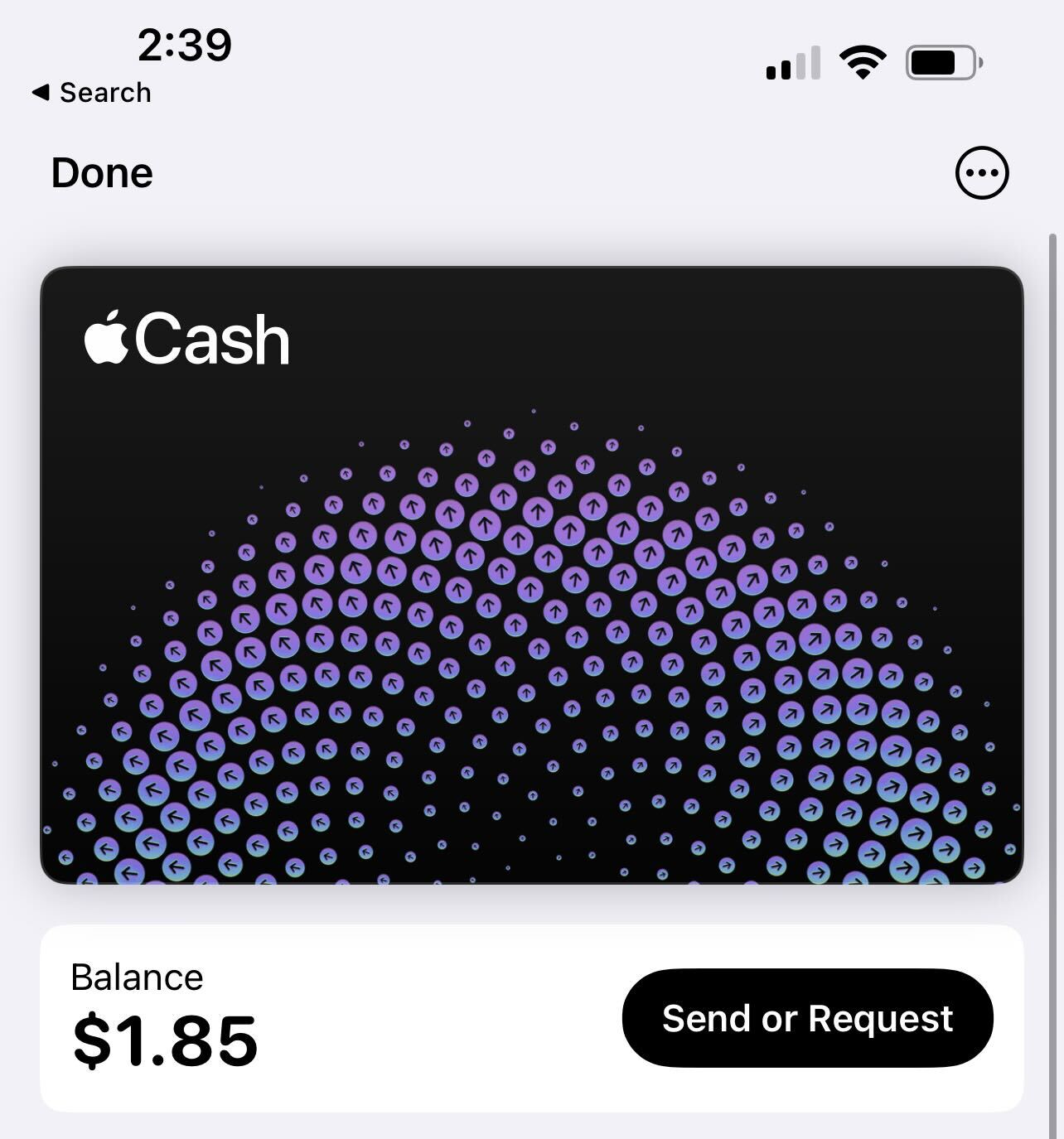
- Apple Cash features a tweaked interface showing balance and options for send and request buttons
- The Apple Card interface in the Wallet app now shows a recap of your daily/weekly/monthly rewards earnings
Spot any changes in today’s release of iOS 16 beta 2 or iPadOS 16 beta 2? Let us know in the comments below or on Twitter @9to5Mac. Stay tuned for our full hands-on coverage with the new releases right here at 9to5Mac today and throughout the rest of the week.
FTC: We use income earning auto affiliate links. More.



Comments