
We’ve been given an exclusive first look at the Gamevice Flex, an upcoming gaming controller for iOS and Android that aims to fit nearly every phone while keeping your protective case on.
Gamevice has been around for quite a few years now, crafting accessories that strap onto your phone or tablet to make it into a portable gaming machine. These started out as options tailor-made to a particular phone’s needs. For instance, the Gamevice for Samsung Galaxy phones was different from the one for Google’s Pixel phones.
Then with the Kishi, which was made by Gamevice but sold under the Razer name, the company managed to make their design more adaptable. As phones — and particularly Android phones — continued to get larger, though, there’s now a need for an even more versatile controller.
Ahead of its launch this fall, the folks at Gamevice were kind enough to show us what they have in store for their next premium controller for iPhones and Androids. As this is still an early prototype of the controller, you’ll see some rough edges and non-final designs that won’t be present in the final release this fall.
At first glance, the Gamevice Flex looks a great deal like the popular Razer Kishi controller, but a closer inspection reveals many refinements. To get a better understanding of what’s changing, I spoke with Phillip Hyun, CEO of Gamevice. He explained that while designing this new generation of mobile controller, Gamevice focused on three core principles: muscle memory, compatibility, and portability.
For portability, the Gamevice Flex retains the collapsible design of previous models, which makes the controller easy to toss in a bag until you need it. It’s still a little too big to be pocketable, unless you’re a fan of cargo shorts, but it’s far more portable than many competing controllers.


At the center of the Gamevice Flex’s design is the idea of “muscle memory” — more specifically, the ability to play on your mobile device at the same skill level you would with a traditional console controller. With the rise of cloud gaming, allowing gamers to start a game on their Xbox at home and continue the same game on their phone via Game Pass Streaming, it’s never been more critical to have your mobile controller feel the same as your main one.
To that end, the Gamevice Flex features a slightly larger and more rounded design, with space for your hands to comfortably grip onto and wrap around it. The company also put a lot of care into making the buttons feel less “clicky” and the D-pad less mushy.
That same idea goes for the new hall effect triggers, which are now much smoother to pull, and they feel like what you’d find on an Xbox controller. Your games can even sound the same as they do at home, as the Gamevice Flex includes a proper 3.5mm port to plug in your favorite headset.
These tweaks, along with quite a few others, go a long way toward making the ideal controller to use while on the go, turning your iPhone or Android into the equivalent of a Nintendo Switch, PlayStation Vita, or Steam Deck. In my early testing with the Gamevice Flex prototype, I’ve found it to be comfortable and precise, like being on a normal Xbox controller.

But where this controller sets itself apart from the competition and earns its “Flex” name is in the way it can be tailored to your phone and its case. A core flaw with most mobile gaming controllers is that they’re designed and optimized for uncased phones. Unless you’re using a decidedly small phone or ultrathin case, it typically won’t fit correctly into a gripping controller while still in its case.
Everyone’s experience will be different, but I’ve personally worn down the case for my Pixel 6 Pro in less than a year by taking it on and off for different controllers. Even ignoring the potential damage to the case, your phone becomes more prone to damage while in the controller, and you also need to stash your case somewhere while gaming.
The engineers at Gamevice have created a solution, albeit one that may be a bit too clever. The Gamevice Flex will come bundled with a collection of specially designed spacers. Depending on your phone of choice and how thick of a case you’re using, you’ll insert two spacers into the controller, one on the left and one on the right. Alternatively, there are softer protective spacers included, intended for those who don’t prefer to use a case.


Essentially, these spacers act as a way to ensure your phone is gripped firmly by the Gamevice Flex with little-to-no wiggle room, while also ensuring the Lightning or USB-C connector is at the right depth. To help get you set up with your favorite case, the company will list recommended spacers for the most popular cases for different models of iPhone and Android devices. And if your phone and its case hasn’t been tested yet, it should only take a minute or two of trial and error to find the right fit.
More importantly, unless you’re the kind of person who changes their case frequently, the Gamevice Flex only needs to be set up once. Every time after that, your phone will simply slot into place, and in a matter of seconds you’re ready to start gaming.
One thing to note, though, is that wide foldable phones like the Galaxy Z Fold will not fit in the Gamevice Flex, given the controller’s structural design. Instead, the company’s focus is on the traditional smartphones that most people have today.
FTC: We use income earning auto affiliate links. More.
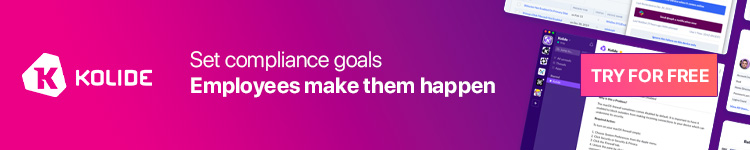



Comments