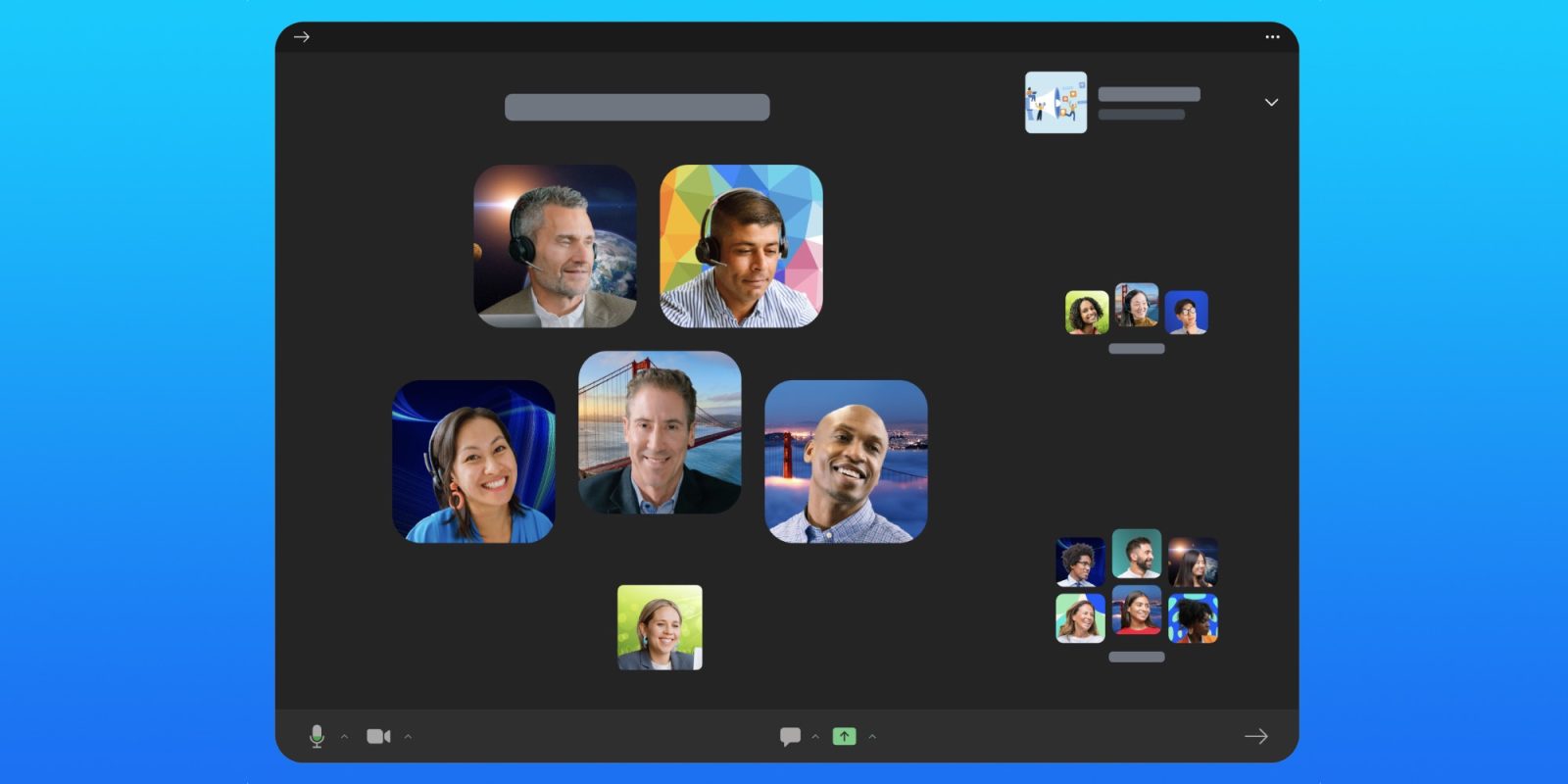
The de facto virtual meeting service Zoom is expanding its horizons for 2023. As part of its Zoomtopia (really, that’s the name) conference, the company announced a number of new ways to remotely work online.
Zoom Spots
First up is a more casual take on the typical Zoom meeting. The service is expanding beyond scheduled video meetings to encouraging more remote work hangouts with virtual coworking spaces. The feature is called Zoom Spots, and it’s coming next year.
“Coming in early 2023, Zoom Spots is Zoom’s virtual coworking space,” Zoom says. “It is designed to foster inclusive discussions, bringing the fluid interactions of in-person work to distributed, hybrid teams throughout their work day. Zoom Spots replicates the ‘working alongside’ aspect of an open office for workers and encourages free-form video-first conversations.”
Zoom hopes Spots will restore “spontaneous conversations and collaboration” that is typical with in-person office work.
Zoom Mail
Zoom will also start integrating both email and calendar directly into the main app. This will allow Zoom users (Zoomers? Sure, why not?) to access meeting-related material without switching apps as frequently. This feature could be especially useful on mobile, where app switching is a bigger task than on desktop.
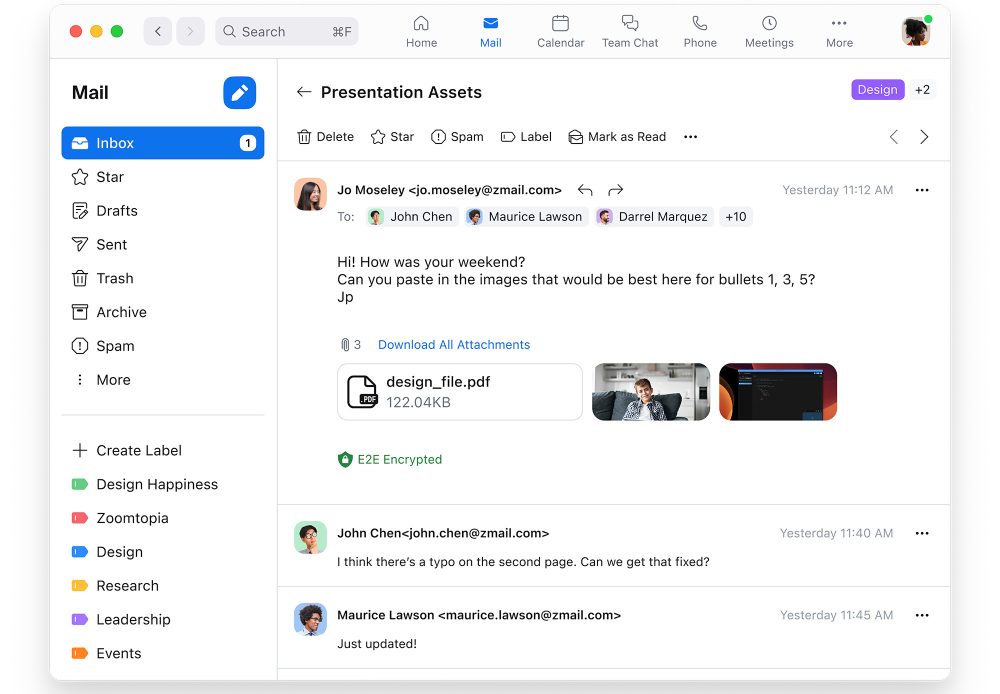
While calendar and email integration will work with your existing accounts from other services, Zoom is also rolling out its own subscription email and calendar service. Zoom Mail will enable end-to-end encryption between Zoom Mail users, and Zoom Calendar will add to the self-hosted services.
More

Oh, and it wouldn’t be 2023 enough without video meeting avatars. Zoom is doing avatars. Zavatars? Zoomatars? Either way, there’s a lot to look forward to for Zoomers. Let us know what you think in the comments.
FTC: We use income earning auto affiliate links. More.


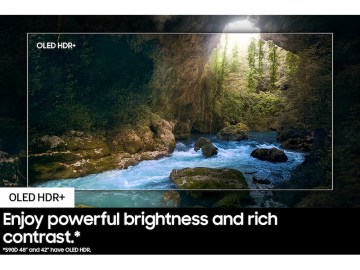



Comments